
Level Up Your Business Today
Join the thousands of people like you already growing their businesses and knowledge with our team of experts. We deliver timely updates, interesting insights, and exclusive promos to your inbox.
Join For Free💳 Save money on credit card processing with one of our top 5 picks for 2025
Both offer great accounting features and integrations, but which one is better for small businesses? Our detailed comparison breaks down both options.
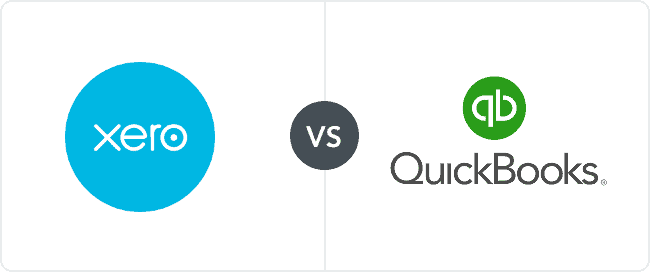
| Xero | QuickBooks Online | |
|---|---|---|
| Ideal For |
|
|
| Pricing | $15-$78/month | $35-$235/month |
| Standout Features |
|
|
| What’s Missing |
|
|
| Next Steps | Visit Site Read Review |
Visit Site Read Review |
Table of Contents
Xero is cloud-based accounting software that supports cash-basis and accrual accounting. It also utilizes double-entry accounting. Xero has a robust set of features, an impressive number of integrations, and strong mobile apps for accounting on the go.
Xero supports unlimited users and grows with your business, making it a more suitable choice for mid-to-large-sized businesses. Some small businesses may also benefit from using Xero but may find that the learning curve of the software and the limitations of Xero’s lowest-cost plan may not be worth the time and expense.
QuickBooks Online shares some similarities with Xero. This cloud-based solution also supports cash-basis and accrual accounting methods and uses double-entry accounting. It has solid mobile apps, and it has a large number of integrations, although it falls a bit short of Xero.
QuickBooks Online also has advanced accounting features you won’t find with some of its competitors. However, unlike Xero, the software is quite intuitive and easy to use — even beginners with no prior accounting experience can master the software quite easily.
While Xero and QuickBooks Online have a lot in common (i.e., advanced features and numerous integrations), there are a few features that separate the two. Xero comes out on top for its support of unlimited users at no additional cost — something that is pretty much unheard of in the accounting software world.
Xero also stands out for its strong security, which is pretty much unmatched in the industry. Something else that sets Xero apart is that it offers many of its features on all plans, unlike QuickBooks Online which requires upgrading to a higher tier plan for access to features like inventory management. Xero also has one of the strongest contact management features in the game.
Here’s a summary of where Xero stands out:
While Xero’s entry-level plan seems like the better deal when compared to QuickBooks, limitations on invoices and bills make it suitable for very small businesses or freelancers. Xero also doesn’t have some built-in features that you’ll find with QuickBooks, including payroll (although Xero integrates with Gusto) or payment processing.
Many users love Xero for its advanced features. However, the software itself is difficult to learn if you don’t have prior accounting experience, so it isn’t the best choice for beginners.
In summary, here’s where Xero falls short when compared to QBO:
QuickBooks Online is easy to use, so it’s a good choice for beginners. This software is best suited for small to mid-sized businesses, although its Advanced Plan that supports up to 25 users does make it a viable option for larger businesses.
QuickBooks Online takes the advantage when it comes to invoicing, offering six customizable invoice templates (compared to just one offered by Xero). It also offers mileage tracking, tax support, and (for a fee) bookkeeping services, which you won’t find with Xero.
QBO also has a handful of features you generally don’t see with accounting software, including its QuickBooks Capital lending platform and QuickBooks Checking business banking account.
Here’s a breakdown of where QuickBooks Online stands out:
While Xero supports unlimited users on all plans, QuickBooks Online only supports up to 25 — and this is only available on the most expensive plan.
Speaking of pricing, QuickBooks Online can get a little expensive and may be out of budget for smaller businesses looking for a more cost-effective accounting solution.
Here’s a summary of where QuickBooks Online falls short:
| Xero | QuickBooks Online | |
|---|---|---|
| Price | $15-$78/month | $35-$235/month |
| Number Of Users | Unlimited | 1-25 |
| Discounts Available | ||
| Payroll | Gusto integration starts at $40/month + $6/month per employee | $50-$130/month + $6-$11/month per employee |
| Payments | Varies by third-party payment processor | 1%-3.5% |
| Live Bookkeeping | Not available | Starts at $50/month |
Xero offers three pricing plans that range from $15/month to $78/month. All plans support unlimited users.
Unfortunately, the lowest-priced Xero plan is quite limited, allowing users to enter only five bills and send 20 invoices per month. While this may be suitable for independent contractors or self-employed individuals, most users will need to upgrade to one of the more expensive plans.
Xero does not offer built-in payroll but partners with Gusto, which has plans starting at $40/month plus $6/month per employee. There is no built-in payment processing, although you can choose from several options including Stripe and GoCardless. Live bookkeeping services are not available.
A 30-day free trial is available to test out the software. Discounts are available for nonprofits and users that own multiple businesses.
QuickBooks Online has four pricing plans ranging from $35/month to $235/month. The more expensive QuickBooks plans include additional features and users.
Add-ons include QuickBooks Payroll, which starts at $50/month plus $6/month per employee. QuickBooks Payments allow you to accept ACH, credit card, debit card, and other payments at rates of 1% to 3.5% per transaction. Live bookkeeping services for additional help with your books start at $50/month.
QBO frequently runs discounts for new users. A 30-day trial is available. However, if you take advantage of this trial, you will not be able to receive a new user discount, so choose wisely.
| Feature | Xero | QuickBooks Online |
|---|---|---|
| Invoicing | ||
| Inventory Management | Plus & Advanced Plans | |
| Contact Management | ||
| Expense Tracking | ||
| Mileage Tracking | ||
| Project Management | Established Plan | Plus & Advanced Plans |
| Time Tracking | Established Plan | Essentials, Plus, & Advanced Plans |
| Accounts Payable | ||
| Reports | 55+ | 80+ |
| Tax Support | ||
| Lending | ||
| Live Bookkeeping | ||
| Payroll | Gusto integration |
Neither Xero nor QuickBooks Online is lacking when it comes to features. Both have basic accounting features, including invoices, estimates, bank reconciliation, expense tracking, and journal entries. With both programs, advanced features like time tracking and inventory management are available on select plans. Both also have robust reporting capabilities.
There are a handful of differences between the features of QuickBooks Online and Xero. Xero has a more impressive contact management feature with smart lists for targeting specific customers. However, QuickBooks Online offers features you won’t find with Xero, such as mileage tracking and built-in lending, and also has stronger invoicing.
Here’s a full breakdown of the main features of Xero and QuickBooks Online.
Both QuickBooks Online and Xero are good accounting solutions, but the right software is going to depend on your company’s budget and feature needs.
QuickBooks Online is full-featured accounting software that is easy to use, even if you’re new to accounting. In addition to the standard accounting features you’d expect, QuickBooks Online also has advanced features, exceptional invoicing automatizations and customizations, and built-in lending. It also has mobile apps that, according to users, outperform other popular accounting software apps.
QuickBooks Online has always been a great option for small businesses. With the addition of the Advanced plan, QBO is a good choice for larger businesses, as well.
On the other hand, Xero may be the better choice for your business. Xero is strong accounting software that has everything you need to track the financials of your business. Some of its features really stand out, such as its customer management system.
However, there is a steep learning curve with this software. If you don’t have the time to devote to learning the software, QuickBooks Online may be the better fit.
Make sure to check out our full reviews of Xero and QuickBooks Online for more details and to help you decide.
And if you find that neither company meets your needs, you may be better off with one of our top accounting software picks for small businesses.
Regardless of what route you choose, make sure to do your research and get hands-on with free trials to find the accounting software that’s right for your business.
Need A Simple Accounting Solution?
FreshBooks  |
|---|
This easy-to-use and feature-rich software is ideal if you have no bookkeeping experience and want top-notch customer support. Get Started.
Need A Simple Accounting Solution?
FreshBooks  |
|---|
This easy-to-use and feature-rich software is ideal if you have no bookkeeping experience and want top-notch customer support. Get Started.

Let us know how well the content on this page solved your problem today. All feedback, positive or negative, helps us to improve the way we help small businesses.
Give Feedback
Want to help shape the future of the Merchant Maverick website? Join our testing and survey community!
By providing feedback on how we can improve, you can earn gift cards and get early access to new features.
Help us to improve by providing some feedback on your experience today.
The vendors that appear on this list were chosen by subject matter experts on the basis of product quality, wide usage and availability, and positive reputation.
Merchant Maverick’s ratings are editorial in nature, and are not aggregated from user reviews. Each staff reviewer at Merchant Maverick is a subject matter expert with experience researching, testing, and evaluating small business software and services. The rating of this company or service is based on the author’s expert opinion and analysis of the product, and assessed and seconded by another subject matter expert on staff before publication. Merchant Maverick’s ratings are not influenced by affiliate partnerships.
Our unbiased reviews and content are supported in part by affiliate partnerships, and we adhere to strict guidelines to preserve editorial integrity. The editorial content on this page is not provided by any of the companies mentioned and has not been reviewed, approved or otherwise endorsed by any of these entities. Opinions expressed here are author’s alone.