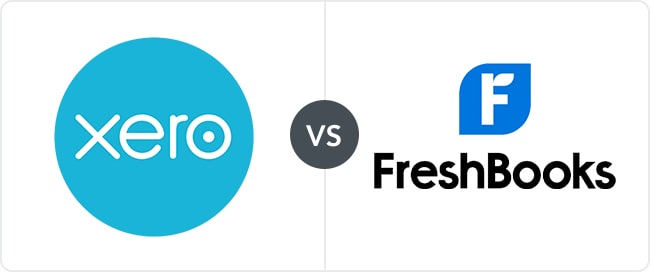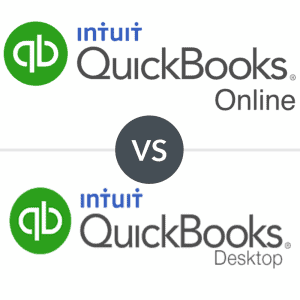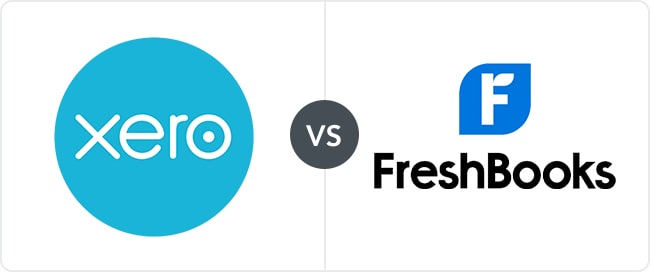
|
Xero |
FreshBooks |
| Ideal For |
Medium to large businesses |
Small to medium businesses |
| Pricing |
$15-$78/month |
$19-$60/month |
| Standout Features |
- Numerous advanced features
- Supports unlimited users
- 1,000+ integrations
|
- Excellent customer support
- Unique proposals feature
- International invoicing
|
| What’s Missing |
- Built-in payment processing & payroll
- Phone support
- Tax support
|
- Strong reporting
- Additional users included in monthly fee
- Some advanced features
|
Xero VS FreshBooks At A Glance
Xero is cloud-based accounting software that boasts a number of standard and advanced accounting features for businesses of all sizes. In addition to a host of great features, Xero also offers access for unlimited users — a feature that is typically non-existent or quite expensive with other accounting software. You’ll also get access to numerous reports, hundreds of integrations, and strong security to protect your sensitive data.
Of course, there are a few weak points in Xero’s software, including customer service issues and a lack of built-in payroll. Another problem for some users is pricing, which can get a little expensive, particularly for smaller businesses. However, Xero has still put out software that rivals the big competitors like QuickBooks and is suitable for medium- to large-sized businesses seeking a strong accounting solution.
FreshBooks offers numerous basic accounting features and continuously listens to its users, implementing updates and changes to help you get the most out of your software. Everything you need to manage your accounting can be found in FreshBooks. You’ll also receive some of the best customer service and support in the industry.
Where FreshBooks falls short, though, is its too few reports and a lack of advanced features, which may be a dealbreaker for some users.
However, many small businesses that value excellent customer support and want software that doesn’t take weeks of training to learn will appreciate the simplicity of FreshBooks.
While Xero and FreshBooks are both strong accounting software choices, neither may be the right option for your business. If this is the case, be sure to check out the best small business accounting software for other great choices that may offer what you’re looking for.
Where Xero Wins
Xero is a strong accounting solution that boasts plenty of advanced features, including inventory management, an unmatched contact management feature, and project management. Xero is powerful enough for medium to large businesses, and it’s scalable so that it can grow along with your business.
Xero supports an unlimited number of users at no additional cost. These users are included in your monthly fee, which is pretty uncommon with accounting software (although you don’t hear us complaining!) Multiple businesses can also be supported under a single account, although a subscription for each business is required.
Xero boasts over 1,000 integrations in the Xero App Store, far surpassing the amount offered by its competitors (including FreshBooks). Xero also has strong security features and boasts an impressive 99.97% uptime.
Here’s a roundup of what sets Xero apart from the competition:
- Support for unlimited users at no cost
- Numerous advanced features
- Scalable solution
- 1,000+ integrations
- Excellent security
Where Xero Falls Short
There are a few areas where Xero falls short, starting with its Starter plan. This budget-friendly option seems like a great deal on the surface, but it’s more suitable for freelancers or microbusinesses, as there are limitations on the number of bills and invoices sent per month.
Xero also has a fairly steep learning curve. While not as complex as software like QuickBooks Desktop, this cloud-based option does take some getting used to, especially if you’re new to accounting software.
Xero no longer offers built-in payroll, although a Gusto integration is available. There’s no tax support or built-in payment processing, but Xero does integrate with popular options like Stripe and Square.
Here’s a summary of where Xero falls short:
- Limitations on Starter plan
- Semi-steep learning curve makes the software difficult for beginners
- No built-in payroll or payment processing
- No tax support
Where FreshBooks Wins
While FreshBooks is similar to Xero in some ways, there are a few distinct differences. FreshBooks far exceeds its competition in terms of the quality of its customer service. Customer service is often a bit lacking for accounting software, so it’s refreshing to see a company with award-winning support for its users.
FreshBooks is also easy to use and doesn’t have the learning curve you’ll find with Xero. Even beginners will have no problem easily adjusting to using this software.
FreshBooks has built-in payroll, and FreshBooks Payments is powered by Stripe.
Here’s a summary of where FreshBooks shines:
- Excellent customer support
- Easy to use
- FreshBooks Payroll built-in payroll
- Built-in payment processing
Where FreshBooks Falls Short
Like Xero, FreshBooks has some limitations on some of its pricing plans. The Lite plan only allows unlimited invoicing for up to five clients. The next highest tier — the Plus plan — supports unlimited invoicing for up to 50 clients. Businesses with many clients will have to upgrade to the Premium plan for truly unlimited invoicing.
FreshBooks lags behind its competitors in terms of reporting, as there are only 11 reports available. It also lacks a few notable features you’ll find with Xero, including accounts payable and inventory management.
FreshBooks’ plans only support one user, and a monthly fee is charged for each additional user that’s added to your account. These extra costs can quickly drive up the cost of your monthly pricing.
Here’s a quick recap of where FreshBooks falls short:
- Limitations on lower tier plans
- Limited reporting
- Missing some advanced features
- Fees charged for each additional user
Xero VS FreshBooks: Pricing Comparison
|
Xero |
FreshBooks |
| Price |
$15-$78/month |
$19-$60/month |
| Number Of Users |
Unlimited |
Additional users $11/month per user |
| Discounts Available |
|
|
| Payroll |
Gusto integration starts at $40/month + $6/month per employee |
Starts at $40/month + $6/month per employee |
| Payments |
Varies by third-party processor |
Starts at 2.9% + $0.30 |
Xero has three pricing plans that range from $15 to $78 per month. Be aware, however, that the lowest-priced plan has limits on invoices and bills and does not include all of the features you’ll receive with the more expensive options.
Discounts are available for new users, with the current promotion taking 75% off your first three months. A 30-day free trial is available to test out the software.
Xero supports unlimited users at no additional cost. If you want to add more businesses under you account, however, you’ll have to pay a monthly subscription fee for each additional business.
Xero does not have built-in payroll, but a direct integration with Gusto is available. Pricing for Gusto starts at just $40/month plus $6/month per employee. You also won’t find built-in payment processing, but Xero integrates with popular options like PayPal and Square.
FreshBooks has three pricing plans, which range from $19 to $60 per month. Like Xero, there are limitations on the cheapest plan, as well as some limitations on the next highest tier. An additional plan with custom pricing is also available.
FreshBooks also offers new user discounts, such as a current promo that takes 60% off monthly pricing for the first three months. Yearly pricing also gives you 10% off. FreshBooks offers a 30-day risk-free guarantee, as well as a 30-day free trial to try out the software.
FreshBooks supports multiple users, but it comes at an additional cost. Each additional user will cost an extra $11/user to your monthly bill. You can also add FreshBooks Payroll starting at $40/month plus $6/month per employee, and FreshBooks Payments processing fees start at 2.9% plus $0.30 per transaction.
Xero VS FreshBooks: Features Comparison
| Feature |
Xero |
FreshBooks |
| Invoicing |
|
|
| Inventory Management |
|
|
| Fixed Asset Management |
|
|
| Budgeting |
|
|
| Accounts Payable |
|
|
| Proposals |
|
|
| Payroll |
Gusto Integration |
|
| Tax Support |
|
|
| Reports |
55 |
11 |
Both Xero and FreshBooks have the standard features you would expect to see in good accounting software. Xero does have the edge when it comes to advanced features, although FreshBooks has a few tricks up its sleeve with its proposals feature and built-in payroll.
Here’s a detailed comparison of what to expect in terms of features from Xero and FreshBooks.
Invoicing
Xero only has a single invoice template, but you can also create your own fully customized invoices.
Xero has a number of great invoicing features that make it easier than ever to create and send invoices and get paid by your clients. Some of Xero’s time-saving invoice automations include automatic reminders, recurring invoices, bulk invoices, and invoice replication.
FreshBooks has two customizable invoice templates. One notable feature that it offers is a built-in chat option that allows you to communicate directly with your customers. FreshBooks is also compatible with 170+ currencies and 16 languages, making it a great option for international invoicing.
Automated reminders, recurring invoices, and other automations are also available but are reserved for subscribers of the Plus and Premium plans.
Inventory Management
Xero has an inventory management feature that lets you add products or services. You can add basic item information, internal notes, and other information. Xero also lets you track inventory.
FreshBooks has a basic items list that lets you add products and services, as well as basic information like item descriptions. There is no inventory tracking or advanced inventory features.
Fixed Asset Management
With Xero, you can track and manage your fixed assets. This feature lets you import information on your assets, calculate depreciation, manage disposals, and run reports.
A comparable feature is not available from FreshBooks.
Budgeting
Xero helps you track your finances with built-in budgeting. This feature can be used to create three-month budgets up to budgets for the next two years.
Unfortunately, FreshBooks does not have a budgeting feature.
Accounts Payable
Xero has an accounts payable feature that makes it easy to create and manage your bills right within the software. You can simplify the process by setting up recurring bills, too.
Unfortunately, FreshBooks does not have an accounts payable feature that allows you to manage your bills.
Proposals
FreshBooks has a well-developed proposal feature for Plus and Premium plan subscribers. FreshBooks users can create proposals that include sections such as the scope of work, pricing, and terms. Proposals on FreshBooks can also quickly and easily be converted to invoices.
Xero does not have a similar feature.
Payroll
FreshBooks has recently added built-in payroll. FreshBooks Payroll provides unlimited payroll runs, automatic payroll tax filing, and automatic payroll tracking.
Xero does not have built-in payroll, but it does integrate with Gusto payroll software.
Tax Support
With FreshBooks, you can store your tax information and prepare 1099s and W-2s.
Without built-in payroll, Xero no longer offers tax support.
Reports
Xero has a number of reports to help you track the financial health of your business. In total, there are 55 reports.
FreshBooks only has eight reports. If you’re a Plus or Premium user, you can access three additional reports. Still, this number falls far short of the number of reports you can access through Xero.
Integrations
Xero outshines FreshBooks (and other competitors) in terms of integrations, offering over 1,000 integrations in the Xero App Store. API is also available for developers.
While FreshBooks can’t top that, it still offers a respectable 100+ integrations with popular options like Gusto, Basecamp, and Asana. API is available for developers.
Customer Service
One area where Xero falls a little short is in its customer service and support. Most notably, the lack of phone support may pose a problem for many users. While Xero does offer email support, response times have increased from a few hours to a day or longer.
Users who value good customer service and support may be disappointed in these issues, although Xero does offer self-service options like a help center and video tutorials.
On the other hand, customer service is where FreshBooks really excels. The company has even won awards for its exceptional customer service.
FreshBooks does offer phone support and responds quickly. Emails are also answered promptly. Customer service reps are knowledgeable and friendly. You can also find the answers you’re looking for through FreshBooks’ other resources like a help center, free webinars, and a company blog.
Which Is Best For My Business: Xero Or FreshBooks?
Xero and FreshBooks have each attracted millions of business owners looking for accounting software solutions. However, there are very distinct differences that make these options suitable for different types of businesses.
Xero’s advanced features, numerous integrations, and support for unlimited users make it a top choice for mid-to-large-sized businesses that are willing to put in the time and effort to learn the software.
FreshBooks is a better fit for smaller businesses that want easy-to-use software equipped with basic features such as invoicing.
Choose Xero If …
- You have a mid- to large-sized business that wants strong accounting software
- You don’t want to pay high monthly fees for additional users
- You need advanced accounting features such as budgeting and inventory management
- You want software that integrates with other business apps and software
Choose FreshBooks If …
- You have a small to medium business that wants strong accounting software
- You want easy-to-use accounting software with basic accounting features
- You want an accounting solution with built-in payroll
- You want software backed with excellent customer support
If you’re torn between the two, make sure to take advantage of the 30-day free trials that each offer. You can get hands-on with the software without making a commitment to find the option that works best for you.