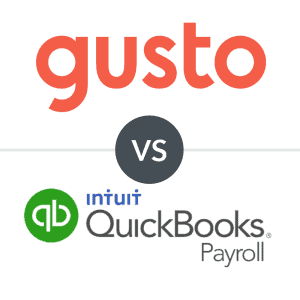If your small business is expanding, you might need payroll software to make it easier to pay your employees. Find out more about how payroll software can work for you.
Our content reflects the editorial opinions of our experts. While our site makes money through
referral partnerships, we only partner with companies that meet our standards for quality, as outlined in our independent
rating and scoring system.
Payroll software is an application that handles payroll processing tasks for businesses. In general, business owners use payroll software to pay employees and make payroll calculations.
However, the best payroll software can also handle time-tracking, benefits administration, employee management, and more.
This guide answers questions about payroll software, including what it is and how it works.
What Is Payroll Software?
Payroll software is a digital program designed to manage a business’s payroll system. Payroll software is used to pay employees and contractors, calculate payroll taxes and withholding, make payroll deductions, and dole out reimbursements.
Payroll software may be locally installed or cloud-based, with cloud-based software providing more accessibility. Many payroll software solutions also provide mobile apps to enable both employers and employees to track payroll data on the go.
Examples of payroll software providers include ADP and QuickBooks Online Payroll.
How Does Payroll Software Work?
At its most basic level, payroll software works like a calculator. Business owners input information about their business’s tax information, employees, pay rates, pay schedules, and custom deductions. With this information, payroll software automatically calculates employee gross pay, payroll tax withholding, and deductions.
Even free payroll software can handle payroll processing basics, so you can always expect your payroll software to enable you to pay your employees (otherwise, it may just be a paycheck calculator). However, as with all things, the cheaper the payroll software, the fewer features you get.
What Does Payroll Software Do?
In addition to processing payroll, payroll software may also handle employee time-tracking, managing employee benefits, payroll tax filing and remittance, hiring, reporting, and additional HR tasks.
These more advanced services are usually achieved through integration or partnership with other software service providers, or they may be built into the platform’s software ecosystem.
For example, Gusto, another top payroll software solution, features built-in time tracking and is able to offer benefits administration services through a partnership with SimplyInsured an insurance marketplace designed for small businesses.
Why Do Businesses Use Payroll Software?
Businesses use payroll software due to its ease of use and convenience and all of the benefits that come with payroll software.
All business owners are responsible for keeping up with payroll-related tasks. Still, those using payroll software to manage their business’s payroll system will likely spend less time on these tasks and have safeguards in place to alert them of any costly payroll errors.
Businesses use payroll software because it automates all payroll-related tasks, including:
- Keeping up with payroll tax laws and rates
- Withholding, filing, and paying payroll taxes
- Manually calculating employee pay, withholding, and deductions
- Assisting with year-end payroll
- Making benefits or garnishment payments
- Depositing employee retirement fund contributions
- Keeping payroll records
How Much Does Payroll Software Cost?
Most payroll software will cost you around $44+/month + $6 employee paid per month. However, payroll software costs vary greatly depending on which payroll software solution you choose and which features you need, so you’ll find cheaper and more expensive options on the market.
Keep in mind, most payroll software providers charge users a monthly base price plus a fee per employee paid — so as your business grows, so too will your payroll software costs.
Should I Use Payroll Software For My Business?
Ultimately, the choice of whether to use payroll software for your business comes down to your business’s size, budget, and needs.
Smaller businesses with fewer than five employees may not need fully-fledged payroll software, especially if they are concerned with keeping costs down and don’t have complex payroll needs.
Small businesses with more employees and more complex payroll needs (think: multiple pay rates and schedules, remote employees across different states, etc.) may need payroll software to save time, money, and reduce the chance of expensive payroll errors.
However, if your budget is limited, comparing the best cheap payroll service can help you land an affordable payroll software solution that doesn’t break the bank.