
Level Up Your Business Today
Join the thousands of people like you already growing their businesses and knowledge with our team of experts. We deliver timely updates, interesting insights, and exclusive promos to your inbox.
Join For Free💳 Save money on credit card processing with one of our top 5 picks for 2025
Want to use your Lightspeed point of sale (POS) system for a loyalty rewards program for your small business? Keep on reading to find out how!
Lightspeed POS is one of the best POS systems for small businesses with a built-in loyalty rewards program called Lightspeed Loyalty. Using this add-on digital rewards program, you can reward in-store and online purchases, build relationships with customers, and keep shoppers coming back.
Lightspeed Loyalty is an omnichannel loyalty program for Lightspeed POS. Loyalty is a paid add-on available on some, but not all, Lightspeed POS plans. Besides encouraging repeat business with digital loyalty rewards, Lightspeed Loyalty also includes customer management, marketing, and analytics features.
Table of Contents
Lightspeed Loyalty provides more than enough functionality for most smaller retailers and restaurants and has the added benefit of directly integrating with your Lightspeed POS without the need for a separate loyalty software program.
As follows are some of the features Lightspeed Loyalty includes:
| Loyalty Not Included | Loyalty Included | |
|---|---|---|
| Basic (Lightspeed Retail) | $89/month | |
| Core (Lightspeed Retail) | $149/month | |
| Plus (Lightspeed Retail) | $289/month | |
| Starter (Lightspeed Restaurant) | $69/month | |
| Essential (Lightspeed Restauant) | $189/month | |
| Premium (Lightspeed Restaurant) | $399/month |
Lightspeed Loyalty is included in higher-tier packages of Lightspeed Retail.
Specifically, Lightspeed Retail users will need to purchase the Core package ($149/month for one register), while loyalty is included in all Lightspeed Restaurant packages.
These prices are for annual subscriptions–you’ll pay more if you choose month-to-month billing–and Lightspeed Retail packages require you to use Lightspeed Payments to get the best price.
It may also be possible to purchase Lightspeed Loyalty as an add-on to a lower-tier package, but to do this, you’ll have to talk to Lightspeed directly to set up a custom package.
Lightspeed POS enjoys largely favorable reviews. Though there aren’t many reviews about Lightspeed Loyalty specifically, many Lightspeed users have positive things to say about Lightspeed’s loyalty features. In particular, users praise Lightspeed Loyalty’s ease of use and the benefits of using an all-in-one, unified platform to manage their business.
A downside some users mention regarding Lightspeed’s advanced packages that include loyalty is the high price.
Note that the restaurant version of Lightspeed Loyalty is a rebranded version of the loyalty program ReUp, which Lightspeed acquired and rebranded in 2018. Similarly, the retail version of Lightspeed Retail is powered by Marsello. So, reading reviews of ReUp and Marsello can help you get a feel for Lightspeed Loyalty.
If Loyalty is included in your Lightspeed POS package, it should be easy to set up loyalty functionality and start adding customers. You can perform most Lightspeed Loyalty functions directly from your POS, but you’ll need to use your Lightspeed web portal for initial setup.
This is a general overview of the steps to set up and start using Lightspeed Loyalty, but some steps may differ slightly depending on which Lightspeed version you’re using and whether you’re selling from the web-based version of Lightspeed or the iOS app. You can find more detailed information on using Lightspeed Loyalty, including how to import loyalty points from a different loyalty program, on Lightspeed’s support website.
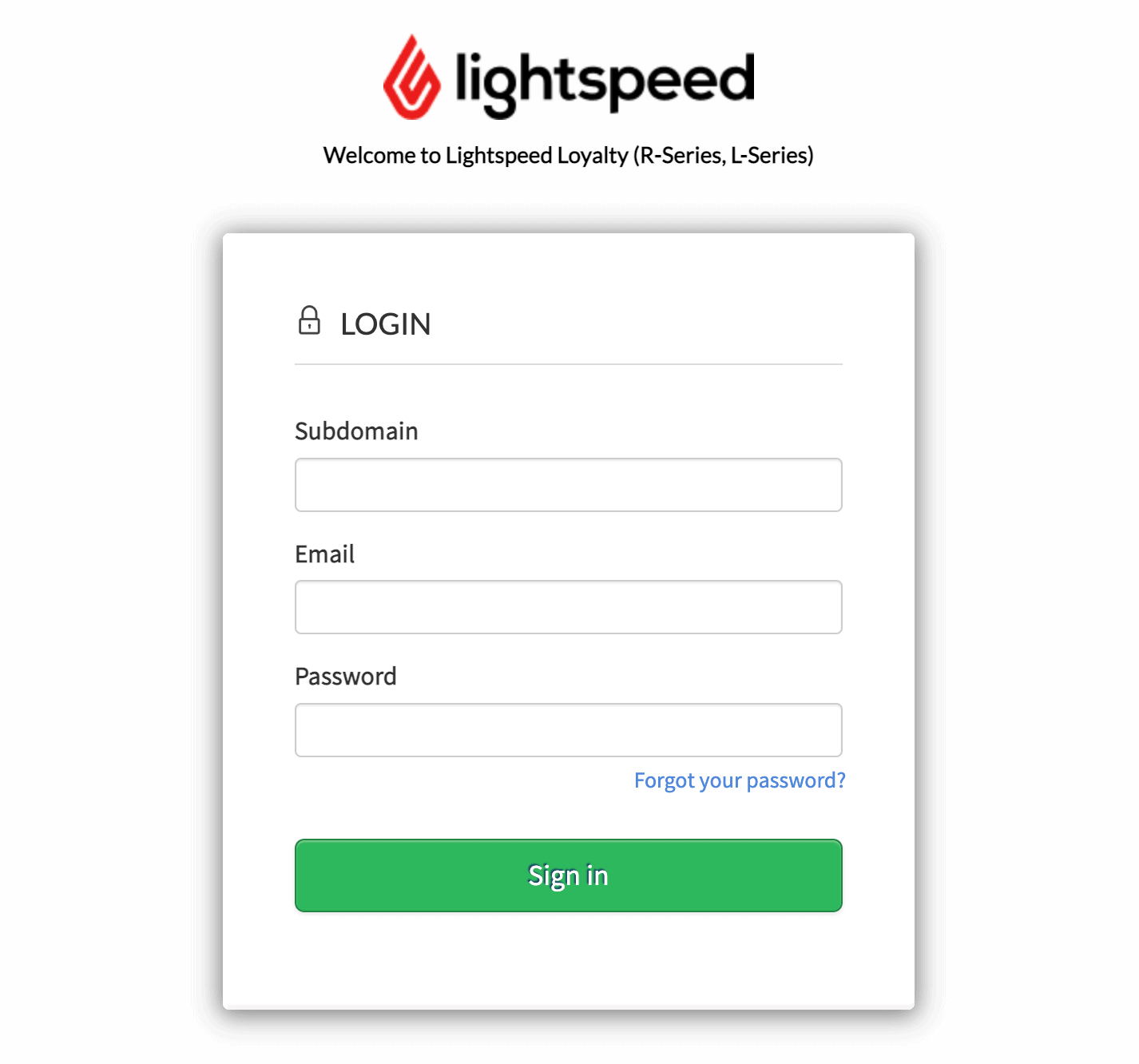
There’s nothing you need to install to start using Lightspeed Loyalty; you simply need to log in to the loyalty interface for Lightspeed Retail or Lightspeed Restaurant. You can use the same login information you use to log in to the Lightspeed POS. Pictured above is the Lightspeed Loyalty login page for Lightspeed Retail.
Once logged in to your Lightspeed account, Retail users should navigate to Settings > Optional Modules and toggle on “Loyalty.” This adds the “Loyalty” button to your POS screen, which you can use to onboard customers directly from the POS.
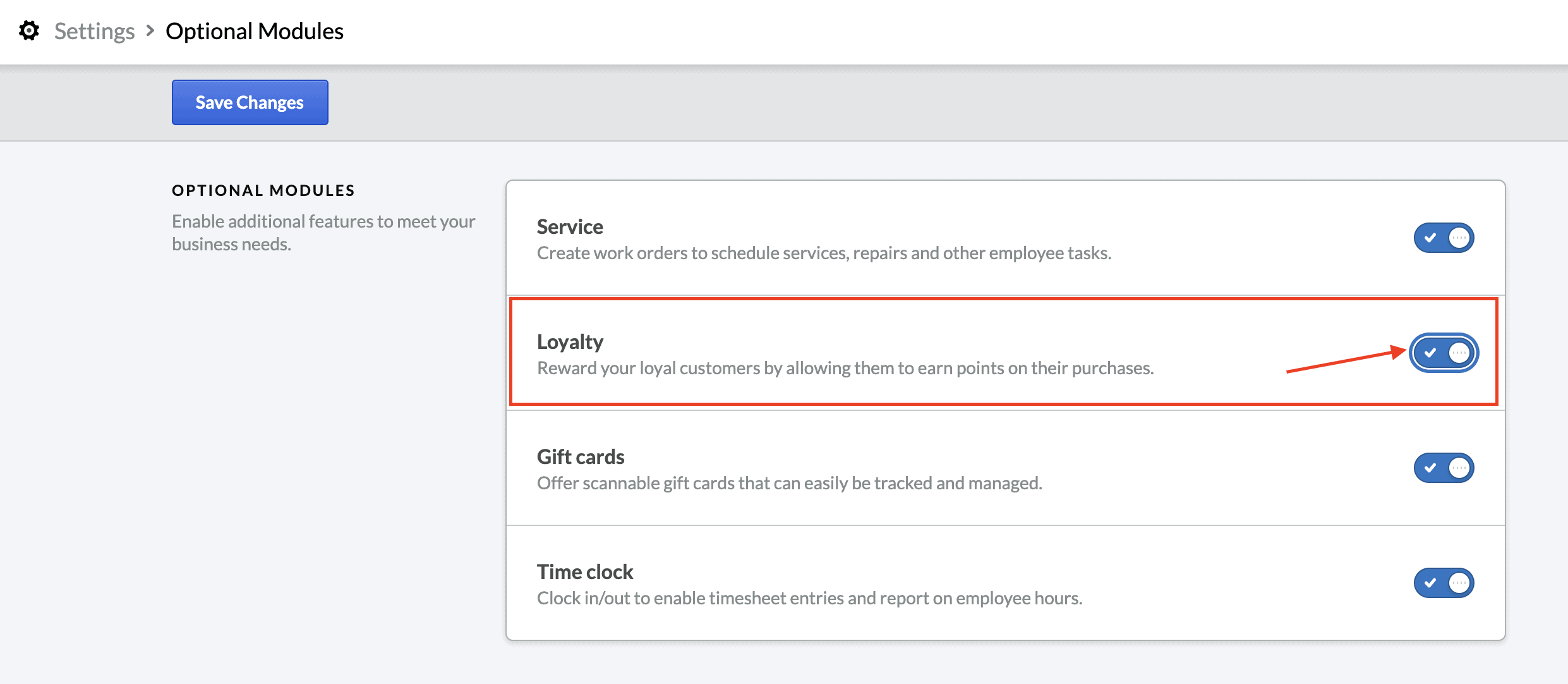
To set up the rewards that will populate on your POS when customers redeem points, go to Lightspeed Loyalty Manager in your back office.
The process is slightly different for Lightspeed Restaurant users.
From your Restaurant Manager back office, you’ll need to navigate to Loyalty Settings, where you can enter your credentials to add “Loyalty” as a payment type in your POS. You can also integrate your restaurant loyalty program with Gourmet Miles and set up your reward types and tiers from this screen.
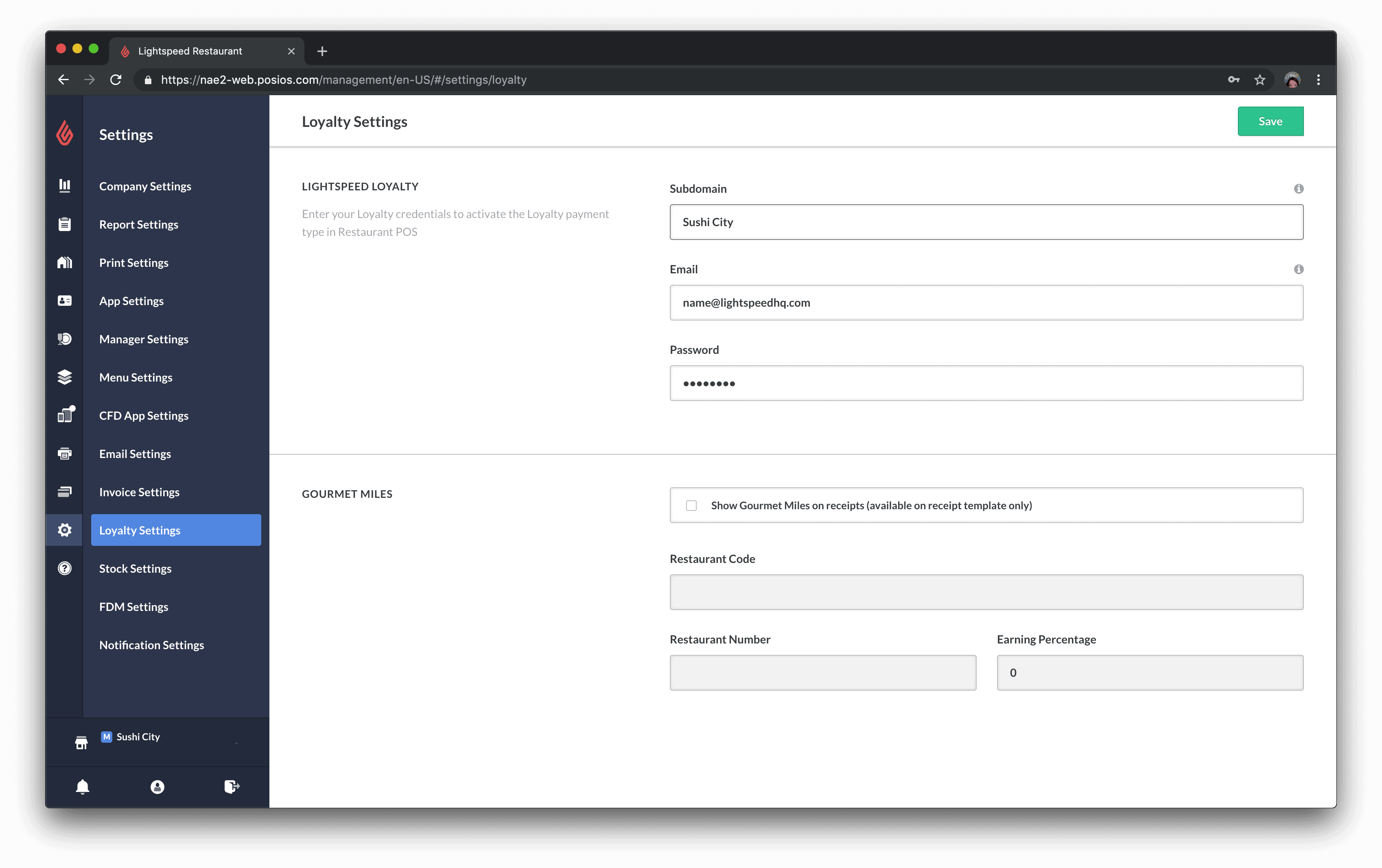
Once Loyalty is activated on your Lightspeed account and you’ve configured your rewards, you start enrolling customers and awarding rewards points from your Lightspeed Retail or Restaurant POS app. Enter new customers from the Loyalty button on your Sales screen by entering the customer’s phone number or email address.
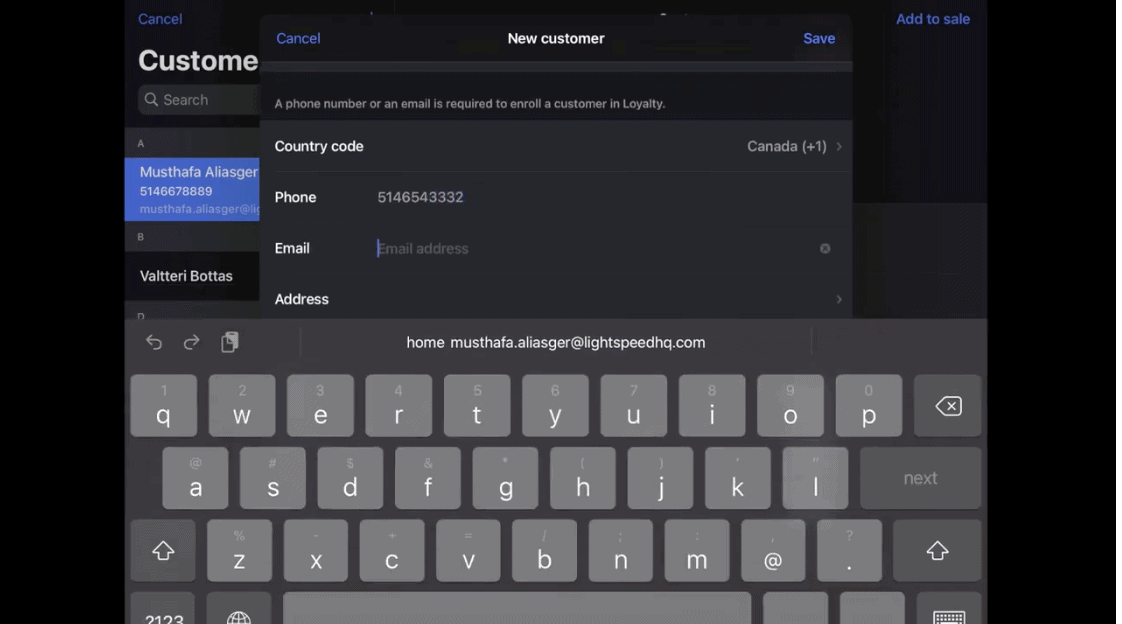
Once a customer is added to the system, they will earn points on every purchase.
When you ring up a sale, you can add a customer’s loyalty credentials (the phone number or email address they used during signup) to view their points and available rewards.
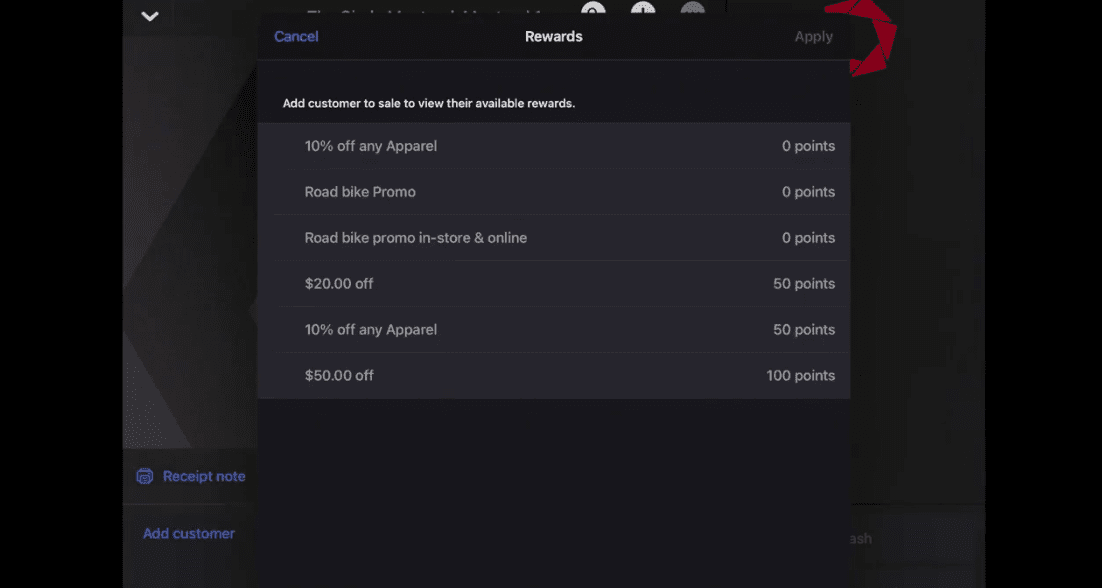
Simply tap the Loyalty button on your POS screen to allow customers to redeem loyalty points and apply them to a sale.
Your Lightspeed Loyalty program is also useful for collecting information about your customers and their sales habits. This data can be accessed in your back office (Lightspeed Loyalty Manager). You can run reports showing, for example, how many loyalty points have been redeemed across a set date or by specific customers.
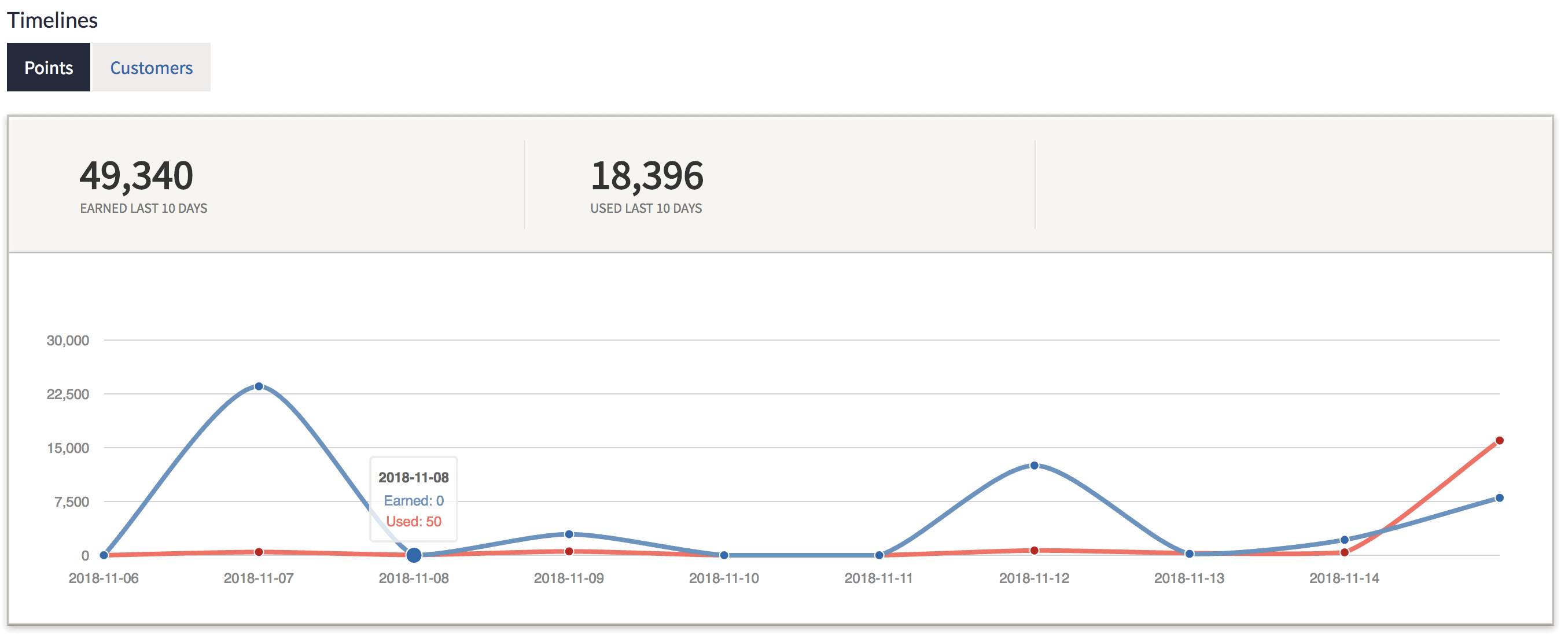
From your Loyalty Manager, you can also perform other loyalty admin tasks, including setting up marketing campaigns to send communications and personalized promos to your customer base.
Lightspeed is known for integrating with numerous other small business apps, and as such, Lightspeed also integrates with outside loyalty program software in addition to its in-house program. As follows are some loyalty programs that integrate with different versions of Lightspeed POS:
R-Series:
X-Series (formerly Vend):
Restaurant
If you’re wondering about the quality of built-in loyalty Lightspeed POS offers, you can rest assured that Lightspeed’s loyalty rewards program is a good one. It’s easy to use for both businesses and their customers, and it integrates with Lightspeed eCommerce, as well as your in-person POS on iPad or PC. However, you will have to pay extra for this feature and it is not advanced as some standalone loyalty software.
To discover some other POS options that include loyalty, read about the best POS systems with loyalty programs.
Get in touch with a real human being on the Merchant Maverick team! Send us your questions, comments, reviews, or other feedback. We read every message and will respond if you'd like us to.
Reach OutGet in touch with a real human being on the Merchant Maverick team! Send us your questions, comments, reviews, or other feedback. We read every message and will respond if you'd like us to.
Reach Out
Let us know how well the content on this page solved your problem today. All feedback, positive or negative, helps us to improve the way we help small businesses.
Give Feedback
Want to help shape the future of the Merchant Maverick website? Join our testing and survey community!
By providing feedback on how we can improve, you can earn gift cards and get early access to new features.
 Square POS is an intuitive and simple point of sale platform. It offers customizable tools and a variety of add-ons to fit your business needs and reach your goals.
Get Started
Square POS is an intuitive and simple point of sale platform. It offers customizable tools and a variety of add-ons to fit your business needs and reach your goals.
Get Started
Help us to improve by providing some feedback on your experience today.
The vendors that appear on this list were chosen by subject matter experts on the basis of product quality, wide usage and availability, and positive reputation.
Merchant Maverick’s ratings are editorial in nature, and are not aggregated from user reviews. Each staff reviewer at Merchant Maverick is a subject matter expert with experience researching, testing, and evaluating small business software and services. The rating of this company or service is based on the author’s expert opinion and analysis of the product, and assessed and seconded by another subject matter expert on staff before publication. Merchant Maverick’s ratings are not influenced by affiliate partnerships.
Our unbiased reviews and content are supported in part by affiliate partnerships, and we adhere to strict guidelines to preserve editorial integrity. The editorial content on this page is not provided by any of the companies mentioned and has not been reviewed, approved or otherwise endorsed by any of these entities. Opinions expressed here are author’s alone.
 Square POS is an intuitive and simple point of sale platform. It offers customizable tools and a variety of add-ons to fit your business needs and reach your goals.
Get Started
Square POS is an intuitive and simple point of sale platform. It offers customizable tools and a variety of add-ons to fit your business needs and reach your goals.
Get Started