
Level Up Your Business Today
Join the thousands of people like you already growing their businesses and knowledge with our team of experts. We deliver timely updates, interesting insights, and exclusive promos to your inbox.
Join For Free💳 Save money on credit card processing with one of our top 5 picks for 2025
How does QuickBooks Online stack up against Wave, a free online accounting software? The answer is more complex than you might think.
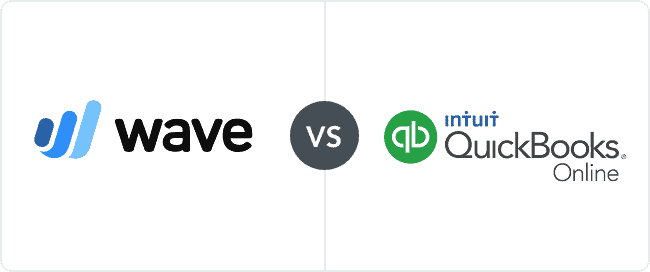
| Wave | QuickBooks Online | |
|---|---|---|
| Ideal For |
|
|
| Pricing | $0-$16/month | $35-$235/month |
| Standout Features |
|
|
| What’s Missing |
|
|
Table of Contents
QuickBooks Online is cloud-based accounting software that boasts a robust feature set, strong accounting, attractive invoices, and hundreds of integrations. Not only does it boast some of the most advanced features on the market, it’s all packaged in an easy-to-use interface (a welcome relief for anyone who has struggled with its locally-installed counterpart, QuickBooks Desktop).
QuickBooks Online does come at a price, although its pricing is fairly competitive when compared to similar advanced hardware solutions. The company’s customer service is also a bit lacking, although fortunately there are plenty of self-help resources available to help you easily learn and navigate the software and troubleshoot any issues you encounter.
Wave accounting software shares some similarities with QuickBooks Online. It is cloud-based software that’s easy to use and has plenty of basic features that small businesses need to track their finances. That’s about where the similarities end.
On the plus side, Wave has a forever free plan that offers no limitations on features like expense tracking, invoicing, and contact management. However, a recent change has seen the addition of a paid plan, which is required to access some of Wave’s time-saving automations and additional customer support options. And while Wave supports unlimited users on its Pro plan, its lack of integrations and advanced features like project management make it better suited for freelancers or small businesses with very basic accounting needs.
Wave stands out from the crowd for its free plan, which doesn’t impose limitations like other free accounting plans. Unlike other free accounting software, the UI is very intuitive and the software is easy to learn and use.
If you want to get the most out of the software, you will need to pay for features like Wave Payroll and Wave Advisors bookkeeping services. However, these fees are very competitive when compared to other accounting software options.
Here’s where Wave stands out:
While Wave’s free plan is great for freelancers and small businesses with basic accounting needs, the software isn’t suitable for larger businesses that need more advanced features like budgeting, time tracking, or project management. There’s also a lack of direct integrations, although the software does integrate with Zapier.
Wave also leaves a lot to be desired in terms of its customer support. There is no phone support available for any customer. Additionally, email support and live chat is only available to paid subscribers. If you’re on Wave’s free Starter plan, you are limited to self-help options including Wave’s Help Center and chatbot.
Here’s a summary of where Wave falls short:
QuickBooks Online is a cloud-based software that boasts all of the accounting features your business could need. Features worth noting include customizable invoices, automatic sales receipts, inventory tracking, project management, and hundreds of integrations. You can even add on additional services (such as live bookkeeping or payroll).
The numerous features, add-ons, and integrations make QuickBooks Online your one-stop cloud-based accounting shop. QuickBooks Online is suitable for businesses of all sizes, as it supports up to 25 users based on the plan you select.
Here’s what makes QuickBooks stand out:
While QuickBooks Online does support up to 25 users, support for additional users requires upgrading to a more expensive plan. Plan pricing can be expensive, especially for smaller businesses on a budget. While the add-ons and integrations are great, these options can further add to the costs.
QuickBooks Online doesn’t have the best reputation for its customer support, although it has gotten better in recent years. However, the company still lacks email support (although additional support options are available).
Here’s a roundup of QuickBooks Online’s shortcomings:
| Wave | QuickBooks Online | |
|---|---|---|
| Price | $0-$16/month | $35-$235/month |
| Number of Users | Unlimited | 1-25 |
| Discounts Available | Yes | Yes |
| Payroll | $20-$40/month + $6/month per employee | $50-$130/month + $6-$11/month per employee |
| Payments | Starts at 2.9% + $0.60/transaction | Starts at 2.5% |
| Bookkeeping | Starts at $149/month | Starts at $50/month |
One of the most impressive things about Wave is that it offers a completely free plan for all users. All standard accounting features are available under the Starter plan for $0/month. However, Wave recently updated its pricing structure to now include a paid plan. Wave Pro costs $16/month (or $170/year when billed annually) and includes discounted payment processing, automated late payment reminders, auto-import and categorization of bank transactions, and more.
If you use Wave’s payment processing, payroll, or bookkeeping, you will incur additional fees. Wave Payments does not require a subscription, only charging per transaction. Payroll starts at $20/month + $6/month per employee or contractor. Tax services, accounting and payroll coaching, and bookkeeping support are also available for an additional cost.
QuickBooks charges a monthly subscription fee for its four plans, which range from $35-$235/month. A 30-day free trial is available, although you will not be able to receive discounts on the software if you choose to use the trial.
You can add on QuickBooks Online Payroll starting at $50/month + $6/month per employee. QuickBooks Payments is available with no upfront costs or monthly fees. QuickBooks Live bookkeeping is also available for an additional cost. Check out our guide to QuickBooks Online pricing and costs to learn more.
| Feature | Wave | QuickBooks Online |
|---|---|---|
| Invoicing | ||
| Contact Management | ||
| Expense Tracking | ||
| Inventory | ||
| Project Management | Essentials plan & up | |
| Payroll | Add-on | Add-on |
| Time Tracking | Essentials plan & up | |
| Reports | ||
| Budgeting | Plus plan & up | |
| Sales Orders | ||
| Tax Support | ||
| Lending |
Both Wave and QuickBooks Online have all of the features you’d expect from accounting software, including invoicing, expense tracking, reports, and tax support. But while the programs look similar on the surface, there are a few notable differences between what QuickBooks Online and Wave have to offer in terms of features. We’ll take a look at these key differences, and you can learn more about specific features by checking out our comprehensive Wave and QuickBooks Online reviews.
Wave’s free pricing and easy-to-use software make it a standout among other accounting software. Add in a good public reputation and a load of great features, and it’s easy to see why Wave is a top choice among small business users. On the other hand, Wave’s lack of integrations and advanced features such as project management can be a dealbreaker, particularly for larger businesses.
If integrations and advanced features are what you’re looking for, you won’t be disappointed by what QuickBooks Online has to offer. With strong mobile apps, QuickBooks Online also makes it easier for business owners to keep track of their finances, no matter the size of the business. It is worth noting, though, that mobility, features, and integrations do come at a monthly cost.
Here are instances when Wave would be the better choice for your business and when QuickBooks Online is the superior option.
|
Wave 
|
|---|
|
QuickBooks Online 
|
|---|
Still on the fence? Don’t forget to check out our reviews of Wave and QuickBooks Online to learn more about features, our experience with customer service, and more to help you make the most informed decision for your business.
You can also explore more options that may be a better fit, starting with our list of the best accounting software for small businesses.
Need A Simple Accounting Solution?
FreshBooks  |
|---|
This easy-to-use and feature-rich software is ideal if you have no bookkeeping experience and want top-notch customer support. Get Started.
Need A Simple Accounting Solution?
FreshBooks  |
|---|
This easy-to-use and feature-rich software is ideal if you have no bookkeeping experience and want top-notch customer support. Get Started.

Let us know how well the content on this page solved your problem today. All feedback, positive or negative, helps us to improve the way we help small businesses.
Give Feedback
Want to help shape the future of the Merchant Maverick website? Join our testing and survey community!
By providing feedback on how we can improve, you can earn gift cards and get early access to new features.
Help us to improve by providing some feedback on your experience today.
The vendors that appear on this list were chosen by subject matter experts on the basis of product quality, wide usage and availability, and positive reputation.
Merchant Maverick’s ratings are editorial in nature, and are not aggregated from user reviews. Each staff reviewer at Merchant Maverick is a subject matter expert with experience researching, testing, and evaluating small business software and services. The rating of this company or service is based on the author’s expert opinion and analysis of the product, and assessed and seconded by another subject matter expert on staff before publication. Merchant Maverick’s ratings are not influenced by affiliate partnerships.
Our unbiased reviews and content are supported in part by affiliate partnerships, and we adhere to strict guidelines to preserve editorial integrity. The editorial content on this page is not provided by any of the companies mentioned and has not been reviewed, approved or otherwise endorsed by any of these entities. Opinions expressed here are author’s alone.