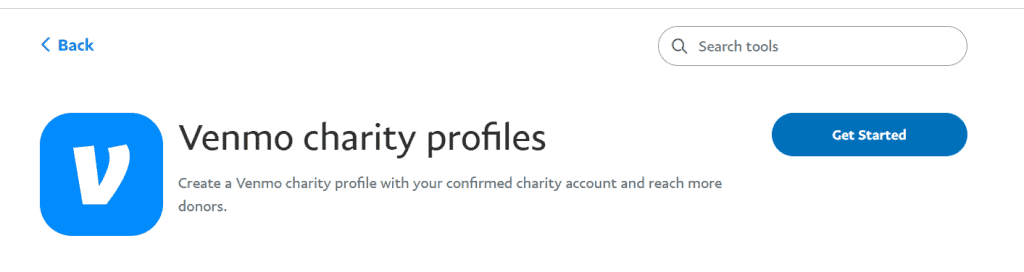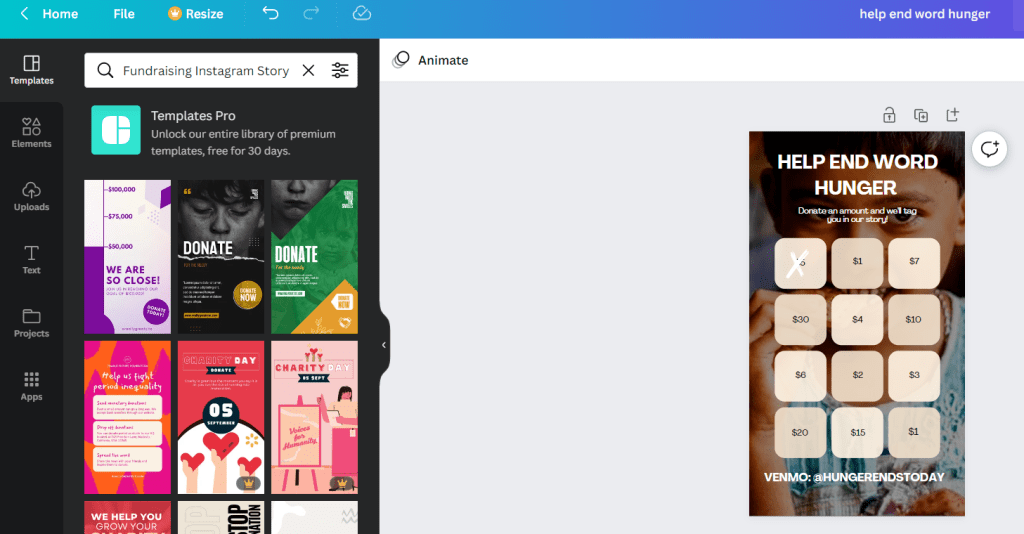Create a charity profile and start accepting donations with our step by step guide to Venmo for nonprofits.
Our content reflects the editorial opinions of our experts. While our site makes money through
referral partnerships, we only partner with companies that meet our standards for quality, as outlined in our independent
rating and scoring system.
Using Venmo for your nonprofit is a great option for organizations looking for an easy and affordable way to accept donations.
Keep reading to learn when to use Venmo for your nonprofit and how to create a Venmo nonprofit account, plus when to use an alternative payment platform to start fundraisers online and in person.
Why Use Venmo For Nonprofits?
Using Venmo for nonprofits is a great option for organizations that want to engage younger supporters and add a social aspect to their fundraising efforts. Venmo is a popular mobile payment app that operates like a social media app, so nonprofits can engage existing donors and reach new ones.
Pros & Cons Of A Venmo Nonprofit Account
Pros
- Discounted payment processing fees for nonprofits
- Nonprofits can create a verified charity profile, get donation transaction reports, and include a photo gallery
- Users pay zero fees to donate to Venmo charity profiles
- Add donation links to a website, social media posts/profiles, email newsletters, etc.
- Users can share donations with friends/family on their Venmo profile to encourage others to donate
Cons
- Cannot accept donations from outside the U.S.
- No recurring donations feature
- Not suited for large organizations with more customization needs
Venmo Nonprofit Fees
Venmo nonprofit fees include a flat-rate payment processing fee of 1.9% + $0.10 per transaction. Nonprofits must have verified 501(c)(3) status to get this discounted flat-rate processing fee.
Users pay no fees to donate to your nonprofit, even if they use a credit card (Venmo waives the 3% fee users usually have to pay to use credit cards).
How To Set Up A Venmo Nonprofit Account
Before getting started, it’s important to know that you can’t convert an existing Venmo business profile to a charity profile. You’ll need a new phone number and email to create a Venmo charity profile, or you’ll have to contact Venmo to close a business profile and start a charity one.
Translation: Don’t try to create a Venmo business profile and convert it or create any new profile without going through PayPal.
Step 1: Create A PayPal For Nonprofits Business Account
If you don’t have a PayPal Business account, you’ll have to create one. PayPal will ask for information related to your organization, such as the organization’s Employer Identification Number, bank account numbers, and website URL.
Read our guide to PayPal for nonprofits for a detailed breakdown of how to create a PayPal Business account specifically for nonprofit organizations.
If you already have a PayPal nonprofit account, then log into it.
Step 2: Find Venmo In Your PayPal Business Tools
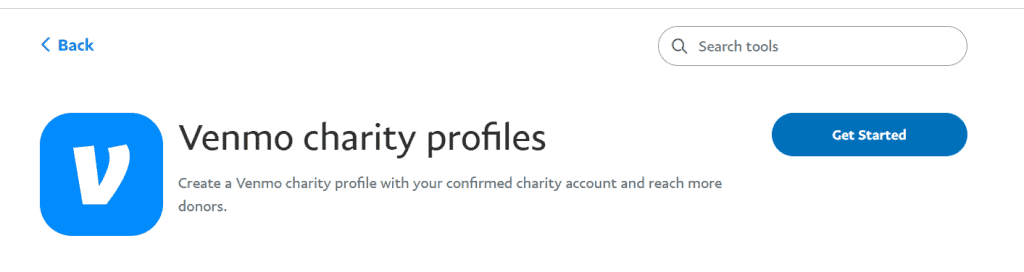
Venmo nonprofit charity profile setup.
Search for Venmo in your business tools, and you’ll see the Venmo charity profiles app.
Click, “Get Started” to start creating your charity profile. You’ll be brought over to Venmo to create a new account or sign in if you already have a personal Venmo account.
Step 3: Create A Venmo Account
New users will create a Venmo account by verifying their mobile number, filling in contact information, and creating a password.
If you already have a Venmo account, you’ll be asked to sign into it (you can have a personal and a charity “wallet” under one account).
Step 4: Build & Publish Your Venmo Charity Profile
You’ll provide information such as a profile name, description, category, and keywords to help donors find your charity profile. You’ll also provide your organization’s contact info and social media/website links you’d like to display on your profile. You can also add some photos to show people the good that your organization does.
PayPal will provide Venmo with information such as your business registration information and tax identifier during the setup process.
Finally, preview your profile; when satisfied, click “Publish.”
How To Start A Venmo Fundraising Campaign
Since Venmo isn’t built for large campaigns, we suggest starting a small Venmo fundraiser that requires little commitment from donors and allows you to ask a lot of people for a little money. Here’s how to get started.
Step 1: Identify Your Fundraiser's Goals
The most effective nonprofit fundraisers have compelling stories and specific campaign goals. These fundraisers also tell people how to donate and exactly what their money will go towards.
So, start by deciding what, specifically, you are fundraising for. Are you fundraising to meet an acute need or to advance your nonprofit’s mission? How much money does the organization need to meet this goal? What will the money go towards?
For example, an animal rescue may do an online fundraiser to cover the cost of medical care for an animal that has become ill or an event to raise money for the ongoing maintenance of the facility.
The cost of care for one animal is straightforward, and it’s easy to tell people what their money is going towards. The cost of maintaining a facility is a little harder to estimate, but it’s essential to have concrete numbers to work towards and to show people what their contributions mean.
Step 2: Outline Your Fundraising Campaign Structure
You can do online and in-person fundraisers with Venmo since you can share a donation link online and print out a donation QR code. However, Venmo does have limitations that you have to keep in mind when deciding your campaign structure.
For example, Venmo does not make it easy for you to sell tickets to an event. You may benefit more from using event registration software or selling tickets on a dedicated website.
However, Venmo is great for taking money on an open-ended basis. You could hold an event that’s free to attend but ask for donations at that event. You might raise more money by letting people decide how much to give than if you sold fixed-price tickets!
Here are some popular fundraising campaign ideas:
- Build a social media or email fundraising campaign and ask your organization’s following to donate (and to share posts/emails about your fundraiser with their social circle)
- Partner with an influencer who cares about your cause and have them ask their followers to donate
- Create a “donate or do it” challenge (like the ASL ice bucket challenge) and share it online
- Host an online or in-person event, then ask for donations at the event
- Choose a recurring day of the week or month to take donations for a specific cause
Step 3: Decide Your Venmo Fundraiser Budget & Timeline
Depending on the structure of your event, you may need to spend money on event supplies, invest in a social media partner, pay for social media advertising, etc. Decide how much money (if any), you can spend on a fundraiser, keeping in mind that the money will be worth it to get your cause in front of more interested people.
Also, decide how long your fundraiser will go on. If you’re starting a Venmo fundraiser that involves an event, choose the event date(s), plus how far in advance you want to start advertising for it. If you’re holding a fundraiser for someone/something in need, set a hard deadline on when you need to have the funds.
Step 4: Create Campaign Pages & Marketing Materials
You need specific campaign materials such as social media posts and web pages so that:
- You have a way to spread information about your specific fundraiser (not just your organization in general)
- Donors can share information about the fundraiser
- Potential donors have an online place to go to read more about what they may be investing in
- You can post updates about how the campaign is going (e.g., how much money you have raised and how much more money you need to raise)
- You can pass out or hang print items advertising your fundraisers at relevant events/locations
Depending on the structure of your fundraiser, you may need to create a webpage about your fundraiser using a web builder such as Square Online, design social media or print marketing materials with an easy-to-use graphic design tool like Canva, email campaign software such as Mailchimp, and a social media post scheduler such as Buffer. We recommend these tools because they are all available for free or offer a great discount for nonprofits.
Step 5: Promote & Launch Your Venmo Fundraiser
If you plan on raising money at an event, try to promote the event at least eight weeks in advance, depending on the size of the event. Set up an event page to monitor who is coming on your website, Facebook, Eventbrite, or another platform. Create and schedule social media advertisements, print out flyers with QR codes linking to event registration pages, and send a reminder email to participants a few days before the big event.
If you’re quickly starting a fundraiser because you need funding immediately, launch your fundraiser as soon as possible.
If you’re doing an annual fundraiser, drum up excitement before it starts.
Step 6: Give Fundraising Campaign Updates
Give regular updates to current and prospective donors throughout the timeline of your fundraiser.
Regularly let people know how much has been raised and how much your organization needs to reach its goal. It gives people an idea of what your organization still needs and helps them see exactly how they’ll help you reach your goal.
Also, if you are spending funds as you raise them (e.g., for ongoing medical care), give updates on how the money is being spent. People enjoy seeing the impact their dollars have on a good cause.
Step 7: End Your Fundraising Campaign & Evaluate Results
Wrap your fundraiser up, thank everyone who donated and shared information about your cause, and take the time to analyze how the campaign went to learn what you should (and shouldn’t) do for your next one.
By analyzing when people donated, what platforms people learned about your campaign from, how much the average person donated, and how close you got to your goal, you can learn when/where to advertise your campaign, who your target audience is, and whether your goals are realistic.
Bonus Step: Venmo Fundraising Template
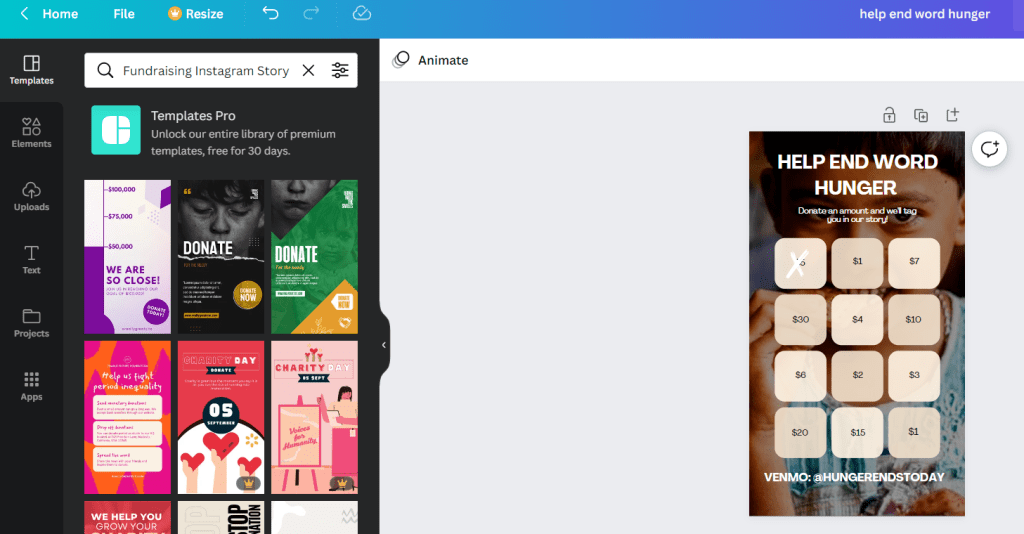
Venmo fundraising campaign social media template created using Canva.
There are plenty of Venmo fundraiser templates for social media posts, videos, and print flyers on sites like Pinterest, Canva, and Template.net. Bingo-style Instagram story Venmo fundraiser templates are very popular, as are QR code Venmo code printouts.
Create Venmo fundraiser templates with your brand colors and messaging that you can tweak and reuse later on for other fundraising campaigns. It will save you a lot of time in the long run, and make your organization look more professional.
Best Practices Of Using Venmo For Donations
You can craft Venmo fundraisers for specific causes, and you can take donations on a running basis. To keep donations rolling in:
- Link Your Venmo Account Online: Don’t just include your Venmo link in specific posts and flyers. Add it to your social media bio, a call-to-action button/page on your website, on email newsletter updates, and anywhere else that people may interact with your organization online.
- Print Out Your QR Code: Print out your QR code and place it in your physical building if you have one. You can put it at the entrance, near a sign-in sheet or register, and anywhere else people may stop and see it.
- Show People How To Donate On Venmo: Create a short video on using Venmo to donate to your nonprofit. Pin it to your social media profiles, post it on your website, and include a QR code link to your “how-to” next to your donation QR code in your building.
- Communicate With Your Organization’s Donors: Send a “thank you” message to donors through Venmo. Also, keep donors updated on how your campaign is going, plus the organization’s activity in general. It’ll make donors feel like a part of something bigger than themselves and keep your cause fresh in their minds.
- Save Donors’ Contact Information: Venmo charity profiles allow you to save and export donor contact information. This makes it easier to communicate with them in the future through email or text.
- Keep Up On Bookkeeping: Venmo can export donation reports that can (and should) be part of your bookkeeping solution. Use one of these best nonprofit accounting software programs to keep track of everything, especially when tax season comes around.
5 Best Alternatives To Venmo For Nonprofits
Venmo is a great option for some nonprofits, but several alternative payment providers may be better suited for your organization. These are some of the best credit card payment processing options for nonprofits and when to choose each one instead of using Venmo to accept donations.
Square
Square is one of the cheapest credit card processing companies, especially for smaller organizations, which will help new nonprofits save on fees. The company also offers many tools for nonprofits to build a successful online/offline donation strategy, especially for organizations that have a consistent physical presence. If you use Square for nonprofits, you’ll be able to make a free or low-cost website, take in-person donations using very affordable card readers, offer products, services, and recurring donations online, and integrate with software such as social media platforms.
If you want an easy and effective way to collect donations online and offline, including donations with physical payment cards, and don’t mind paying higher payment processing fees, Square may be the donation software for you.
Alternatively, you can build an online store with Square Online and urge people to send online donations through Venmo. If they insist on using a physical card, you can use an inexpensive Square card reader.
Dharma Merchant Services
Dharma Merchant Services is different from all the alternatives on this list because the company provides an entire merchant account and merchant services, not just payment services. Dharma is one of the best merchant services providers because it offers great payment processing rates and a dedicated merchant account for nonprofits at a discounted rate of $20/month.
If your organization processes a large volume of donations every month, and you want the stability that comes with having your dedicated merchant account, consider using Dharma’s tools to take donations.
Helcim
Helcim is primarily a payment processor that works directly with major credit card companies like Visa and Mastercard (both offer special discounted nonprofit rates) to bring you lower interchange-plus payment processing rates. This is great for small to midsize nonprofits looking to save money on fees.
The company offers a free online donation portal and the free Helcim POS system, plus affordable POS hardware, allowing nonprofit organizations to save even more money on online and in-person donation tools.
If your nonprofit processes $5K or more per month in donations, and you want strong free online and in-person sales tools, consider Helcim as an alternative to Venmo for accepting donations.
PayPal
Technically, Venmo is a part of PayPal. To reach as many users as possible, you could allow people to donate through both apps. You’ll just have to keep good records of donation amounts and who is donating (to connect with them later on.)
If you specifically want to take recurring donations or want to take donations on an international level, and you like PayPal’s suite of business tools, then you should focus more on taking donations through PayPal instead of Venmo.
If you don’t have a preference at all, Venmo does offer lower payment processing fees, so consider urging donors to use Venmo instead of PayPal if possible.
Stripe
Stripe nonprofit accounts offer a lot of benefits, especially for larger organizations. Stripe payment software is highly customizable, connects with several third-party software such as Donorbox and Mailchimp, allows you to accept recurring donations, and can integrate with an online store.
If you have a larger organization that could benefit from creating its unique donation form, website, and/or online store, Stripe could be the right nonprofit donation software for you.
Is Venmo For Nonprofits Right For Your Organization?
Venmo nonprofit accounts offer many benefits for small, local nonprofits. The social sharing aspects of the app and the highly discounted payment processing fees alone make Venmo a good choice for many nonprofits. However, Venmo isn’t right for every organization, especially ones that process a medium to large volume of charitable contributions every week.
Payment processing is one of the important factors when it comes to choosing a donation payment platform since these fees can eat up a sizeable portion of donations. Read up on our guide to the best nonprofit payment processing providers to find the right payment processor for your organization.
Also, check out our nonprofit resource tools hub for guidance on everything from the best nonprofit accounting practices to where you can find your next grant to how to get a business loan.