
Level Up Your Business Today
Join the thousands of people like you already growing their businesses and knowledge with our team of experts. We deliver timely updates, interesting insights, and exclusive promos to your inbox.
Join For Free💳 Save money on credit card processing with one of our top 5 picks for 2025
Square dominates in-person payments while Stripe excels at international eCommerce, but if you only need a basic online store, the better choice is less obvious.
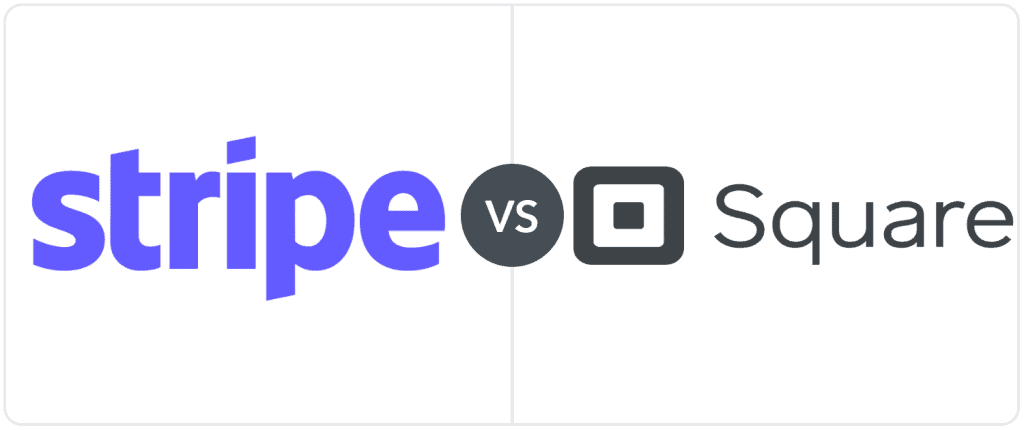
Stripe and Square, despite occupying different niches in the payment processing industry, are often compared to one another due to their similar pricing models and all-inclusive approach to services.
While Square is often a better starting point for brand-new businesses, especially those that sell in-person, Stripe has more to offer a mature eCommerce merchant.
In this article we’ll take a close look at Stripe vs. Square, comparing their pricing, features, and the types of businesses that can benefit from each of their services. We’ll also describe scenarios in which Stripe or Square is clearly the better choice.
Table of Contents
| Stripe | Square | |
|---|---|---|
| Ideal For |
|
|
| Pricing |
|
|
| Supported Online Payment Methods | Credit cards ACH Google Pay Apple Pay Buy Now, Pay Later International payment methods | Credit Cards ACH Apple Pay Google Pay Buy Now, Pay Later International payment methods |
| Includes Free Website | ||
| Standout Features |
|
|
| What’s Missing | No ready-made POS for in-person sales First-party support for non-technical users | Extensive support for international sales Reduced fees for non-profits |
Square and Stripe take a similar approach to credit card processing. Both are third-party processors or payment service providers (PSPs). Rather than giving each business its own merchant account, all merchants’ payment processing is aggregated into large, communal accounts. As PSPs, they assume the risk associated with maintaining the accounts.
The advantage of this is that you–the business owner–can sign up and start accepting credit cards more quickly than you could with a merchant account. Unfortunately, it also makes troubleshooting anything going on with your account more difficult, which can result in more frequent account holds and freezes. It also means that neither Stripe nor Square can accept high-risk businesses, although Square does make allowances for CBD merchants.
Stripe (read our full Stripe review) is an eCommerce payment processor, first and foremost. As such, most of its toolset is focused on card-not-present transactions. That means increasing the reach and security of your sales channels. In Stripe’s advanced features, you’ll find enhanced security, billing and invoice, subscriptions, and support for international payment methods and currencies.
Stripe’s developer-centric platform also makes it quite malleable, whether you’re setting up your own payment system or using an eCommerce service that uses Stripe as its integrated payment platform.
Stripe is geared first and foremost toward developers who will implement its toolset directly into their company’s payment processes or their own eCommerce service. You don’t need to be a programming genius to use Stripe, but having someone on your team who can play under the hood with the code is important if you want to get the most out of it. Otherwise, you’ll need to get Stripe pre-integrated into a platform like Shopify.
The ideal Stripe customer primarily does business online and internationally. Stripe does provide some limited ability to take in-person transactions through Stripe Terminal, which supports a handful of mobile readers and Tap to Pay, but these aren’t intended to be your primary use case for the service. Think of an online retailer or freelancer who occasionally sells at conventions or shows.
Square (check out our full Square review) is about accessibility and convenience, particularly where new small businesses are concerned. For more advanced features, Square has conveniently divided its software into categories pertaining to various industries, such as Square for Restaurants and Square for Retail. All-in-all, it’s one of the quickest, cheapest, and low-risk ways for brand-new businesses to experiment with credit card processing.
Square started with a focus on point-of-sale (POS) transactions, but Square’s eCommerce offerings should be more than adequate for brick-and-mortar businesses that also make online sales. The offer of a free website makes Square a solid choice, even for businesses that never intend to make an in-person sale.
Square’s focus on accessibility may be great for new businesses, but there are a lot of ways merchants can outgrow Square. Square’s feature set is designed to be a nice, convenient package for businesses that don’t have their own software in place for things like employee management, inventory, and scheduling. Businesses that already have those needs covered won’t find Square’s value proposition to be quite as good.
Where Square’s limitations relative to Stripe really come into focus is with international transactions. Square doesn’t do currency conversion, nor does it support most foreign payment methods.
| Stripe | Square | |
|---|---|---|
| Monthly Fee | $0 – $10 (for custom domain) | $0 – $69 (for premium services) |
| Online Transaction Cost | 2.9% + $0.30 | 2.9% + $0.30 |
| In-Person Transaction Cost | 2.7% + $0.05 | 2.6% + $0.10 (2.5% + $0.10 with some specialty POS packages) |
| Keyed/Virtual Terminal Transaction Cost | 3.4% + $0.30 | 3.5% + $0.15 |
| Payment Link/QR Code Transaction Cost | 3.3% + $0.30 | 2.9% + $0.30 |
| ACH Payments | 0.8% (maximum $5) | 1% (minimum $1) |
| Chargeback Fees | $15 | None |
| Invoicing | 0.4%-0.5% per paid invoice | 3.3% + $0.30 (Free-$20/month) |
| Refunds | No additional charge, but Stripe keeps the original transaction fee | No charge |
| Card Readers | $59-$249 | Free-$299 |
In terms of fees, Stripe and Square are both incredibly transparent. Both companies process online transactions at 2.9% + $0.30 with no monthly fees. Additional charges may apply for merchants who opt into either company’s premium products. However, both Square and Stripe readily disclose these costs.
Despite both companies using flat-rate pricing models, they do take a slightly different approach to gating features. Square, for example, tends to park them behind monthly fees. Stripe, on the other hand, adds supplemental per-transaction fees when the feature is used.
Despite very similar pricing models, Square is likely to be the cheaper option for most small businesses just because it offers so much for free. You won’t necessarily save on transaction costs, but little perks like no chargeback fees, free refunds, and a free website can add up. That said, at the granular level, costs for individual businesses can vary greatly once premium features come into play.
Some notes:
You can read more about Stripe’s fee structure in our complete guide to Stripe pricing, or check out our complete Square pricing guide for more on Square’s fees.
| Stripe | Square | |
|---|---|---|
| Mobile POS | Stripe Terminal | Square POS |
| Mobile Card Readers |
|
|
| Free eCommerce Website | ||
| Billing | ||
| Invoicing | ||
| Invoice Templates | ||
| Developer Tools | ||
| Inventory Management | ||
| Payment Links | ||
| Buy Buttons | ||
| Downloadable Reports | ||
| Virtual Terminal | ||
| Recurring Payments/ACH | ||
| Regional International Payment Method Support | ||
| PayPal Integration | ||
| Marketplace Solutions | (Stripe Connect, basic features included with an account, advanced features cost $2/month plus 0.25%+$0.25 per payout) | (Square for Restaurants, Square for Retail, Square Appointments, available in free and premium versions) |
| Advanced Security | (Stripe Radar, included with standard accounts; otherwise, $0.05 per screened transaction) | (Square Risk Manager for an additional $0.06 per transaction) |
| Loans | ||
| Gift Cards |
In broad strokes, Stripe and Square have a lot of similar features, but the depth and implementation of these features can vary quite a bit.
Square offers suites of tools that it packages by industry. This can make it easy for businesses that aren’t very familiar with payment processing to select a package that should be oriented to their needs. On the other hand, Stripe’s tools are more like layers users can pile on to add additional functionality to their base credit card processing services. Stripe’s approach is more geared toward businesses that know exactly what they want, whereas Square’s is friendly to businesses that may be figuring that out as they go.
And while there is a lot of overlap between features, it should be stated that Square has more depth for managing your business’s offline goings-on. Stripe, on the other hand, has more depth when it comes to fine-tuning your online transactions and billing, and completely blows Square out of the water when it comes to selling across borders.
As two of the best credit card processing companies, Stripe and Square both provide a lot of value within their specific niches.
Square is a spectacular all-in-one processor with ready-made solutions. You can sell in a store, on the go, and online — and get all your information, payments, and orders collected in one simple, intuitive dashboard. A vast array of add-on products allow you to consolidate a host of business functions under one name, and they’re guaranteed to work together perfectly. If you have limited technical knowledge, Square is going to be much easier to get started with.
Stripe Payments focuses on internet commerce (both on the web and in-app), but its tools make it possible for businesses to cater to customers all over the globe.
Stripe’s international focus — from the local currency displays to the sheer breadth of payment methods accepted — makes it clear that Stripe’s reach far exceeds that of Square, on the other hand. Not only that, but with Stripe’s APIs and documentation, a savvy developer could create all kinds of payment customizations for a business. Business owners who don’t have a developer on staff and don’t have a lot of technical knowledge themselves may initially struggle with understanding how to use Stripe, especially if they want to do more than integrate it with shopping cart software.
Credit Card Processing With Superior Support
Helcim  |
|---|
With Helcim, you get everything you need to accept credit card payments online or in-person with a free account, plus high-quality support from real humans. Start For Free.
Credit Card Processing With Superior Support
Helcim  |
|---|
With Helcim, you get everything you need to accept credit card payments online or in-person with a free account, plus high-quality support from real humans. Start For Free.

Let us know how well the content on this page solved your problem today. All feedback, positive or negative, helps us to improve the way we help small businesses.
Give Feedback
Want to help shape the future of the Merchant Maverick website? Join our testing and survey community!
By providing feedback on how we can improve, you can earn gift cards and get early access to new features.
 Whether you're looking to save money on processing or to get approved for a merchant account, PaymentCloud can help.
Get Started
Whether you're looking to save money on processing or to get approved for a merchant account, PaymentCloud can help.
Get Started
Help us to improve by providing some feedback on your experience today.
The vendors that appear on this list were chosen by subject matter experts on the basis of product quality, wide usage and availability, and positive reputation.
Merchant Maverick’s ratings are editorial in nature, and are not aggregated from user reviews. Each staff reviewer at Merchant Maverick is a subject matter expert with experience researching, testing, and evaluating small business software and services. The rating of this company or service is based on the author’s expert opinion and analysis of the product, and assessed and seconded by another subject matter expert on staff before publication. Merchant Maverick’s ratings are not influenced by affiliate partnerships.
Our unbiased reviews and content are supported in part by affiliate partnerships, and we adhere to strict guidelines to preserve editorial integrity. The editorial content on this page is not provided by any of the companies mentioned and has not been reviewed, approved or otherwise endorsed by any of these entities. Opinions expressed here are author’s alone.
 Whether you're looking to save money on processing or to get approved for a merchant account, PaymentCloud can help.
Get Started
Whether you're looking to save money on processing or to get approved for a merchant account, PaymentCloud can help.
Get Started