Quiz: Find Your Perfect Credit Card Processing Match
Hunting for a credit card processor for your small business and want to narrow down the choices? Check out our customized quiz to find your perfect match.
Get Matched💳 Save money on credit card processing with one of our top 5 picks for 2025
Stripe and Braintree have a lot of features and capabilities in common. But there’s a clear winner for the vast majority of businesses. Find out which one.
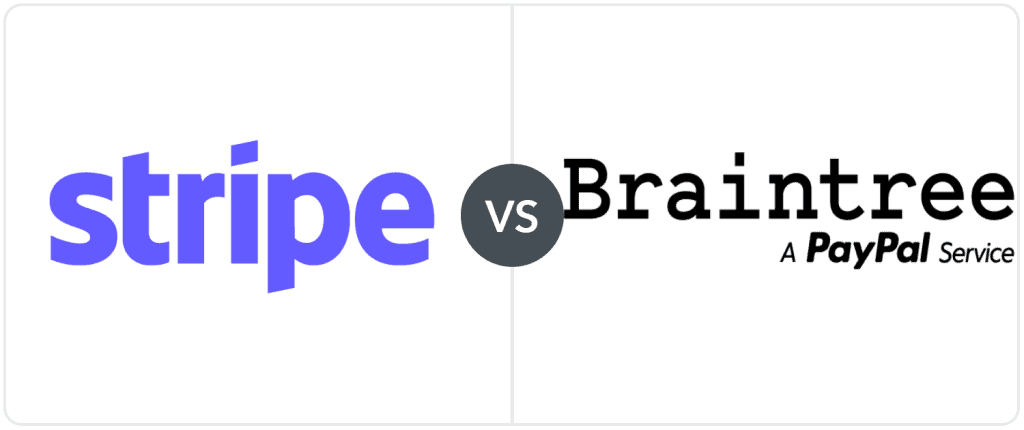
| Stripe | Braintree | |
|---|---|---|
| Ideal For |
|
|
| Online Transaction Pricing |
|
|
| Availability |
|
|
| Standout Features |
|
|
| What’s Missing |
|
|
Table of Contents
When looking at Braintree vs. Stripe, both should make it onto your shortlist of potential processors if you need tech-driven software to power payments for your business. But before committing to either of these platforms, it’s important to understand that you’ll need a developer or someone on your team with decent coding ability. While integrations can get you around this, you’d still end up missing out on a large portion of what these services offer.
In most regards, when it comes to the Braintree vs. Stripe competition, the two are very closely matched with similar price points, services, and support. In fact, an overwhelming majority of their services overlap, and they cater to a very similar clientele: technically savvy e-commerce businesses.
The biggest difference between the two services is that Stripe is a third-party processor, meaning that rather than giving customers their own merchant accounts, it stands in as the merchant during the credit card transaction. Because of this, Stripe customers can begin processing transactions almost immediately. The trade-off is that third-party processors tend to have more account holds and freezes. Braintree, on the other hand, offers full merchant accounts, which take some time to approve but are more stable.
Another major point of consideration will be your attitude toward the PayPal ecosystem. Braintree, as a PayPal service, syncs up seamlessly with PayPal. Stripe, while it can accommodate a large number of payment methods from around the world, cannot process PayPal transactions.
Braintree is essentially “advanced PayPal,” with a toolset oriented toward developers and use cases that the main PayPal brand doesn’t necessarily cover. If you generally like what PayPal has to offer but want to be able to bend it closer to your will with code, Braintree is the way to go.
It’s also a convenient way to get a merchant account with PayPal access without having to worry about monthly account fees. Braintree’s flat-rate pricing favors larger transactions, which makes it a good fit for online stores that have average transaction sizes over $60.
Braintree is designed for eCommerce with no real provisions for in-person transactions. You can work around this by using PayPal integrations to access PayPal Point of Sale, but you should be prepared to take some extra steps.
Moreover, this speaks to the general state of Braintree. As PayPal has expanded developer support for its parent brand, Braintree has started to look more and more like an afterthought. Customer service, for example, seems to have taken a big step backward, with users reporting long waits before receiving help.
Finally, there’s the matter of Braintree’s pricing model. Flat-rate processing tends to be a good fit for low-volume businesses that have a hard time justifying monthly account fees. These businesses don’t generally need a full merchant account at their volume. Add in the high cost of transactions under $60, and you’re looking at a pricing scheme that mainly works for businesses that do large but infrequent online transactions.
Stripe powers the built-in payment processing services of many eCommerce platforms (Shopify, for example), which makes it a convenient option in many cases. Stripe also has a small advantage when it comes to dealing with international payments and currencies, allowing for precise control over what currency the transactions are settled in and which bank accounts those specific transactions are routed to. This can cut down on currency exchange fees and make it easier to deal with local taxes.
Finally, as we mentioned earlier, Stripe has a faster onboarding process, allowing signups to begin taking credit card transactions almost immediately.
Like Braintree, Stripe isn’t built around in-person transactions, though it is possible to take them if you have the technical know-how to get Stripe Terminal up and running. That’s generally how things work with Stripe: if you want to use more than what a pre-loaded/integrated version of Stripe has to offer, you’ll need to have a developer on your team.
Stripe’s pricing model is a little more friendly for typical low-volume businesses. Where the trouble begins is when you try to scale up your activity. Adding advanced features often adds additional per-transaction fees, which can quickly pile on costs.
And, of course, there’s the account stability issue. This is common to all third-party processors, not just Stripe. The cause of account holds and freezes, if they occur, may not be obvious. They’ll also, generally speaking, be harder to resolve. Stripe users should make sure they’re following the company’s compliance policies as closely as they can to avoid any issues.
| Braintree | Stripe | |
|---|---|---|
| Online Credit Card Payments | 2.89% + $0.29 (2.19% + $0.29 for verified nonprofits) | 2.9% + $0.30 (2.2% + $0.30 for nonprofits) |
| Online ACH Payments | 0.75% per transaction (capped at $5) | 0.8% per transaction ($5 cap) |
| PayPal Rates | By PayPal account terms; Venmo: 3.49% + $0.49 per transaction | N/A |
| Invoice Rates | By PayPal or third-party integration rates | 0.4% per transaction |
| Recurring Billing | No additional fee | 0.5% or 0.8% |
| In-Person Transactions | 2.29% + $0.09 (including QR code transactions) (with PayPal Point of Sale integration) | 2.7% + $0.05 |
| Refunds | No additional fee, but the initial transaction fee isn’t returned | No additional fee, but the initial transaction fee isn’t returned |
| Chargebacks | $15 per chargeback | $15 per chargeback |
Stripe and Braintree both default to a flat-rate pricing system that charges the same rate for each transaction type, regardless of the specific payment method. When you compare Braintree vs. Stripe fees, Stripe’s fee structure is simpler, with more inclusive pricing, whereas Braintree’s advanced features add specific costs to transactions. (Learn more about Stripe pricing and fees.)
Since you’ll probably be using PayPal if you sign up for Braintree, you’ll also want to check out PayPal’s rates and fees.
| Braintree | Stripe | |
|---|---|---|
| Credit Card Processing | ||
| ACH Processing | ||
| Developer Tools | (Documentation, code samples, quickstart, APIs) | (Documentation, code samples, quickstart, APIs) |
| Supported Payment Types |
|
|
| PayPal Integration | ||
| Account Updater | ||
| Marketplace Solutions | (Braintree Marketplace, included with account) | (Stripe Connect, basic features included with an account, advanced features available for an extra cost) |
| Advanced Security | (3D Secure) | (Stripe Radar, included with standard accounts) |
| Loans |
Stripe and Braintree cover very similar niches and, as you might expect, offer many of the same features. While both Braintree and Stripe offer support for European payment methods, Stripe provides more options for those doing business in or with Asia. On the other hand, as we’ve touched on earlier, Braintree uniquely offers full access to PayPal and PayPal-adjacent payment methods.
There’s far more to each of these services than we can cover in a comparison article, so please check out our full Braintree review and Stripe review. Or, you can start using Stripe Payments with no commitment.
Payment processing isn’t one-size-fits-all. Ultimately, you’re looking for the best credit card processing company for your particular business. When two options are as similar in appearance as Stripe and Braintree, choosing the best option for your business can be difficult. Hopefully, you now have a better sense of how these services differ.
You should make a list of must-have features and a list of “would be nice” features. If you can’t make a choice based on those criteria, have a discussion about the account stability issue and decide how much risk you’re willing to tolerate. Also, consider the customer support each company offers and the fact that you may have to pay more for using some of Stripe’s best features.
Neither of these companies fit your needs? Find what you’re looking for among our lists of Stripe competitors and PayPal alternatives.
Credit Card Processing With Superior Support
Helcim  |
|---|
With Helcim, you get everything you need to accept credit card payments online or in-person with a free account, plus high-quality support from real humans. Start For Free.
Credit Card Processing With Superior Support
Helcim  |
|---|
With Helcim, you get everything you need to accept credit card payments online or in-person with a free account, plus high-quality support from real humans. Start For Free.
Want to help shape the future of the Merchant Maverick website? Join our testing and survey community!
By providing feedback on how we can improve, you can earn gift cards and get early access to new features.
 Whether you're looking to save money on processing or to get approved for a merchant account, PaymentCloud can help.
Get Started
Whether you're looking to save money on processing or to get approved for a merchant account, PaymentCloud can help.
Get Started
Help us to improve by providing some feedback on your experience today.
The vendors that appear on this list were chosen by subject matter experts on the basis of product quality, wide usage and availability, and positive reputation.
Merchant Maverick’s ratings are editorial in nature, and are not aggregated from user reviews. Each staff reviewer at Merchant Maverick is a subject matter expert with experience researching, testing, and evaluating small business software and services. The rating of this company or service is based on the author’s expert opinion and analysis of the product, and assessed and seconded by another subject matter expert on staff before publication. Merchant Maverick’s ratings are not influenced by affiliate partnerships.
Our unbiased reviews and content are supported in part by affiliate partnerships, and we adhere to strict guidelines to preserve editorial integrity. The editorial content on this page is not provided by any of the companies mentioned and has not been reviewed, approved or otherwise endorsed by any of these entities. Opinions expressed here are author’s alone.
 Whether you're looking to save money on processing or to get approved for a merchant account, PaymentCloud can help.
Get Started
Whether you're looking to save money on processing or to get approved for a merchant account, PaymentCloud can help.
Get Started