Both Square and QuickBooks offer a lot of services and are competing to become the all-in-one business software of choice. Find out which is best for you.
Our content reflects the editorial opinions of our experts. While our site makes money through
referral partnerships, we only partner with companies that meet our standards for quality, as outlined in our independent
rating and scoring system.
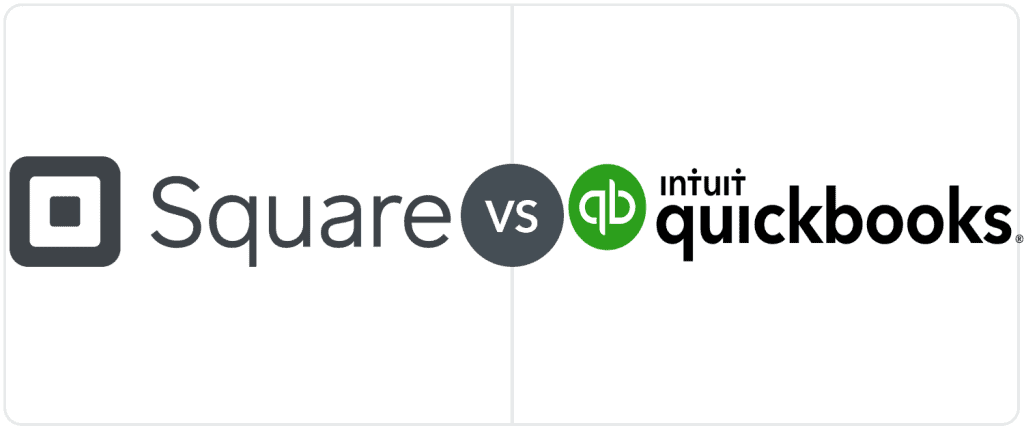
|
Square |
QuickBooks |
| Ideal For |
Small-to mid-sized businesses |
Businesses with strong accounting needs |
| Standout Features |
Strong POS
Some free services
Intuitive interface
All-in-one platform |
Strong accounting & payroll
Robust features
Hundreds of integrations |
| What’s Missing |
Complaints of fund holds
No accounting
Not for high sales volumes |
Complaints about customer support
No eCommerce
Limited POS features |
Square VS QuickBooks At A Glance
Square is best known as a payment processor offering simple, competitive rates for small businesses. Square offers a broad range of products and services that go way beyond just credit card processing.
With just a free Square account, you’ll have access to invoicing, inventory management, an online store, the Square App Marketplace, and other services, such as gift cards and loyalty.
Square’s full suite of small business services include:
QuickBooks is best known as an industry-leading small business accounting software package, but its other compelling products include a full merchant account, business checking, payroll, and more.
Over the years, Intuit has been growing its small business software offerings to provide an integrated one-stop-shop software experience for small to large businesses.
QuickBooks’ full suite of business services include:
QuickBooks’ parent company Intuit also offers a few unique services, including Intuit MailChimp for email marketing and Turbo Tax for personal and business tax filing support.
Where Square Wins
- A basic free plan with multiple services, whereas all QuickBooks products and services have paid plans
- Square’s ecosystem is easier to navigate in a more centralized location
- Built-in eCommerce
- More POS hardware options available than QuickBooks
- Full QR payment & check printing support
- Scheduling features available
- Slightly larger loan amounts than QuickBooks
Where Square Falls Short
- Customers complain of occasional fund holds
- Payment processing is not for high-volume (or high transaction) sales
- No full-fledged accounting option, so you’ll still need to purchase accounting software
- No tax support option
- Need an advanced plan for 24/7 customer service
Where QuickBooks Wins
- Full-service merchant account
- Full-fledged accounting software with advanced invoicing and reporting
- Better payment processing rates for high-volume sellers
- More customizable payroll support
- Time tracking software is available
- QuickBooks Capital loans can be easier to qualify for than Square Loans and have a lower business revenue requirement
- QuickBooks offers Live Bookkeeping support and advice from seasoned, licensed accountants
- QuickBooks Online works well with Turbo Tax to simplify small business taxes
- More affordable email marketing plans
Where QuickBooks Falls Short
- Costs can add up since each product has to be purchased separately
- No built-in eCommerce (many third-party integrations are available)
- POS functionality is severely limited when compared to Square
- Mobile POS has no QR or receipt printing functionality
What’s The Difference Between Square & QuickBooks?
The big difference between Square and QuickBooks is that Square was a payment processor first that expanded into a full software suite by building out its own Square ecosystem. QuickBooks was an accounting software first that expanded into a full software suite through some proprietary software buildout, but mainly through acquisitions of other successful services.
This difference is important for two main reasons:
- A Difference In Software Centralization: Square’s services generally become add-ons that can be accessed directly within the Square dashboard, whereas QuickBooks’s products predominantly have separate dashboards that integrate and talk with each other.
- A Difference In Product Focus: Square’s software expansion began with enhancing its payment services, which resulted in highly advanced POS and hardware offerings. QuickBooks’ software expansion began with its accounting software, which has resulted in more advanced accounting, payroll, tax support, and time-tracking software.
Square VS QuickBooks Pricing Comparison
|
Square |
QuickBooks |
| Payments |
- 2.4% - 2.6% + $0.15 for card-present transactions
- 2.9% - 3.3% + $0.30 for online transactions
- 3.5% + $0.15 for manually-entered payments
|
- 2.5% swiped transactions
- 1% for invoiced transactions
- 3.5% for keyed-in transactions
|
| Card Reader |
$49 for a chip reader |
$49 for a chip reader |
| POS |
Free with higher tiers available |
$0/month |
| Payroll |
$35/month + $6 per employee |
$50/month + $6/employee - $134/month + $12/employee |
| Invoicing |
2.9% - 3.3% + $0.30 per online transaction |
2.9% + $0.25 |
| Banking |
No monthly fee |
No monthly fee |
| Capital |
Custom rates |
Custom rates |
One of the bigger differences between Square vs. QuickBooks is the pricing structures. Square’s pricing offers a robust free plan. It also has paid monthly plans with additional features if your business needs advanced inventory or reporting.
QuickBooks, on the other hand, sells all of its products separately, though you may find occasional discounts with some services like accounting and payroll.
So, is Square or QuickBooks cheaper?
Square and QuickBooks both offer good value for what they provide. Square caters more to small and mid-sized businesses that may not have a lot of upfront capital by providing many features with its free plan. Square also allows individuals to choose the features they plan on using that are within their budget.
QuickBooks gives you more of what you need initially and comes with a deeper feature set overall while also allowing you to add additional services, such as payroll.
That being said, it can be a bit difficult to compare each Square and QuickBooks product in terms of pricing without diving into the nitty gritty of nearly two dozen small business products. Which company wins out with pricing is going to vary significantly depending on which services you’re looking at, but here are the most important highlights:
- QuickBooks payment processing is cheaper for high-volume merchants
- Square payment processing is cheaper for low-volume merchants
- Square’s basic free plan includes POS, eCommerce, invoicing, and scheduling
- Square Payroll is cheaper than QuickBooks but with fewer features
- Square is cheaper than QuickBooks Online if you only need invoicing services
Square VS QuickBooks Feature & Products Compared
|
Square |
QuickBooks |
| Payments |
|
|
| Card Reader |
|
|
| Payroll |
|
|
| POS |
|
Limited |
| Inventory |
|
|
| eCommerce |
|
|
| Website Builder |
|
|
| Email Marketing |
|
|
| Invoicing |
|
|
| Accounting |
|
|
| Tax Services |
|
|
| Banking |
|
|
| Lending |
|
|
Square and QuickBooks both offer generous feature sets with the option of adding additional services, making them highly scalable products. There is a lot of overlap between the two companies and their offerings, but there are some areas where one offers a service that the other doesn’t.
For example, Square has eCommerce and website builders, whereas QuickBooks hasn’t dived into this realm of software. And while Square offers basic invoicing, it hasn’t touched the accounting landscape that QuickBooks dominates.
But how do the products Square and QuickBooks have in common compare? Let’s dive into the main differences.
Square Payments VS QuickBooks Payments
There’s certainly some overlap between Square vs. QuickBooks Payments. For instance, both offer a basic, low-cost solution to accept credit and debit cards and keep tabs on your business. However, one major difference between these two providers is that QuickBooks Payments offers a full-service merchant account rather than the aggregated accounts available with Square.
While merchant accounts require more time and paperwork to set up, they provide better account stability than aggregated accounts. That means you’re far less likely to have your account suddenly frozen or shut down than you are with a payment service provider such as Square.
Unless you sign up for one of Square’s paid plans, there is no monthly account fee. Square also doesn’t charge for PCI compliance and is just about the only provider we’re aware of that doesn’t impose a chargeback fee.
Like Square, QuickBooks Payments also relies on flat-rate pricing to keep things simple and predictable. However, it uses a more complicated rate schedule than Square, depending on which QuickBooks service you’re using and whether you’ve opted for a pay-as-you-go plan or a monthly subscription plan.
Square POS VS QuickBooks GoPayment
Square POS is a feature-rich and cost-effective solution for small businesses and some larger niche businesses as well. Square has virtually every industry covered in some capacity and includes basic reporting and inventory management, along with more advanced features, such as gift cards and loyalty. Square also has intuitive hardware and an enormous app marketplace for integrations.
QuickBooks GoPayment is still a work in progress, but it does cover some of the basics well. QuickBooks’ POS platform allows you to accept both card and cash payments. You won’t find QR payments or receipt printing, though. The mobile app connects directly with QuickBooks’ card reader and syncs up with QuickBooks’ other software, making it an acceptable choice if your POS needs aren’t that elaborate.
Square Email Marketing VS Intuit Mailchimp
Square has built-in email marketing that allows you to easily enter and pull up customer email addresses and information. It also makes it easy to sort customers and target them in various ways to lure more business. Furthermore, it comes with easy-to-use templates and customization options depending on your client base. Square also allows for automated marketing campaigns and analytics to track their success.
Intuit’s purchase of Mailchimp bolstered its marketing ability. This integration with QuickBooks now gives it an impressive array of features to help you reach your customers, including professional templates to help you get started, content optimization, and the ability to send emails based on your customers’ internet behavior and interactions. It also comes with in-depth reporting and analytics to make sure you’re getting the most out of your marketing and tools to help find new customers.
The main differences are that Square email marketing is built into the Square ecosystem dashboard versus a separate integration and that MailChimp is significantly cheaper than Square Email Marketing.
Square Invoices VS QuickBooks Online
Square Invoices vs QuickBooks Online isn’t a completely fair comparison, as one is an invoicing tool and the other is full-fledged accounting software, but you can send invoices, manage clients, and track projects with both services.
With decades of focus on small business accounting, QuickBooks’ invoicing feature is more polished and offers more robust customization and automation options. There’s even multi-lingual invoicing.
Square’s invoicing feature is rather basic and doesn’t have as many customization features or invoice automations. But if you want a bare-bones way to send invoices to customers via email or SMS, Square is a solid solution.
Invoicing is also free with your Square account, whereas with QuickBooks, you’ll need a monthly QuickBooks Online subscription to access its invoicing feature, but you’ll get a full suite of accounting features (which you are still going to need to purchase if you go with Square).
Square Payroll VS QuickBooks Payroll
Both Square and QuickBooks offer payroll services as a paid add-on to your basic account.
Square’s payroll service vs. QuickBooks’ Core Payroll plan is significantly less expensive, but they generally include the same payroll features. However, QuickBooks is the only one that offers HR support.
QuickBooks will be the better choice if you have a larger company and can afford to pay extra for a full-featured payroll service, whereas Square is the better option for smaller businesses with small budgets and basic payroll needs.
Square Banking VS QuickBooks Checking
Both Square and QuickBooks offer checking accounts and other financial services.
With Square Banking, you can open an account with no initial deposit, and there’s no minimum balance requirement. Square doesn’t charge monthly fees to maintain your account, and there isn’t even an overdraft fee. Square Banking offers both checking and savings accounts, with the latter currently paying an APY of 1%. Best of all, these accounts integrate directly into your Square account, allowing you to monitor and access your funds right from your Square Dashboard.
QuickBooks Checking is free to open and doesn’t require a minimum balance. While it doesn’t have a traditional savings option, it does offer savings envelopes which can earn APY of 3%. As you would expect, QuickBooks Cash transactions automatically sync with your QuickBooks Online account.
Square Capital VS QuickBooks Capital
Both Square and QuickBooks are now in the loan business as well.
Square Capital offers loans up to $350,000 and uses a flat fee structure. The application process is simple, and the rates are easy to understand; plus, there’s no credit check required as the approval is based directly on your Square sales.
QuickBooks offers term loans up to $200,000 and lines of credit up to $100,000. The company looks at your credit, and you need to show proof of earning at least $50,000/year.
Square Card Reader VS QuickBooks Card Reader
Square’s credit card readers with magstripe and chip payments are used by thousands of small businesses. You can get a magstripe reader for free when you sign up for a Square account, and the reader for contactless and chip is $49. QuickBooks’ card reader is also $49.
Both devices take EMV chip, debit, and credit payments along with Google Pay and Apple Pay. Both are durable and versatile and sync up with nearly all other forms of Square or Quickbooks software and hardware as well. Both can also connect wirelessly to either Apple or Android devices and can be easily set up for Bluetooth connections.
Square Shifts VS QuickBooks Time
Both Square and QuickBooks have strong employee management functionality. This option is available on free and paid plans, and allows businesses to prep for payroll, schedule shifts, and include labor cost reporting. It also has automatic timecards and commission reporting for tips.
QuickBooks Time (formerly Intuit TSheets) charges $20 – $40/month plus $8 – $10/month per user, but its features are more advanced and comprehensive. Employee shifts can be monitored and managed remotely. Shifts can be easily transferred, and employees can be automatically alerted to changes. It also easily syncs up with QuickBooks’ other software, making it a simple add-on feature.
Which Is Better For My Business: Square Or QuickBooks?
Square has been the provider of choice for many small businesses in recent years, and with its ever-expanding lineup of services, it’s very close to being a one-stop shop for all your business needs.
Similarly, QuickBooks has been expanding its services for years and is also striving to be a one-stop shop software suite for small businesses, going so far as to acquire numerous popular software like TSheets for time tracking and Mailchimp for email marketing.
Whether Square or QuickBooks is right for your business is going to depend on two factors:
- Which product services do you actually need? If you need eCommerce, for example, you’ll only find this with Square; whereas, if you need full-fledged accounting, you’ll only find this with QuickBooks.
- What level of feature depth do you require? If you have basic payroll needs, Square would be cheaper, but if you have complex payroll and HR needs, QuickBooks has more in-depth features. Similarly, Square has great payment processing for low-volume sales, whereas QuickBooks Payments is built for high-volume sales.
Here are some guidelines to consider in choosing between these two platforms:
Choose Square If…
- You want an affordable software suite that could include payment processing, payroll, and checking
- You want free invoicing, eCommerce, and scheduling
- You need a strong inventory management system
- You need a full-fledged POS system with hardware options available
- You need to take payments online and in person
- You want the ability to collect payments through hardware, email, or SMS
- You need an eCommerce site that integrates directly with other Square products
Choose QuickBooks If…
- You want a full business software suite that could include accounting, payroll, payment processing, and checking
- You want capable, full-fledged accounting software with numerous integrations
- You want a stable, full-service merchant account
- You want to negotiate a custom processing rate plan
- You want a basic mobile POS for occasional payments
Should You Use QuickBooks & Square Together?
While Square and QuickBooks are both trying to be an all-in-one small business software suite, neither has hit that mark entirely yet, so there is another option: you can use both instead of choosing one or the other.
QuickBooks and Square integrate with each other, so you can use them together to get the best of both worlds. But when would using QuickBooks and Square together be a better choice than sticking with just one software suite?
Square’s accounting services are lacking, so if you need in-depth reporting and analytics, using the QuickBooks integration can be very valuable. Likewise, you may be happy with QuickBooks, but if you want to add payment processing (especially for low-volume processing), a point-of-sale system, or an eCommerce site to your small business, adding a Square integration could be the right choice.
Choose QuickBooks & Square If…
- You want simple processing to go along with robust accounting
- You use QuickBooks and want an affordable POS
- You want a free online Square store with the excellent bookkeeping of QuickBooks
- You have a food service establishment with in-depth accounting needs
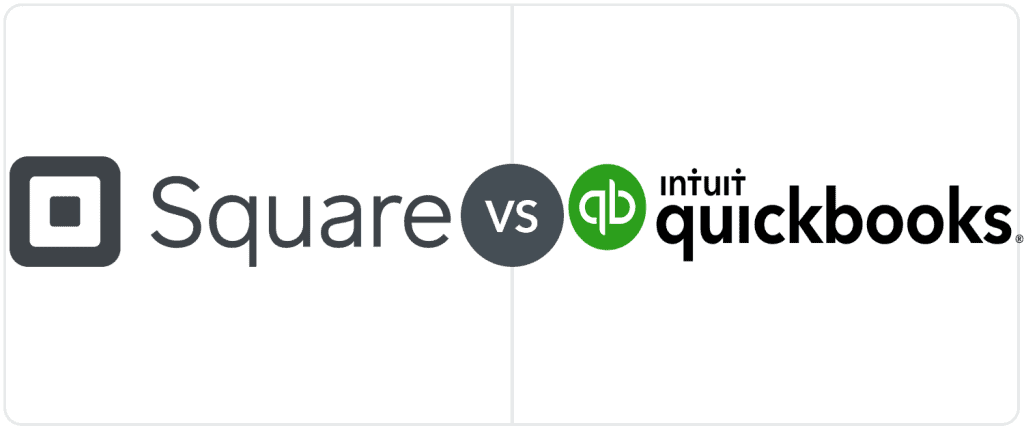


 Whether you're looking to save money on processing or to get approved for a merchant account, PaymentCloud can help.
Get Started
Whether you're looking to save money on processing or to get approved for a merchant account, PaymentCloud can help.
Get Started
 Whether you're looking to save money on processing or to get approved for a merchant account, PaymentCloud can help.
Get Started
Whether you're looking to save money on processing or to get approved for a merchant account, PaymentCloud can help.
Get Started