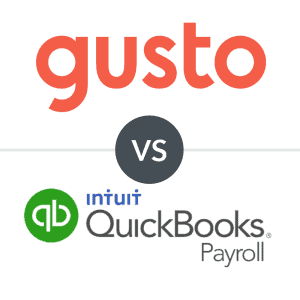As an employer, it's your responsibility to withhold and pay Social Security taxes for each of your employees. Here's everything you need to know, from what they're used for to calculating and paying taxes.
Our content reflects the editorial opinions of our experts. While our site makes money through
referral partnerships, we only partner with companies that meet our standards for quality, as outlined in our independent
rating and scoring system.

Social Security taxes are just one of the many payroll taxes that employers are responsible for withholding and paying. Social Security taxes are distinct from Medicare taxes, although the two taxes are usually referred to as FICA taxes.
If your business is paying employees, you’ll need to have a firm grasp on Social Security taxes, including understanding who pays Social Security taxes, how to calculate Social Security tax withholding, and how to pay Social Security taxes. This guide takes a deep dive into everything you need to know about Social Security taxes as a business owner.
What Are Social Security Taxes?
Social Security taxes are federally mandated contributions to the Social Security program. Employers withhold 6.2% of an employee’s gross earnings to cover their payroll tax burden and pay a matching 6.2% of the employee’s gross wages out of pocket. Freelancers pay a combined 12.4% of gross wages in Social Security taxes.
Social Security taxes were enacted by the Social Security Act of 1935 as a means to alleviate some of the financial hardships exposed during the Great Depression. Funds from Social Security taxes are distributed to eligible retired workers, individuals with disabilities, and those eligible for survivorship benefits.
On employee paychecks, Social Security tax withholding appears under the acronym OASDI, which stands for the Old-Age, Survivors, and Disability Insurance. Social Security taxes are often referred to as FICA taxes when combined with Medicare taxes.
What Is The Social Security Tax Rate?
The Social Security tax rate is 6.2% of an employee’s gross wages. Employers must withhold 6.2% of an employee’s gross earnings and pay 6.2% out of pocket, making the effective Social Security tax rate 12.4%.
The 2023 Social Security tax is only applied to gross earnings of up to $160,200 annually, so the Social Security total tax withheld and paid won’t exceed $9,932.40 for both employers and employees.
Who Pays Social Security Taxes?
The vast majority of American workers and employers pay payroll taxes, including Social Security taxes. There are very few exceptions. In general, employers and employees are responsible for paying 6.2% of an employee’s taxable wages toward Social Security.
Sole proprietors are responsible for paying 12.4% of their taxable wages to Social Security, covering both the employer and employee portion of the tax. However, existing deductions allow sole proprietors to write off half of their employment taxes, so they’ll effectively pay the traditional 6.2% of their taxable wages toward Social Security.
Who Is Exempt From Paying Social Security Taxes?
While most US employees and sole proprietors must pay Social Security taxes, there are a few individuals who are exempt, including:
- Members Of Religious Groups: Some religious groups, specifically the Mennonites and the Amish, may be exempt from paying Social Security taxes. However, there are very strict rules that determine which religious groups are exempt.
- Individuals That Have Already Paid: Individuals that have already paid Social Security taxes on the first $160,200 of their gross earnings are exempt from paying Social Security taxes on the gross wages that exceed that limit.
- Some Students: Students working for the university they are currently enrolled in may be exempt from paying Social Security taxes.
- Freelancers Earning Less Than $400/year: 1099 contractors or sole proprietors do not have to pay Social Security taxes on their freelance earnings up to $400.
- Certain Public Sector Employees: Those working for federal or local public employers may pay into a government retirement plan that is distinct from the federal Social Security program. These individuals may not be required to pay Social Security taxes.
- Certain Underage Workers: Children who work at family-owned businesses under their parents are not required to pay Social Security taxes.
- Some Native Americans: Some payments to members of federally recognized Native American tribes are not subject to Social Security taxes.
- Some Nonresident Aliens: Depending on their jobs, job status, and visa type, some nonresident aliens may not be subject to FICA taxes.
- Certain Worker Groups: Inmates, patients, domestic workers, emergency workers, newspaper carriers, salespeople, real estate workers, and some individuals hired to reduce unemployment may not be subject to Social Security taxes depending on their circumstances.
What Are Social Security Taxes Used For?
Social Security taxes are used to provide income for eligible retired individuals over the age of 65, individuals with disabilities, and those who qualify for survivorship benefits. When you pay into Social Security, you are not paying into a personal Social Security account — you’re paying for the benefits of others.
The Social Security taxes you and your employees pay are used to fund the program’s current benefit distributions. Eventually, the younger generation of workers will pay into the program to cover your benefit distributions when you become eligible.
How To Calculate Social Security Taxes For Payroll
To calculate Social Security taxes for payroll, you’ll need to multiply an employee’s gross earnings by the 6.2% Social Security tax rate. The resulting total is the amount that you’ll need to withhold from your employee’s paycheck and the amount that you’ll need to pay out of pocket as an employer.
Keep reading for a step-by-step breakdown of how to calculate payroll.
Step 1: Calculate Your Employee's Gross Wages
Social Security tax liabilities are determined by an employee’s gross wages per pay period. An employee’s gross earnings are any wages that the employee has earned in the course of their hourly or salaried work, including any supplemental earnings, such as tips or overtime pay.
To calculate a salaried employee’s gross earnings, simply divide their annual salary by the number of pay periods per year. For example, let’s consider a salaried employee earning $192,400 annually paid out every two weeks (26 pay periods per year). This employee gets paid $7,400 per pay period in gross wages.
For hourly employees, you’ll need to multiply the number of hours worked by their pay rate. For example, an employee earning $55/hour working 76 hours per pay period would have earned $4,180 in gross wages.
Step 2: Multiply The Employee's Gross Wages By 6.2%
The current Social Security tax rate is 6.2% of taxable earnings, with both employees and employers paying the same amount. Once you have calculated your employee’s gross earnings, you’ll need to multiply their gross earnings by the 6.2% Social Security tax rate.
Tip: Convert the tax rate into a decimal before multiplying: 0.062.
For example, the salaried employee earning $6,400 per pay period would owe $458.80 in Social Security taxes per pay period. This is the amount that the employer is responsible for withholding on behalf of the employee and the amount that the employer will need to match and pay out of pocket.
Step 3: Remember The Social Security Tax Cap
When calculating payroll, employers must remember to stop withholding Social Security taxes on any wages that exceed the $160,200 Social Security tax cap.
As the Social Security tax cap is $160,200 of gross earnings and the social security tax rate is 6.2%, employees will have a maximum of $9,932.40 withheld for Social Security taxes. This is also the maximum amount that employers will need to pay out of pocket in Social Security taxes per employee.
For example, the salaried employee earning $192,400 annually, will stop having to pay Social Security taxes during the 22nd pay period in the year, when their gross wages will reach $162,800 — of which, the final $400 (and their remaining earnings for the year) will not be subject to Social Security taxes.
How To Pay Social Security Taxes As An Employer
To pay Social Security taxes, employers must use the Electronic Federal Tax Payment System (EFTPS) to make deposits on a semi-weekly or monthly schedule. Your business’s deposit schedule depends on the total taxes owed in previous years (i.e., the lookback period).
For 2023, the lookback period used to determine your employment tax deposit schedule runs from July 1st, 2021, to June 30th, 2022. If you reported $50,000 or less in taxes, you’ll be on a monthly deposit schedule. If you reported $50,000 or more in taxes, you’ll be on a semi-weekly deposit schedule.
How To Pay Social Security Taxes As A Freelancer
Most freelancers or 1099 contractors must make estimated quarterly tax deposits if they expect to owe $1,000 or more in taxes. Estimated tax payments include all employment taxes, such as Social Security. The quarterly tax payment deadlines fall on April 30th, July 31st, October 31st, and January 31st of the following year.
There are several ways to make estimated tax payments, including by mail, online, via the IRS2Go app, and more.
The Bottom Line On Social Security Taxes
Social Security taxes are just one of the many payroll taxes that employers are responsible for withholding and paying. At 6.2% of an employee’s gross earnings up to $160,200, Social Security taxes can put a dent in your payroll budget, but there’s not much you can do about it.
That being said, the responsibility of ensuring that your payroll taxes are properly calculated and paid can be delegated to a payroll software solution. The best payroll software options offer full tax support, so you don’t have to worry about making any calculations or filings.
Regardless of whether you decide payroll software or doing payroll manually is the best move for your business, be sure to double-check any tax information to avoid costly penalties. If you really want to avoid issues, an accountant can prepare taxes on behalf of your business.
Social Security Tax FAQs
Why do I have to pay Social Security taxes?
US workers are legally bound to pay into the federal Social Security fund as a result of The Federal Insurance Contributions Act of 1935. If you are a sole proprietor or freelancer, you became legally obligated to make Social Security contributions under the Self-Employment Contributions Act of 1954.
How do I calculate my Social Security deduction in my paycheck?
To calculate the Social Security deduction in your paycheck, multiply your gross pay by the 6.2% Social Security tax rate. For example, if you gross $2,500 in a pay period, you’d multiply $2,500 by .062, resulting in a Social Security tax deduction of $155 for the pay period.
What are Social Security taxes?
Social Security taxes are the federally mandated contributions employers and employees must pay into to support the Social Security program, which provides retirement income for American workers aged 65 and over.
Is Social Security calculated from gross income?
Yes, Social Security taxes are calculated from an employee’s gross income.
How much is Social Security in payroll?
When running payroll, employers must withhold 6.2% of an employee’s gross earnings to cover Social Security taxes. To cover their portion of Social Security taxes, employers must also pay 6.2% of an employee’s gross earnings out of pocket.