
Level Up Your Business Today
Join the thousands of people like you already growing their businesses and knowledge with our team of experts. We deliver timely updates, interesting insights, and exclusive promos to your inbox.
Join For FreeTimeTrex has great customer service, scalable pricing, and plenty of advanced features, but may not be ideal for businesses with basic payroll needs.

| Total Rating | 3.7 |
|---|---|
| Pricing3.3 | |
| Ease Of Use4.3 | |
| Features4.1 | |
| Customer Service2.1 | |
| User Reviews4.4 | |
Payroll Processing Time
VariesPricing Range
$0-$100+/monthBusiness Size
Small businesses - international enterprisesTable of Contents
TimeTrex, or TimeTrex Workforce Management, is a full workforce management software. While TimeTrex specializes in being a time tracking and attendance solution, the company also adds payroll, HR, onboarding, GEO fencing, and other advanced features that allow businesses of all sizes to solve the majority of their workforce management needs.
Currently, TimeTrex has over 3.2M users across 109,000+ companies. TimeTrex services a large number of Fortune 500 companies and is the workforce management software of choice for big names like H&R Block, Hilton, HP, Walmart, and McDonald’s.
In addition to three paid cloud-based plans, TimeTrex offers one of the world’s most popular open-source workforce management solutions for free, earning TImeTrex a spot on our list of the best free payroll software for businesses.
| Pricing3.3 |
|---|
| Software Plans 4.2 |
| Pricing Transparency 3.0 |
| Pricing Customization 3.1 |
TimeTrex offers a free open-source plan and three different paid pricing plans that range from $0-$100+/month. The smaller plan is focused on payroll and time tracking, while each subsequent plan adds additional features like accounts receivable and full recruiting and onboarding.
| TimeTrex Workforce Managment Plans | Price | When To Use |
|---|---|---|
| Open Source Community Edition | $0 | A free open source workforce management software with unlimited employees and international payroll support, but no customer service available |
| Professional Edition | $50/month+ | If you want a basic workfroce management software for managing time tracking, employee scheduling, payroll, and HR |
| Corporate Edition | $80/month+ | If you want an advanced workforce management software that adds job costing, GEO fencing, and AR |
| Enterprise Edition | $100/month+ | If you want an advanced workforce management software that adds recruiting, onboarding, applicant tracking, and expense management |
Instead of charging a monthly fee and a per-person fee like most payroll software, TimeTrex’s plans include 10 employees by default. Extra fees likely apply for additional employees, but TimeTrex does say that there are discounts available for larger teams.
TimeTrex’s prices are based on a minimum one-year commitment. There is no cancellation fee, but you will need to pay your account in full for the remainder of your commitment if you want to cancel your account early.
There is a free trial available or you can schedule a demo with a TimeTrex rep.
You can download a free, open-source version of TimeTrex that works in over 50 countries. Time Trex boasts “being the world’s most widely used open-source workforce management solution.”
With this download, you get:
The downside is that there is no technical support and no mobile app with this plan, though there is a large local network and community that lets you connect with other users and developers if you need help, tips, or advice.
TimeTrex’s Professional Edition includes 10 employees with custom pricing available for larger businesses, plus:
TimeTrex’s Coporate Edition plan includes 10 employees with custom pricing available for larger businesses. This plan includes everything in the Professional Edition plus:
TimeTrex’s Enterprise Edition plan includes 10 employees with custom pricing available for larger businesses. This plan includes everything in the Corporate Edition plus:
TimeTrex may charge extra fees for advanced features like biometric scanning. There is an account activation fee as well, though TimeTrex does not disclose these costs.
| Ease Of Use4.3 |
|---|
| Set Up 4.3 |
| Software Reliability 2.5 |
| Everyday Use 4.0 |
| Integrations 5.0 |
The TimeTrex UI looks a bit outdated and isn’t as modern as other payroll software options. Some users find the sidebar to be cluttered with too many features they don’t use, but features are organized well into feature types (like payroll, schedule, HR, etc.).
The dashboard has a nice feature where it tells you any outstanding tasks that need to be completed for important payroll and HR tasks like employee requests that need approved or schedules that need to be finalized.
White glove implementation is available for businesses that want TimeTrex to handle installing and setting up their account. Cloud-based and on-site deployment are both available.
| Features4.1 |
|---|
| Payroll Processing 4.7 |
| Employee Management & PTO 5.0 |
| Time Tracking 4.5 |
| Payroll Tax Support 4.1 |
| Reporting & Tax Forms 4.6 |
| Onboarding & HR 5.0 |
| Benefits Administration 0.0 |
| Niche Features 4.0 |
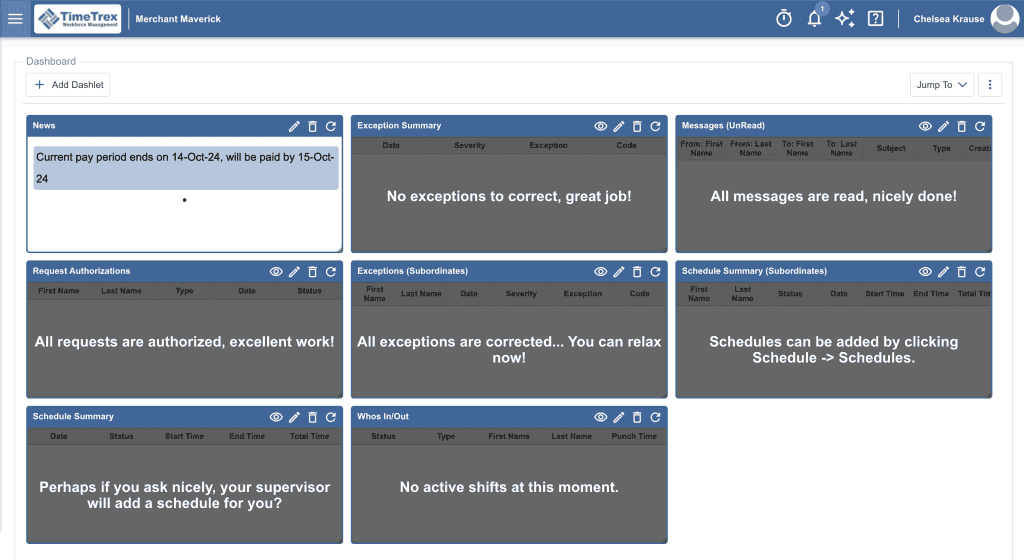
TimeTrex offers a large selection of features. The software’s feature set is much larger than many other payroll software options and includes some unique touches that we don’t see often like GEO fencing, time-tracking rules, and more.
| TimeTrex Workforce Managment Features | Availability |
|---|---|
| Payroll Tax Support | |
| Auto-Schedule Payroll | |
| Bonus Payroll | |
| Off-Cycle Payroll | |
| Employee Management | |
| Paid Time Off | |
| Time Tracking | |
| HR Support | |
| Onboarding Support | |
| Benefits Administration | |
| Number Of Reports | 30+ |
| Number Of Integrations | 65+ |
| Number Of Users Supported | Varies |
Some customers say the software has too many features. If you’re looking for simple payroll software, TimeTrex might be overkill, but for small business owners with complex payroll needs and for enterprises that need advanced features, TimeTrex is highly competitive and capable.
In addition to the typical payroll, HR, and time tracking features that we dive into below, TimeTrex also offers noteworthy additional features like expense tracking, invoicing, job costing, and more.
These extra features allow TimeTrex to be a true workforce management solution that gives added insights into your business’s overall financial picture — not just your payroll.
Here’s a look at some of TimeTrex Workforce Management’s features. Features may vary based on the pricing plan.
TimeTrex Workforce Management’s payroll features include:
TimeTrex offers some well-thought-out and unique employee management features like allowing employees to request their preferred hours for easy scheduling.
Here are some of the employee management features you’ll find with TimeTrex:
TimeTrex Workforce Management has some of the most advanced and unique time-tracking features we’ve seen.
Here are some of the time tracking features and automations TimeTrex is capable of:
Each TimeTrex plan has some basic HR management, but the larger the plan the more advanced features you get. Recruiting, for example, is only available with the Enterprise Edition.
Here are some of the HR features TimeTrex is capable of:
TimeTrex does not offer built-in benefits administration. There is a self-managed HSA option and you can manage payroll deductions for benefits, but you’ll need to integrate with another provider to offer benefits.
TimeTrex offers 65+ integrations. The majority of the integrations are with each state’s payroll portals, though you’ll find some accounting and larger payroll software integrations as well. TimeTrex also has a custom API available.
| Customer Service2.1 |
|---|
| Personal Support 3.7 |
| Self-Service 0.4 |
TimeTrex has a decent number of support options available including phone, email, live chat, and more. There’s no knowledgebase which is unfortunate for users who want to troubleshoot features and problems on their own without speaking to someone directly.
| TimeTrex Workforce Managment Customer Service | Availability |
|---|---|
| Phone Support | |
| Email Support | |
| Support Tickets | |
| Live Chat | |
| Dedicated Support Representative | |
| Knowledge Base or Help Center | |
| Videos & Tutorials | |
| Company Blog | |
| Social Media |
There is a resources page that has helpful calculators, guides, and links to popular payroll regulations, which is a nice touch.
Most user reviews report positive customer service experiences.
You can purchase support packages for a more dedicated support experience. Support packages are on an hourly basis with a discount for blocks of five hours.
TimeTrex is not clear about what qualifies for free support versus paid packages, but the number of positive customer reviews leads us to believe that general support is available without upcharges.
| User Reviews4.4 |
|---|
| Customer Feedback 5.0 |
| Review Site Aggregate 4.2 |
TimeTrex receives primarily positive reviews from customers. Many users report having used TimeTrex happily for years, and most of the complaints found are fairly minor. The company is not BBB accredited, but it does earn an A+ rating on the BBB.
TimeTrex prides itself on “implementing measures to secure personal information” including regular data backups, advanced data encryption, and both cloud-hosted and on-site data storage.
TimeTrex is compliant with GDPR, CCPA, and HIPAA laws. The company also has monitoring systems in place to mitigate risk and provide “audit-ready reporting.”
| TimeTrex Workforce Managment Review Summary | |
|---|---|
| Pricing Range | $0-$100+/month |
| Choose If You Need |
|
TimeTrex is a workforce management software worth looking into if you want free open-source payroll software or if you want a scalable time tracking and employee management solution that has unique, comprehensive features like GEO fencing, recruiting screening, and more.
Tax reporting is available for US, Canada, and international businesses, making TimeTrex a good option for companies that operate in multiple locations or internationally.
TimeTrex is fairly affordable and receives positive customer reviews. One drawback is that the UI is a bit outdated. Another drawback is that while the pricing plans are scalable, the company isn’t transparent with pricing for companies larger than 10 employees.
There is also a minimum one-year commitment when you purchase TimeTrex Workforce Management (unless you go with the free open-source plan). If you want to cancel your paid plan, you’ll need to pay out the rest of your agreement in full first.
Some small businesses find that TimeTrex has too many features for their needs, so if you are looking for something more basic, try comparing TimeTrex to our top payroll software for small businesses instead. There is also a free trial and demo available if you want to see the software in action before deciding.
We research, evaluate, and test each payroll software app that we review at Merchant Maverick, placing special emphasis on key characteristics to generate granular ratings.
Our exhaustive, 76-point rubric guides the star rating of each payroll provider we review, examining pricing, ease of use, features, customer service, and user reviews. Each section is weighted differently.
When rating payroll software, we are looking for very specific qualities. The speed and cost of payroll runs and the availability of tax filing services are given high weight, as are the quality and availability of accounting, time-tracking, HR integrations, and user onboarding services. We also look for the presence of client and employee portals, benefits administration, PTO and time management tools, and many more vital features.
Learn more about how we rate payroll software providers.
Free Trial: Try A Top Pick For Payroll
Gusto  |
|---|
Gusto is an all-in-one people platform that simplifies payroll many human resources tasks. Get Started.
Free Trial: Try A Top Pick For Payroll
Gusto  |
|---|
Gusto is an all-in-one people platform that simplifies payroll many human resources tasks. Get Started.

Let us know how well the content on this page solved your problem today. All feedback, positive or negative, helps us to improve the way we help small businesses.
Give Feedback
Want to help shape the future of the Merchant Maverick website? Join our testing and survey community!
By providing feedback on how we can improve, you can earn gift cards and get early access to new features.
 Our reviewers like ADP Payroll for its advanced employee management, strong payroll features, and great customer support. For a limited time, get three months free.
View Offer
Our reviewers like ADP Payroll for its advanced employee management, strong payroll features, and great customer support. For a limited time, get three months free.
View Offer
Help us to improve by providing some feedback on your experience today.
The vendors that appear on this list were chosen by subject matter experts on the basis of product quality, wide usage and availability, and positive reputation.
Merchant Maverick’s ratings are editorial in nature, and are not aggregated from user reviews. Each staff reviewer at Merchant Maverick is a subject matter expert with experience researching, testing, and evaluating small business software and services. The rating of this company or service is based on the author’s expert opinion and analysis of the product, and assessed and seconded by another subject matter expert on staff before publication. Merchant Maverick’s ratings are not influenced by affiliate partnerships.
Our unbiased reviews and content are supported in part by affiliate partnerships, and we adhere to strict guidelines to preserve editorial integrity. The editorial content on this page is not provided by any of the companies mentioned and has not been reviewed, approved or otherwise endorsed by any of these entities. Opinions expressed here are author’s alone.
 Our reviewers like ADP Payroll for its advanced employee management, strong payroll features, and great customer support. For a limited time, get three months free.
View Offer
Our reviewers like ADP Payroll for its advanced employee management, strong payroll features, and great customer support. For a limited time, get three months free.
View Offer