Pros
- Trusted by consumers
- Good for low-volume merchants
- Extensive integrations
- Good developer tools
- All-in-one payments system
Cons
- Account stability issues
- Inconsistent customer support
- Not suitable for high-risk industries
- High fixed per-transaction fee hurts small-ticket merchants
What Is A PayPal Business Account?
PayPal is universally known for its buy buttons and consumer digital wallet. However, for business users, as one of the largest payment processors available PayPal merchant services package offers robust tools that let you sell anywhere, anytime, and with no monthly fees for most basic services.
With numerous integrations on offer, you’ll have plenty of options for syncing PayPal with your current online store, accounting service, and/or shipping software. PayPal also provides its own mobile POS system, PayPal Zettle, which allows in-store PayPal payments. All in all, PayPal is one of the most comprehensive credit card processing packages in existence.
With its lack of contracts and no early termination fees, PayPal’s all-in-one business suite is a highly convenient tool for commerce. Sadly, PayPal’s fixed fee for online transactions hurts its value for small-ticket merchants. However, PayPal’s extensive functionality means that you’ll want to keep reading our PayPal business account review for the full story.
If you like what you see, we can help you set up a PayPal business account.
Countries Served By PayPal
You can use a PayPal business account in over 200 countries and territories worldwide. That’s nearly all of them, so if you’re reading this, the odds are strong that you can process payments with PayPal. However, not all of PayPal’s services and features are available everywhere. For example, PayPal Payments Pro is only available in the US, UK, and Canada.
Supported Payment Types & Currencies
Let’s take a look at the different payment types and currencies PayPal accepts.
Supported Payment Methods
PayPal supports the following payment methods:
- PayPal digital payments
- Credit and debit cards
- PayPal Credit
- Pay In 4
- Pay Monthly
- Pay With Venmo
- QR code transactions
- Apple Pay
- Bitcoin
- Etherium
- Litecoin
- Bitcoin Cash
- AliPay
- Bancontact
- Bancomat Pay
- BLIK
- EPS
- Finnish Online Bank Transfer (Verkkopankki)
- Giropay
- GrabPay
- iDEAL (the Netherlands only)
- MB Way (Portugal only)
- Mercado Pago (Mexico and Brazil only)
- Multibanco (Portugal only)
- MyBank
- PayU
- POLi (Australia and New Zealand only)
- Przelewy24
- Safetypay
- Satispay
- SOFORT
- Trustly
- Trustpay
Supported Currencies
As for currencies, PayPal supports 24 of them:
- Australian dollar
- Brazilian real
- Canadian dollar
- Czech koruna
- Danish krone
- Euro
- Hong Kong dollar
- Hungarian forint
- Israeli new shekel
- Japanese yen
- Malaysian ringgit
- Mexican peso
- New Taiwan dollar
- New Zealand dollar
- Norwegian krone
- Philippine peso
- Polish zloty
- UK pound
- Russian ruble
- Singapore dollar
- Swedish krona
- Swiss franc
- Thai baht
- US dollar
The Chinese yuan was formerly supported, but as of this update, it is no longer on PayPal’s list of supported currencies.
Products & Services
PayPal earns a high score from us in the Products and Services category due to the sheer breadth and depth of its feature ecosystem along with the countless integrations available to fill any feature gaps. However, its POS system isn’t the most well-featured around, and large businesses may need more advanced customization than PayPal can provide.
| Feature |
Availability |
| Payment Processing |
|
| Dynamic Currency Conversion |
|
| Recurring Billing & Subscriptions |
|
| ACH Processing |
|
| Invoicing |
|
| Native POS & Card Reader |
|
| eCommerce Integrations |
|
| POS Integrations |
|
| Mass Payouts |
|
| Developer Tools |
|
| Website Building |
|
| Appointments & Reservations |
|
Before we delve into the full range of PayPal products, know that PayPal is a third-party processor (also known as a payment service provider (PSP) or an aggregator).
The main difference between a third-party processor and a traditional merchant account provider is that instead of giving merchants their own merchant account, PSPs aggregate all their merchants into one enormous merchant account. One unfortunate side effect of this arrangement is that merchants bear an increased risk of account instability. Holds and terminations are all too common due to the risk management policies required for PSPs to function.
On the plus side, the underwriting process for getting approved for an account is much less thorough than it is with a merchant account provider, putting them on our list of same-day merchant account providers that allow you to potentially be able to start accepting credit card payments the same day you apply for an account.
Our PayPal vs. merchant accounts analysis examines the whole scope of the differences between these two divergent payment processing methods.
PayPal Tools For Small Business
PayPal offers a huge number of business services under its payments umbrella. Here’s what PayPal provides for businesses beyond payment processing.
PayPal Commerce
Formerly known as PayPal for Partners, the PayPal Commerce Platform is a payments solution that lets you sell on marketplaces, crowdfunding platforms, and other platforms for merchants and fundraising teams. With its vaulting feature, you can securely store your customers’ credit card data to streamline the checkout process. This feature, along with channel billing agreements, is available on an approval basis.
PayPal Zettle
PayPal’s Zettle mobile processing app is not the most feature-laden POS around, but it’s a solid choice for smaller sellers. It features a more robust inventory system and card reader than PayPal’s previous mPOS system, PayPal Here (which has since been deprecated and is no longer operable).
The fact that your funds get deposited into your PayPal account along with the rest of your online sales is pretty nice. You don’t have to pay any subscription or software fees; you just pay the processing costs. Plus, the Zettle Reader 2 is a handy little mobile card reader. Pair it with your smartphone or tablet, and it accepts chip card and NFC/contactless payments. Unlike many inexpensive mobile card readers, the Zettle Reader 2 has a PIN pad and a display.
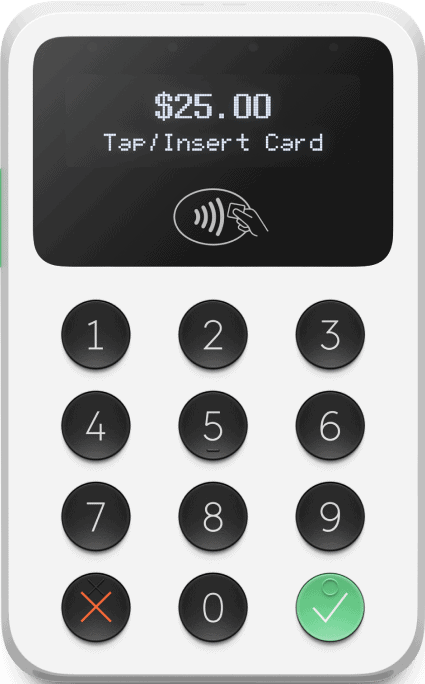
The PayPal Zettle Reader 2
More recently, PayPal introduced the all-in-one Zettle Terminal, a device that combines the payment acceptance of the Zettle Reader with a touchscreen that runs the POS natively, eliminating the need to pair it with a smartphone or tablet.

The PayPal Zettle Terminal
Alternatively, Zettle allows merchants to use Tap to Pay on iPhone or Android to accept contactless payments without using any sort of card reader or terminal at all.
POS System Integrations
If PayPal Zettle isn’t well-featured enough for you, you can integrate PayPal into one of the company’s partners for POS solutions. You’ll still pay for the software subscription, but PayPal charges nothing except the transaction fees and hardware. See the Integrations & Add-Ons section below for a closer look at your third-party integration options.
Online Invoicing
Consultants and contractors can use PayPal’s invoicing features to invoice their clients for the same rate as regular web transactions. PayPal’s invoicing tools are strong, allowing you to add a tipping option to the invoice and even set up installments. Recurring invoicing is supported as well. Both the lifecycle status and the payment/refund status of an invoice are tracked. You can also create custom billing apps with PayPal Invoicing APIs.
Payflow Payment Gateway
The Payflow gateway comes automatically bundled with PayPal’s online processing tools, so it’s not something many people will think about. However, your business can use PayPal’s gateway as a standalone product if you already have a credit card processor but want a new gateway.
Marketing Solutions
PayPal’s “Marketing Solutions” bring to mind a pared-down Google Analytics with some PayPal tools thrown in. However, if most of your customers use PayPal, or you want to increase conversions on your site, it’s certainly worth looking at.
The Marketing Solutions package is available with all of PayPal’s online processing options, including Checkout, and is now available outside the US as well. “Shopper Insights” lie at the heart of this package. Knowing your sales conversion rates, average purchase size, and shopper device type will help you refine your business practices.
PayPal Payouts
Want to pay employees or contractors via PayPal? The PayPal Payout feature allows you to send multiple payments at once rather than one at a time, using either a spreadsheet or the PayPal API. Plus, you’ll save money compared to PayPal’s standard rates. Check out the Fees & Rates section for more information.
PayPal.me
PayPal sports a peer-to-peer payment tool in the form of PayPal.me. This app allows you to send and request payments to/from friends, family, customers, and clients. The other party doesn’t even need to have a PayPal account.
While personal payments do not incur any fees, commercial payments are charged the same rate as payments made via PayPal proper. Be aware that PayPal is watching to ensure you don’t pass off commercial payments as personal payments. If you have a PayPal Business account, PayPal will assume any PayPal.me link associated with your account is commercial by nature and will charge you accordingly.
PayPal Developer Tools
PayPal’s developer tools include PayPal Checkout for online sellers who opt not to implement an eCommerce integration. There’s also a White Label Wallet if you need a branded mobile wallet app that works at the point of purchase at in-person locations. Connect With PayPal is for merchants who want to allow customers to log into your website/app using their PayPal credentials. And finally, there’s the aforementioned PayPal Commerce Platform.
Social Media Selling
If you don’t have a website and would prefer to sell items through your existing social media channels, you can create embedded payment links and post them to your account on Facebook/Twitter/etc.
A separate feature, “Checkout on Facebook and Instagram,” allows you to sell products from your Instagram page while letting you use the full ecosystem of Instagram Shopping tools.
Buy Now, Pay Later
To compete with the likes of Klarna, PayPal has introduced two new pay later installment options, Pay in 4 and Pay Monthly.
Pay in 4 lets your customers pay for purchases in four interest-free payments, with one of those payments being a down payment due at the time of purchase and the remaining three payments being due every 15 days thereafter. Don’t worry — you’ll still get paid the entire amount upfront. Purchases qualifying for Pay in 4 must be between $30 and $1,500.
While Pay In 4 requires your customers to pay in four bi-weekly payments, Pay Monthly lets your customers spread out purchases over six, 12, or 24 months, with payment required on a — you guessed it — monthly basis. Purchases qualifying for Pay Monthly must be between $199 and $10,000.
Check out our post on PayPal Pay in 4 to learn more about both BNPL offerings.
Shipping Discounts
When you create and use an online shipping label in PayPal, you’ll get access to USPS Commercial Base pricing along with UPS discounts — up to 45% off UPS Ground shipments and up to 55% off 2nd Day Air on eligible packages.
Cryptocurrency Support
US users can use PayPal to buy, hold, and sell Bitcoin, Ethereum, Litecoin, and Bitcoin Cash. Furthermore, customers can now use crypto to pay for purchases from PayPal sellers. When a customer makes a purchase from your site using cryptocurrency, the crypto will be instantly converted to fiat currency, and the transaction will be settled like any other.
QR Code Payments
PayPal merchants can now accept QR code payments from customers in-store. Just generate a QR code online, in the PayPal Zettle POS app, or in the PayPal Business app, display it by your register, and let customers scan the code to make their payment. It’s a nice contactless payment option, particularly in an era of heightened germ awareness.
Funding Options For PayPal Business Account Users
Money from PayPal transactions is available almost immediately in your PayPal account. You can then spend that balance anywhere that accepts PayPal online or transfer the funds to your bank account. Standard next-day transfers typically take one to two business days and are cost-free.
If you need your funds within minutes, PayPal offers an instant transfer option. It will cost you 1.5% of the transfer volume, which is on par with what Square charges for the same service.
PayPal Business Debit Card
The PayPal Business Debit Mastercard gives you fast access to cash from your PayPal account — no waiting for a funds transfer.
You can spend your balance at any store that accepts cards or withdraw money from any ATM with a Mastercard, Maestro, or Cirrus acceptance mark. It also simplifies accounting because you don’t have to use your personal accounts to make business purchases or constantly shuffle funds around.
PayPal Business Cashback Mastercard
The PayPal Business Cashback Mastercard offers an unlimited 2% cash back on all purchases. There’s no annual fee and no foreign transaction fee, and you can get free cards for your employees. There’s also a consumer version of this credit card that offers 3% cash back when paying with PayPal at checkout (2% otherwise), but you won’t get free employee cards.
PayPal Working Capital
If you need a quick influx of cash and don’t want to deal with a loan, PayPal merchants are eligible to apply for PayPal Working Capital. It works like a merchant cash advance where you pay back the financed amount by deducting a small portion of each day’s transactions processed via PayPal.
Check out our PayPal Working Capital review for more details.
PayPal LoanBuilder
PayPal also offers a simple short-term loan service to merchants regardless of their payment processor. As we cover in our LoanBuilder review, credit score requirements are low, and the application process is pretty simple.
PayPal Integrations & Add-Ons
PayPal integrates with a vast number of software platforms, from online store builders to accounting applications, shipping tools, and email marketing software. There are just way too many to write out, but here’s a quick primer on the options available:
eCommerce
- Shopify
- X-Cart
- BigCommerce
- BigCartel
- Volusion
- WooCommerce
- Ecwid
- WordPress
- GoDaddy
- UltraCart
Marketplaces
- Etsy
- eBay
- Swappa
- Depop
- Whop
There’s a clear benefit to having so many integration options: You won’t have to worry about whether your shopping cart is compatible or not because it most likely is. The same goes for major accounting applications. Plus, there’s no shortage of well-known, robust POS solutions for retail stores and restaurants. PayPal also integrates with some more specialized solutions as well.
Fees & Rates
The fixed per-transaction fee charged by PayPal in nearly all circumstances is one of the highest such fees charged by any payment processor, bringing down PayPal’s rating in this category.
However, the fact that all PayPal core services come with no annual fee, no setup fee, no PCI compliance fees, and no cancellation fee helps mitigate this somewhat, as does PayPal’s complete pricing transparency.
Pricing Overview
| Item | Value | | Pricing Starts At | $0 |
| Contract Length | Month-to-month |
| Processing Model | Flat-rate |
| Card-present Transaction Fee | 2.29% + $0.09 |
| eCommerce Transaction Fee | 2.99% + $0.49 for standard credit & debit transactions; 3.49% + $0.49 for PayPal & Venmo payments |
| Keyed-in Transaction Fee | 3.49% + $0.09 for keyed-in mobile & in-store transactions; 3.09% + $0.49 for virtual terminal transactions |
| Equipment Cost | $29-$199 |
The sheer number of different flat rates PayPal charges for payments under different circumstances makes the job of explaining PayPal’s pricing quite difficult. I’ve outlined PayPal’s fees below, but you can also check out our guide to PayPal’s credit card processing fees. This article explains PayPal’s pricing structure in finer detail.
Monthly Plans
| PayPal Plans |
Price |
When To Use |
| PayPal Checkout |
$0/month |
If you just want to add a PayPal button to your website. Can set up recurring billing if customer has a PayPal account. |
| PayPal Payments Advanced |
$5/month |
If you need customizable payment buttons and a hosted checkout. |
| PayPal Payments Pro |
$30/month |
If you need customizable payment buttons, a virtual terminal to manually key-in customers' card numbers, and a hosted checkout. |
In addition to the above, PayPal offers a special payment plan for enterprise-level businesses called PayPal Enterprise. This plan gives you access to a full Braintree merchant account and offers an optimized processing engine to remove friction at checkout, a brandable web portal, granular data analysis, and more.
A Note On PayPal's Optional Interchange-Plus Pricing
If you’re approved for Advanced credit/debit payments, you now have the option of enrolling in interchange-plus (PayPal refers to it as “Interchange Plus Plus”) pricing.
Interchange-plus pricing is more complex than PayPal’s standard flat-rate pricing, but it ultimately works to the advantage of higher-volume merchants selling upwards of $5K to $10K per month. Furthermore, PayPal uses “gross settlement” when charging these fees:
- No fees are deducted from a payment at the time of transaction
- Once a month, PayPal invoices you for the accumulated processing fees for the month and auto-debits those fees from your chosen bank account
Thankfully, you can easily go into your account settings and turn off interchange-plus pricing and revert to flat-rate pricing if you find that interchange-plus pricing isn’t saving you money.
Extra Costs
PayPal sports a few more alternative rate offerings, including QR code transactions (processed via PayPal Zettle), a microtransactions plan, and nonprofit discounts. You’ll also need to pay incidental fees for things such as chargebacks and instant transfers.
Sales & Advertising Transparency
PayPal earns a perfect score in this category, as it is quite upfront with its sales and advertising. PayPal’s business rates — numerous as they are — are listed in plain sight, so there’s no hidden agenda. We also appreciate that PayPal does not use independent sales agents, who are prone to deceptive sales tactics.
However, don’t think that everyone can process with PayPal just because anyone can open an account. It’s just not true, and I think it plays a big role in complaints against PayPal. There’s a specific list of PayPal-prohibited businesses, which I encourage every prospective PayPal business account user to check out. You’ll also be under scrutiny as soon as you start processing. If PayPal decides you present an unacceptable risk, it will terminate your account.
You’ll want to understand how to prevent holds, freezes, and terminations if you go with PayPal (or any other PSP).
Contract Length & Early Termination Fee
PayPal’s high score in this category reflects the fact that its merchant services are contract-free and have no early termination fee. Though this is standard with PSPs like Square and PayPal, we love to see this from merchant services providers.
The pay-as-you-go model is ideal if PayPal is your starter option, as you always have the option of upgrading to a merchant account later. However, if the rates work for you (particularly as just a secondary option), PayPal will also scale with your business.
Customer Service & Technical Support
PayPal’s marks in this category reflect the fact that the quality of PayPal’s live support, as reported by PayPal business users, is quite inconsistent. At the same time, we’ve taken into account the sheer number of 24/7 support options available and the comprehensive knowledgebase that reduces the likelihood that you’ll need live support in the first place.
| PayPal Customer Service |
Availability |
| Phone Support |
|
| Email Support |
|
| Support Tickets |
|
| Live Chat |
|
| Dedicated Support Representative |
|
| Knowledge Base or Help Center |
|
| Videos & Tutorials |
|
| Company Blog |
|
| Social Media |
|
PayPal has many different customer service channels. Depending on your question or problem, any of these options may resolve the issues you might have:
- Community Forum: If you want insights and advice from other PayPal merchants, the community forum is a good place to start.
- Knowledgebase: PayPal’s self-help resources are pretty extensive, both for consumer users as well as merchants. You’ll find a vast array of questions and answers in the searchable database, which should cover most of your needs.
- Phone/Email: Any PayPal customer service review must note that PayPal’s phone support is quite inconsistent (see Negative PayPal Reviews & Complaints). Sometimes, you’ll get a rep who knows what they’re doing; other times, you won’t. Personally, when I tested the phone support, I had to wait a while for a callback, but I did ultimately receive helpful support. However, my advice is to avoid calling if possible. Between the knowledgebase, community forum, and quick answers sections, you should be able to find answers to the most common problems.
- Social Media: PayPal is active on Facebook, but if you want help on social media, you’re better off using Twitter/X. Send a tweet/whatever to PayPal, and you should get some assistance.
- Resolution Center: Through PayPal’s resolution center, you can communicate directly with a buyer to resolve a transaction problem. You can also use it to report unauthorized account activity, resolve an account limitation, and ask PayPal to investigate a transaction issue.
One compelling benefit of using PayPal is the sheer volume of users. Whenever you encounter an error or a problem, Google it, and the odds will be good that you’ll find a solution from another merchant who has already dealt with the same issue. However, when it comes to account issues such as funding holds, you’ll likely need to talk to someone over the phone.
If necessary, you can go through the BBB (read more about that in the User Reviews section).
User Reviews
PayPal’s score in this section accounts for the fact that user reviews of the company are very much a mixed bag. The greatest difficulty with quantifying negative PayPal account reviews is the fact that PayPal is also a consumer product. That means the vast majority of PayPal complaints come from consumers, not merchants.
Head to the website of the Better Business Bureau, and you’ll see an enormous number of complaints lodged and one-star user reviews. Likewise, PayPal’s average rating at Trustpilot stands at a dismal 1.8 out of 5, with the vast majority of consumer and business reviewers being negative.
However, PayPal’s public reception is much brighter at user review sites like G2 and Capterra, where PayPal earns excellent average scores of 4.4 and 4.7 out of 5, respectively.
Negative PayPal Reviews & Complaints
PayPal is a global colossus, with over 400 million registered PayPal users worldwide. Like all such big companies, it receives numerous complaints.
On the plus side, the PayPal department handling BBB complaints is full of real people writing the responses and explaining where the problem occurred. If you go through the BBB, the odds are good that you can probably get whatever help you need — it just might take a little while, and you should try going through PayPal’s customer support first.
Overall, of the PayPal complaints coming from merchants, one single complaint predominates:
- Withheld Funds, Freezing Of Accounts, & Termination Of Accounts: If PayPal notes any suspicious behavior on your account, it may implement a hold on a certain percentage of your funds, freeze your account, or even terminate your account. Usually, a red flag on your account comes with a request for documents, such as bank statements, photocopies of your IDs, purchase orders, invoices, and more. PayPal uses that information to determine what to do with your account. One of PayPal’s criteria for flagging an account is a sudden spike in processing volume. It also doesn’t like seeing merchants sell goods below cost (an unfortunate tactic used by a LOT of new eBay sellers) or merchants selling vague, mysterious products. Anything that indicates an unsustainable business model might be grounds for account termination.
That said, this isn’t a problem unique to PayPal. Other aggregators, including Square and Stripe, have a similar reputation. Such is the nature of the “come as you are” business model. Getting an account with minimal history is easy, but there’s an inherently higher risk because you’ll be under scrutiny once you get started. However, the lack of transparency in this process is the hardest part to defend.
In addition to the withheld funds issue, here are some other common complaints found in many a PayPal business account review:
- High Transaction Fees: PayPal’s transaction fees are higher than a traditional merchant account. However, merchant accounts aren’t always accessible or even viable for low-volume merchants. For those merchants, when you factor in the various costs that a merchant account often generates, PayPal usually breaks even or comes reasonably close. Plus, you don’t have a contract to worry about, and some PayPal merchants can now opt into interchange-plus pricing.
- Inconsistent Phone-Based Customer Service: Most merchants will rarely have to call PayPal’s customer service line. This is for the best. PayPal business account reviews often note that the quality of service on the helpline can be inconsistent. Some reps are more knowledgeable than others. The good thing is that PayPal has a whole slew of other service and support options (e.g., the knowledgebase, forum, email, etc.). Barring any account-related problems, chances are you can find your answer without having to call in.
- Chargebacks: Chargebacks are the bane of existence for any merchant who sells online. They’re also bad for your account stability, no matter what company you process with. A lot of chargeback-related complaints found in PayPal merchant reviews seem to come from sellers on eBay or merchants who aren’t happy with how a chargeback was resolved. PayPal does offer some limited seller protections for online transactions, but you should brush up on what is and is not covered (eBay sales, for example, aren’t covered).
Many of the complaints about PayPal posted to the BBB are ultimately resolved to the aggrieved party’s satisfaction.
Positive PayPal Reviews & Testimonials
You’ll see countless negative comments in PayPal customer reviews, but there are plenty of positive comments from merchants (and even some developers). Considering that tens of millions of merchants use PayPal globally, this shouldn’t be a big surprise. Here’s a sample of positive chatter in PayPal for business reviews:
- Easy Setup: Most PayPal for business reviews — particularly from business owners — rave about how easy it is to set up a PayPal account.
- Widely Accepted: PayPal has an extensive user base, making it a trustworthy payment option for everyone. If you’re just getting your business off the ground, starting with something such as PayPal is a good choice. The name recognition and trust associated with PayPal (especially with its buyer protections) can be a serious asset in the early days of operation.
- Almost-Instant Access To Cash: Your PayPal transactions clear almost immediately, so you can spend the money in your account as soon as you have it — provided the place where you’re spending it accepts PayPal, of course. If you want your money anywhere, don’t overlook the PayPal Business Debit card. It works like a debit card, but it deducts directly from your PayPal account.
- Multiple Products/Services Under One Roof: PayPal offers you everything you need to process online or mobile payments (e.g., payment gateway, payment forms, virtual terminal, invoicing, micropayments, recurring billing, developer tools, etc.). It truly is a solution that will grow with you.
- Transparent Pricing: Every PayPal payment review notes that pricing-wise, what you see is what you get with PayPal. There are no setup fees, annual fees, cancellation fees, or downgrades for sellers.
How Do PayPal Merchant Services Compare To The Alternatives?
There are many alternatives to PayPal competing for your business. Let’s see how PayPal measures up against three of the best payment processors in the industry: Square, Stripe, and Helcim.
Square VS PayPal
Square is one of the best all-around payment processors you’ll find. In our Square vs PayPal comparison, we note that Square’s POS capabilities surpass those of PayPal by a good margin. Square offers both a basic free POS and a number of industry-specific POS options with both free and paid versions, along with greater POS functionality in terms of both hardware and software options. PayPal does offer a lower in-person processing rate, though.
As for online sales, Square doesn’t offer the international sales capabilities of PayPal, nor does it offer comparable multichannel sales support. If you need either of those things, PayPal has Square beat. However, most online merchants will save money with Square due to its (generally) lower online processing fees. Plus, Square offers its own eCommerce website builder for making your own online store, which PayPal does not. Finally, unlike PayPal, Square allows CBD sales, provided you are approved for the Square CBD program.
Stripe VS PayPal
Stripe Payments is a long-time favorite of ours in the field of online payment processing. In the battle of Stripe vs PayPal, Stripe’s developer tools and APIs are second-to-none, making it ideal if you want a custom payments solution for your online business. Plus, Stripe’s online processing rate is the same as that of Square, so you’ll likely save on processing with Stripe over PayPal. Being such a powerful tool for online payments, Stripe may be overkill for small businesses that lack developer support, but businesses with complex online sales needs will likely prefer Stripe to PayPal.
As for in-person POS, Stripe is only just now catching up, and its brick-and-mortar sales capabilities lag behind those of PayPal.
Helcim VS PayPal
So far, we’ve compared PayPal to two of our favorite third-party processors, but we also wanted to compare it to one of our favorite providers of full merchant accounts, Helcim. The primary advantage Helcim has of PayPal is that Helcim gives you the security and stability of a full merchant account. This means you’ll be considerably less likely to face an account hold or termination due to factors beyond your control. Due to this, Helcim’s strong online sales/recurring billing features, and the fact that Helcim’s interchange-plus pricing (which comes with volume discounts) is lower than PayPal’s flat-rate pricing or its interchange-plus pricing, larger online sellers, in particular, may prefer Helcim to PayPal.
POS-wise, it’s a closer call, as both Helcim and PayPal have strong if not spectacular, in-person sales capabilities. However, Helcim still has an advantage here in terms of the processing rate — for higher-volume sellers, anyway. Occasional & low-volume sellers may prefer the easy simplicity of PayPal.
Final Verdict: Is PayPal Right For Your Small Business?
PayPal is a strong payment option for new businesses and is very convenient to use as a backup form of payment if you sell online. Of course, it functions quite well as your primary payment option as well. Setting up a PayPal business account is quick and painless; the platform is easy to use, it’s widely accepted, and consumers trust the brand name.
If you own a brand new business and need to accept payments quickly, PayPal is a good solution. Likewise, existing eCommerce merchants, including those selling internationally, have a truly impressive array of robust selling tools with PayPal. For in-person sales, while PayPal’s tools are simpler and less comprehensive than its online sales ecosystem, its processing rate is actually more competitive.
That said, as your business grows and you exceed $10K in monthly revenue, it may be more worthwhile to pursue a traditional merchant account because the processing costs will be lower, plus you’ll enjoy more account stability.
PayPal’s high fixed per-transaction fee for online sales negatively impacts the same small-ticket sellers that stand to gain the most from the platform, and we can’t ignore that. Nonetheless, the supreme ease and convenience with which you can start selling with PayPal and the genuinely impressive range of robust features at your disposal make it a solid processing choice for a wide variety of businesses.
Need more options? Check out our list of the best small business credit card processing companies.
To learn more about how we score our reviews, see our





 Our team of experts spends hours on every review so that we can find the best companies to recommend to our readers. PayPal made the cut.
Learn More
Our team of experts spends hours on every review so that we can find the best companies to recommend to our readers. PayPal made the cut.
Learn More
 Our team of experts spends hours on every review so that we can find the best companies to recommend to our readers. PayPal made the cut.
Learn More
Our team of experts spends hours on every review so that we can find the best companies to recommend to our readers. PayPal made the cut.
Learn More