
Level Up Your Business Today
Join the thousands of people like you already growing their businesses and knowledge with our team of experts. We deliver timely updates, interesting insights, and exclusive promos to your inbox.
Join For FreeKnown mostly for selling domain names and website hosing, GoDaddy also offers a point of sale solution for small businesses with low processing rates from GoDaddy Payments.

| Total Rating | 3.6 |
|---|---|
| Pricing2.6 | |
| Ease Of Use4.4 | |
| Features4.5 | |
| Customer Service4.2 | |
| User Reviews3.4 | |
Pricing Range
$9.99 - $34.99/monthContract Length
Month-to-monthEquipment Cost
$0 - $499GoDaddy POS is a cloud-based POS system designed using technology acquired from Poynt to simplify the selling process for small businesses. Users don’t need an existing GoDaddy domain or have ever worked with the popular web host to get started with GoDaddy POS.
Table of Contents
| Pricing2.6 |
|---|
| Software Plans 3.4 |
| Hardware Options 1.8 |
| Payment Processing Fees 2.3 |
When you read other reviews of GoDaddy POS, you will most likely encounter incorrect pricing information.
Unlike most retail POS systems, GoDaddy POS doesn’t have traditional monthly subscription plans.
| GoDaddy POS Plans | Price | When To Use |
|---|---|---|
| Basic | $16.99/month ($9.99/month billed annually) | If you only need basic appointment scheduling, eCommerce, marketing, and multichannel selling features. |
| Premium | $29.99/month ($14.99/month billed annually) | If you want more advanced appointment scheduling and multichannel selling features. |
| Commerce | $34.99/month ($20.99/month billed annually) | If you need advanced eCommerce, promotional, and multichannel selling features |
It took us some time to review this product to find these plan options. You will find a “Pricing” section on their website, but there are over a dozen options for different GoDaddy services, none of which fit the actual plan options for GoDaddy POS users.
Here’s the real breakdown of what’s included in GoDaddy POS plans for users who need a website, which ranges from $9.99 - $34.99/month.
What all of this means is that if you need truly comprehensive eCommerce and in-person POS features, you’re going to need to sign up for the Commerce plan. We think that $20.99 is a reasonable price for the features included in that plan when compared to other competitors.
There is no information on GoDaddy’s website as to whether or not you would be able to get any of your annual subscription fee refunded or if you would owe an additional fee if you cancelled your GoDaddy POS account early.
Note: All new (free) plans start with Premium Plan features for 7 days.
| GoDaddy POS Extra Costs | Price |
|---|---|
| Chargeback Fee | $15 |
As of 11/8/2023, users now incur a $15 chargeback fee when a customer files a chargeback. The fee is applied to each separate chargeback and is nonrefundable.
Retail businesses with relatively mid-level revenue and online traffic could also benefit from the affordable plans and payment processing fees, extensive multichannel selling features, and easy-to-use Website Builder and UI.
| Features4.5 |
|---|
| Register Features 5.0 |
| Multichannel Sales 4.5 |
| Store Management 4.4 |
| Niche Features 3.4 |
Something to consider when you are looking into GoDaddy POS is the lack of built-in features that many businesses would consider necessary.
It makes sense why GoDaddy can afford to not require users to pay for a monthly POS subscription. With less than the average amount of built-in features, they can make their money back on the app integrations many business owners will need to purchase to make GoDaddy POS functional for their needs.
| GoDaddy POS Features | Availability |
|---|---|
| Multi-Store Support | Third-party app integration |
| Contactless Payments | |
| Multi-Channel Selling | With GoDaddy Online integration |
| Gift Cards | Third-party app integration |
| Customer Loyalty | Third-party app integration |
| Marketing Tools | With GoDaddy Online integration |
| Online Ordering | |
| Inventory Management | Third-party app integration |
| Reporting | |
| Menu Management | Third-party app integration |
| Delivery Management | |
| EBT Acceptance | |
| Employee Management | Third-party app integration |
| Text Messaging | With GoDaddy Online integration |
We’ll touch on some of the best built-in features and app integrations below.
| Ease Of Use4.4 |
|---|
| Initial Setup 4.8 |
| Customization 4.7 |
| Everyday Use 3.7 |
Most users report that GoDaddy POS software and hardware are easy to use, integrate with existing and new websites, and offer simple, clean UI that is simple to train new employees on.
The GoDaddy Help Center provides multiple videos, articles, and blog posts walking new users through the onboarding process. There are articles specifically for GoDaddy Payments, the Poynt Smart Terminal, and the Poynt Card Reader.
Check out full courses designed and taught by GoDaddy guides that can make your new employee onboarding process more independent. With high employee turnover, an onboarding process highly dependent on yourself or your existing employees can become draining and increase the root problem. GoDaddy’s Help Center seeks to solve this problem by making easy and quick courses for you and your employees alike.
| Customer Service4.2 |
|---|
| Personal Support 3.3 |
| Self-Service 5.0 |
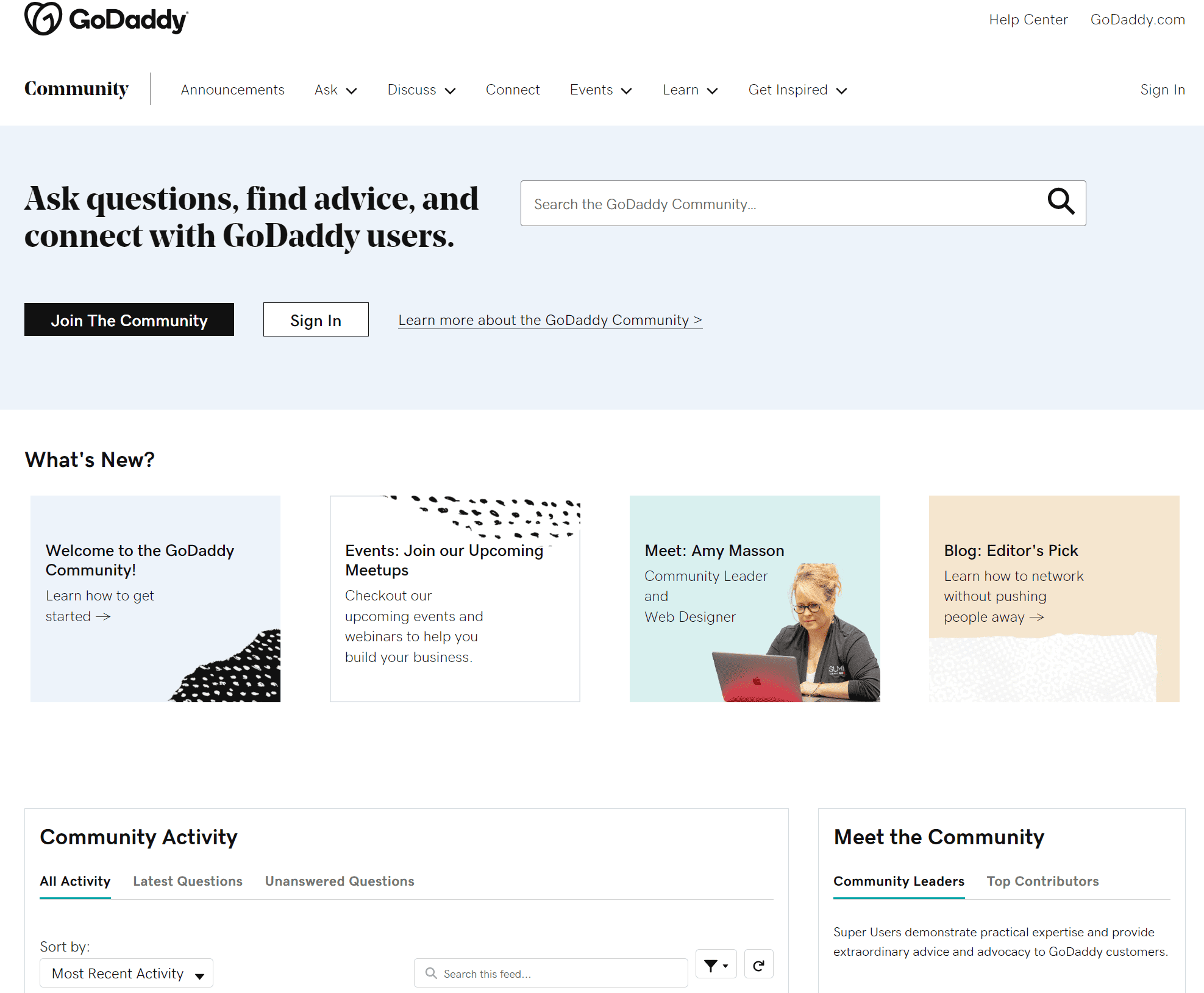
GoDaddy offers a community forum so users can ask questions, find advice, and connect with other GoDaddy users.
GoDaddy offers three forms of 24/7 customer support.
| GoDaddy POS Customer Service | Availability |
|---|---|
| Phone Support | |
| Email Support | |
| Support Tickets | |
| Live Chat | |
| Dedicated Support Representative | |
| Knowledge Base or Help Center | |
| Videos & Tutorials | |
| Company Blog | |
| Social Media |
The GoDaddy knowledgebase is easy to navigate and uses fairly accessible language, which makes it easy for most customers to find the help they need. The video tutorials are helpful not only for learning how to use GoDaddy POS software/hardware and integrations but also for learning how to take advantage of GoDaddy’s features to grow your business.
Along with the standalone video tutorials, GoDaddy offers How-To courses that are made and taught by GoDaddy Guides. These courses range from 10 – 35 different lessons that take anywhere from 30 minutes to an hour and a half.
| Transaction Type | Includes | Fees |
|---|---|---|
| Physical Card | Card transactions made using the Poynt Smart Terminal and/or Poynt Card Reader (Magstripe, EMV, or NFC) | 2.3% + $0 |
| eCommerce | Card or Apple/Google Pay transactions processed through your online store or Online Pay Links | 2.3% + $0.30 |
| Manual Entry | Card transactions are processed through Virtual Terminal or the keypad on the Smart Terminal or GoDaddy mobile app | 3.3% + $0 |
GoDaddy POS offers in-house payment processing through GoDaddy Payments.
This is how GoDaddy POS makes money. With no traditional monthly subscription plans, they depend heavily on the payment processing fees you pay for every transaction.
Because there is no monthly contract, there are very few risks to your business with GoDaddy POS. You don’t need to worry about early termination fees, unexpected plan pricing hikes, or being unable to leave GoDaddy POS for another provider.
One thing we would caution you about is the chargeback fee. While $15 here and there isn’t the end of the world, for some small businesses, it could take one vindictive customer to upset their profits for the month or more permanently.
GoDaddy offers an entire Help Center article explaining chargebacks and how you can dispute them.
Another potential problem with GoDaddy POS is the rising cost year-to-year.
Some reviews mention that while GoDaddy starts as an affordable plan when you add paid apps and re-subscribe for the next year, you can run into higher fees that might be outside your budget. Specifically, there are several that mention large pricing hikes when it comes to renewing.
| User Reviews3.4 |
|---|
| Customer Feedback 3.0 |
| Review Site Aggregate 3.5 |
We would typically average out the reviews from 3-5 review aggregate sites, but there are, unfortunately, very few reviews for GoDaddy POS specifically. Most are for GoDaddy Payments or web hosting services.
We’ve still summarized what reviews on multiple sites say about GoDaddy POS and Payments below.
Like most POS software, there are complaints and praises for customer service, praise for ease of use, and account suspensions/fund holds cited as the reasons users love or dislike GoDaddy POS.
Like pretty much any company, GoDaddy receives complaints regarding their customer service. Some users say it’s difficult to get a reply from customer service while others praise the 24/7 availability and speed that their problems are solved.
The main negative reviews for GoDaddy POS cite unexpected fund holds, account suspensions, overly simple user interface, and general glitches as the reason for their main frustrations with the provider.
Most positive GoDaddy POS reviews cite the ease of integration with their existing GoDaddy website, the easy-to-use and understand interface, the quick setup time, and the multitude of customer service contact options as the reason users are so happy with the provider.
Even users who don’t have a domain hosted by GoDaddy appreciate how simple it is to integrate the online payment link with their existing website.
It’s simple to get started with GoDaddy POS.
The fastest way (if you need a website) to get started with GoDaddy POS is to create an account and follow their prompts.
You’ll be asked and given prompts to answer the following questions:
After you’ve completed the brief questionnaire, GoDaddy will present you with a site generated based on your answers. From there, you can edit it via the Website Builder, publish the site as is, or view plans.
Note: All new (free) plans start with Premium Plan features for 7 days.
GoDaddy POS might not be the best fit for your business. The most well-known alternative to GoDaddy POS is Shopify POS.
Shopify POS is another cloud-based POS system that was designed specifically for retail with a heavy focus on eCommerce. Shopify is also an affordable POS system that accepts multiple forms of payment, has a modern UI, and offers multiple integrations.
Shopify POS beats out GoDaddy when it comes to pricing, ease of use, customer service/personal support, and overall customer feedback.
Check out some of the best POS systems for small businesses to learn more about our favorite alternatives to GoDaddy POS.
| GoDaddy POS Review Summary | |
|---|---|
| Pricing Range | $9.99 - $34.99/month |
| Choose If You Need |
|
GoDaddy POS is a great option for businesses just getting off the ground or looking to add eCommerce/marketplace sales to their revenue.
The pricing of GoDaddy POS is difficult to understand and even harder to get a clear answer on, so make sure you read your merchant agreement and any other legal documents thoroughly before you decide to sign any contracts.
The Poynt Smart Terminal and Card Reader are both easy to use and set up compared to other POS hardware options on the market. The Smart Terminal is a great (almost) all-in-one POS option with limited built-in features but a constantly growing pool of third-party app integrations.
We evaluate and test each software system that we review at Merchant Maverick, placing special emphasis on certain key software characteristics in order to generate our granular product ratings.
For retail POS software in particular, we have a 62-point rubric we use to evaluate the system in terms of its pricing, ease of use, features, and user reviews. These points are based on attributes relevant to the retail POS niche—such as the availability of features like purchase ordering, customer-facing displays, BOPIS (buy online, pick up in-store), and others.
Our rating system also takes into account attributes that are desirable for POS systems and cloud-based software in general, such as the availability of monthly pricing plans, free trials, and transparent software contracts.
Get Your Free Credit Card Reader
Square  |
|---|
Square is an industry-leading point-of-sale and payment processing provider. Sign up for a free account and get a complimentary card reader for use with Square POS. Start For Free.
Get Your Free Credit Card Reader
Square  |
|---|
Square is an industry-leading point-of-sale and payment processing provider. Sign up for a free account and get a complimentary card reader for use with Square POS. Start For Free.

Let us know how well the content on this page solved your problem today. All feedback, positive or negative, helps us to improve the way we help small businesses.
Give Feedback
Want to help shape the future of the Merchant Maverick website? Join our testing and survey community!
By providing feedback on how we can improve, you can earn gift cards and get early access to new features.
 Square POS is an intuitive and simple point of sale platform. It offers customizable tools and a variety of add-ons to fit your business needs and reach your goals.
Get Started
Square POS is an intuitive and simple point of sale platform. It offers customizable tools and a variety of add-ons to fit your business needs and reach your goals.
Get Started
Help us to improve by providing some feedback on your experience today.
The vendors that appear on this list were chosen by subject matter experts on the basis of product quality, wide usage and availability, and positive reputation.
Merchant Maverick’s ratings are editorial in nature, and are not aggregated from user reviews. Each staff reviewer at Merchant Maverick is a subject matter expert with experience researching, testing, and evaluating small business software and services. The rating of this company or service is based on the author’s expert opinion and analysis of the product, and assessed and seconded by another subject matter expert on staff before publication. Merchant Maverick’s ratings are not influenced by affiliate partnerships.
Our unbiased reviews and content are supported in part by affiliate partnerships, and we adhere to strict guidelines to preserve editorial integrity. The editorial content on this page is not provided by any of the companies mentioned and has not been reviewed, approved or otherwise endorsed by any of these entities. Opinions expressed here are author’s alone.
 Square POS is an intuitive and simple point of sale platform. It offers customizable tools and a variety of add-ons to fit your business needs and reach your goals.
Get Started
Square POS is an intuitive and simple point of sale platform. It offers customizable tools and a variety of add-ons to fit your business needs and reach your goals.
Get Started