
Level Up Your Business Today
Join the thousands of people like you already growing their businesses and knowledge with our team of experts. We deliver timely updates, interesting insights, and exclusive promos to your inbox.
Join For FreeClover Station is an attractive, versatile, and powerful POS. However, the Station can get expensive with add-on apps and usually requires a long-term contract.

| Total Rating | 4.5 |
|---|---|
| Pricing4.3 | |
| Ease Of Use4.9 | |
| Features4.7 | |
| Customer Service4.4 | |
| User Reviews3.9 | |
Pricing Range
$49.95 - $84.95/monthContract Length
36 monthsEquipment Cost
$1,699 for the Solo and $1,799 for the DuoTable of Contents
Clover Station is countertop point of sale (POS) hardware that allows you to take payments and manage inventory using Clover POS software. The Clover Station comes with a 14″ screen, cash drawer, receipt printer, and, depending on your model, a second Clover device that works as a customer-facing display. Though Clover Station is not as mobile as other Clover POS devices, it offers the most complete functionality of any Clover system.
Clover Station is best suited for brick-and-mortar businesses in the restaurant, retail, and service sectors that need a full countertop POS system. Clover enjoys widespread popularity across many different sectors, and indeed, it is one of the best POS systems for small businesses in general. With a swivel screen that allows customers to sign off and leave a tip onscreen, Clover Station is especially favored among quick-serve establishments such as coffee shops.
| Pricing4.3 |
|---|
| Hardware 4.5 |
| Payment Processsing 4.0 |
Clover Station is a little pricey compared to other tablet-based systems, but this proprietary hardware system is still a good value for what it offers. Overall, we rate Clover Station’s pricing highly, as Clover offers reduced software fees on multiple terminals as well as competitive payment processing rates. However, the system loses some points for requiring a long-term processing contract, depending on where you purchase it. Clover Station can also get expensive if you use a lot of add-on apps.
| Clover Station Plans | Price | When To Use |
|---|---|---|
| Clover Station Solo | $1,699 | If you need a larger screen that converts to customer-facing display |
| Clover Station Duo | $1,799 | If you want to take EBT cards, contactless payments, and mobile wallet payments |
| Clover Software Plans | $49.95/month - $84.95/month | If you want to use Clover Station hardware |
Clover pricing is not as straightforward as that of other POS systems for a few reasons:
The following pricing plans are only for merchants who get their Clover hardware from Clover.com.
Clover now offers “pay monthly” pricing, which is essentially a way to finance both your Clover hardware and software. We generally don’t recommend leasing hardware, though with Clover’s monthly equipment financing plans, you will own your hardware at the end of the term (meaning it’s not technically a lease).
There’s also a “pay in full” plan. With this plan, you pay for your hardware upfront and pay less in monthly fees.
| Clover Station Extra Costs | Price |
|---|---|
| Clover Hardware Accessories | $49 - $799 |
| Payment Processing | 2.3% - 3.5% plus $0.10 (Clover-specific rates) |
| Clover Apps | $0 - $400/month |
These are some of the extra pricing factors to keep in mind when purchasing your Clover Station.
| Ease Of Use4.9 |
|---|
| Initial Setup 5.0 |
| Device Use 4.8 |
Clover Station hardware and accompanying Clover software are incredibly easy to set up and use. Everything is self-explanatory, from installation to customizing your system to ringing up customers. Accordingly, we rated Clover Station highly in the Ease of Use category.
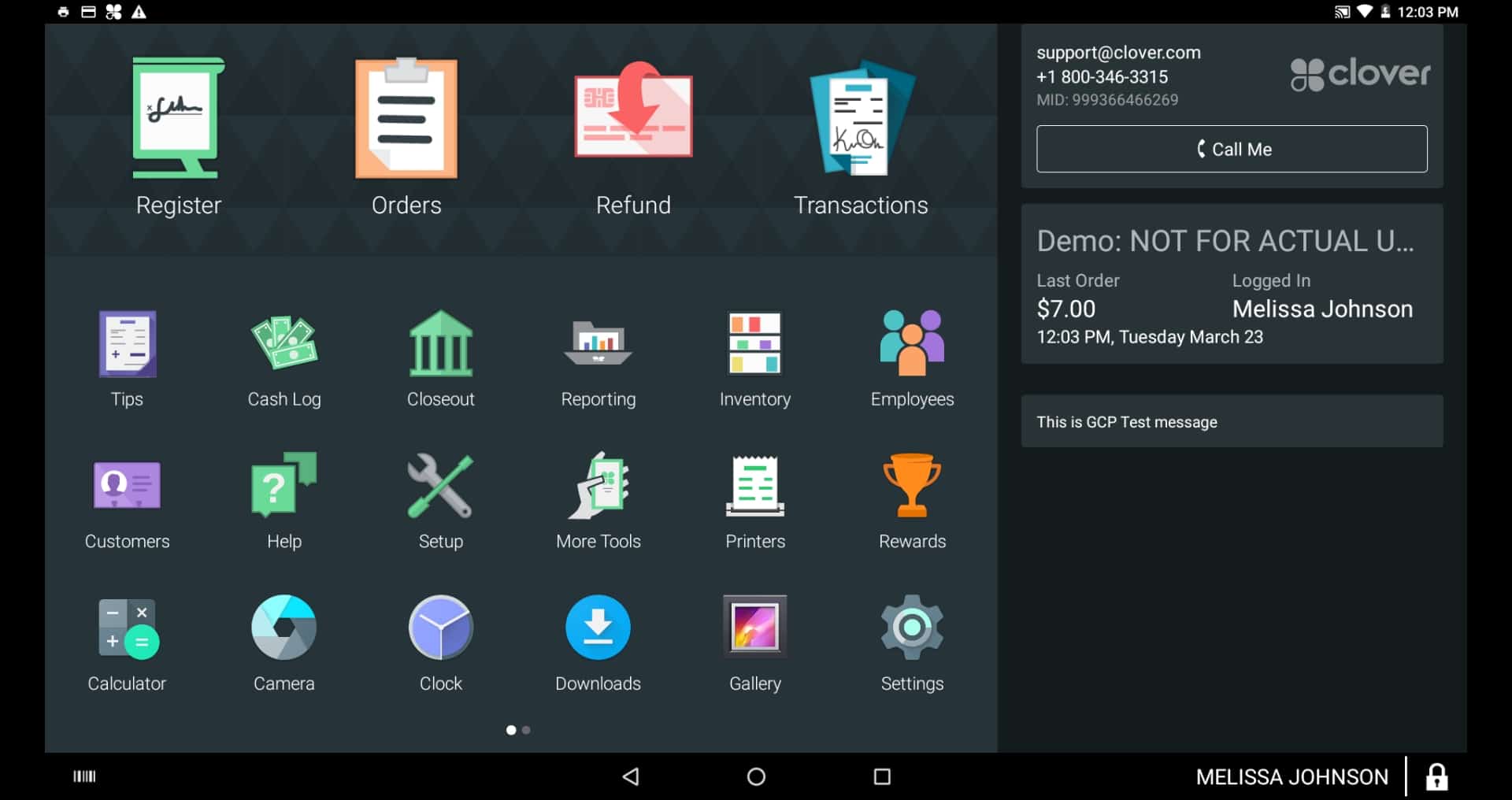
Anyone who has ever used a smartphone or tablet could operate this system.
And just in case there’s something you don’t understand, the Clover Station apps also include tutorials on each function. On the home screen, there is also a “Call Me” button you can use to call customer service.
Whether you choose the Clover Station Solo or the Clover Station Duo, your POS will be easy to set up without any professional assistance. Simply unpack the components, plug them in, and insert the receipt paper per the included instructions, and you’ll be ready to power up and activate your device.
After all your components are connected, hold the power button at the bottom of the merchant screen until the Clover logo appears. Then you’ll be prompted to select your language, enter your WiFi info, and punch in your activation code (which you should have received from Clover or your Clover merchant services provider).
You’ll also be prompted to add your fingerprint for logging in, and that’s all there is to it.
You’ll see all of your preloaded apps (which are dependent on the software plan you choose) and be able to customize your device settings, add employee fingerprints and permissions, set up your rewards program, and download additional apps.
You also have the option to connect other Clover Station accessories, such as a barcode scanner, kitchen printer, weight scale, or Bluetooth components.
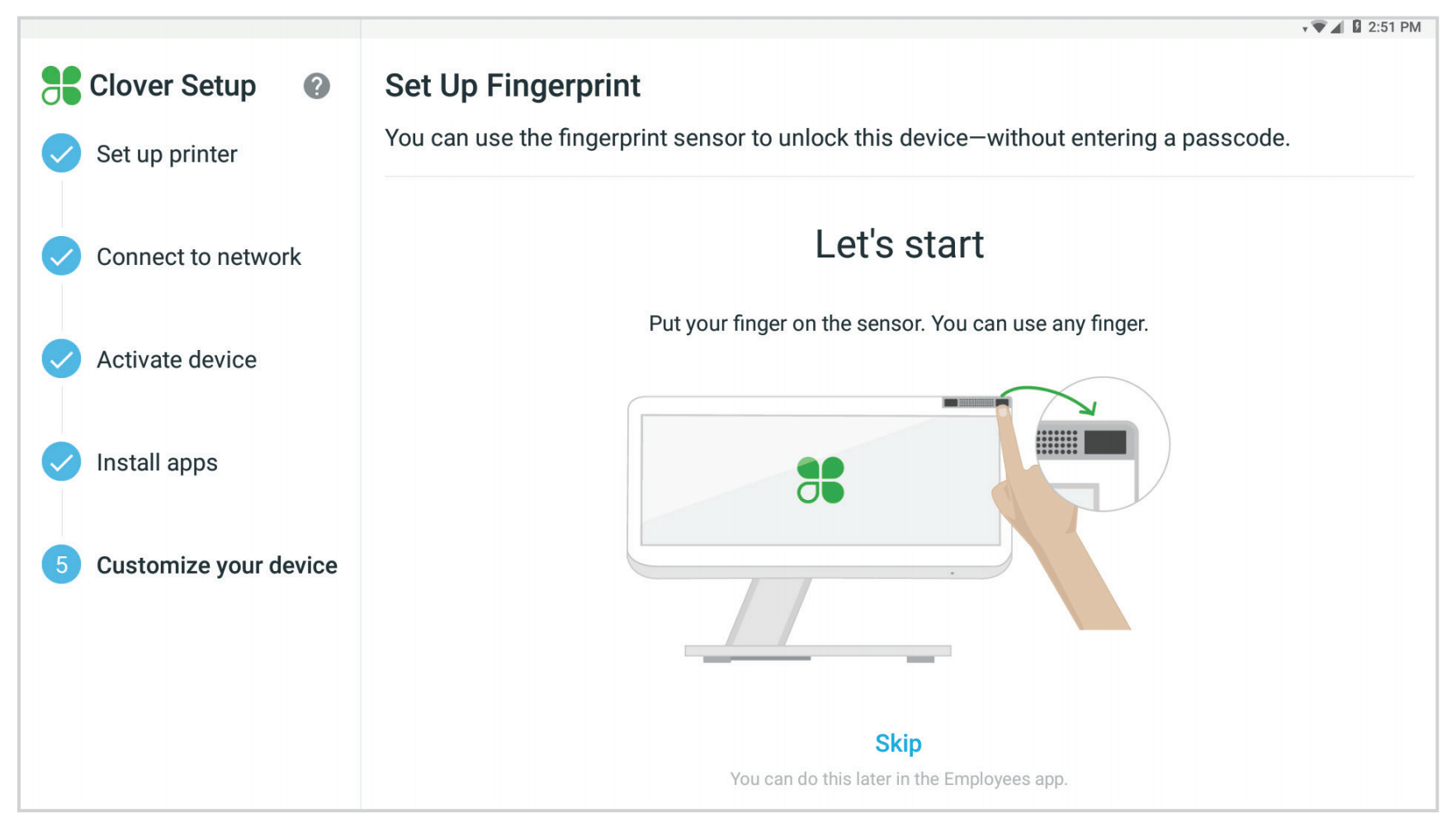
The Clover Station is split into two different models: the Clover Station Solo and Clover Station Duo.
Both models come with a sturdy, white-and-chrome countertop POS setup that includes a 14″ touchscreen display, receipt printer, cash drawer, built-in barcode scanner, and thumbprint employee login reader.
The main differences between the two are how customers see and pay for orders, as well as connectivity.
The Clover Station Solo screen has a built-in swipe/chip card reader and tilts toward customers so they can review orders, add tips, enter a signature, and more when it’s time to pay.
The Clover Station Solo model cannot take contactless cards and digital payments (such as mobile wallet payments) on its own. You’d need to attach another piece of Clover hardware that has a built-in contactless card reader (such as the Clover Go) to your Clover Station Solo. This is a huge drawback of the most recent Clover Station Solo model.
On the plus side, Clover Station Solo devices can connect to the cloud via Wi-Fi, Ethernet, and 4G/LTE, which gives your Clover POS hardware more mobility and faster runtimes.
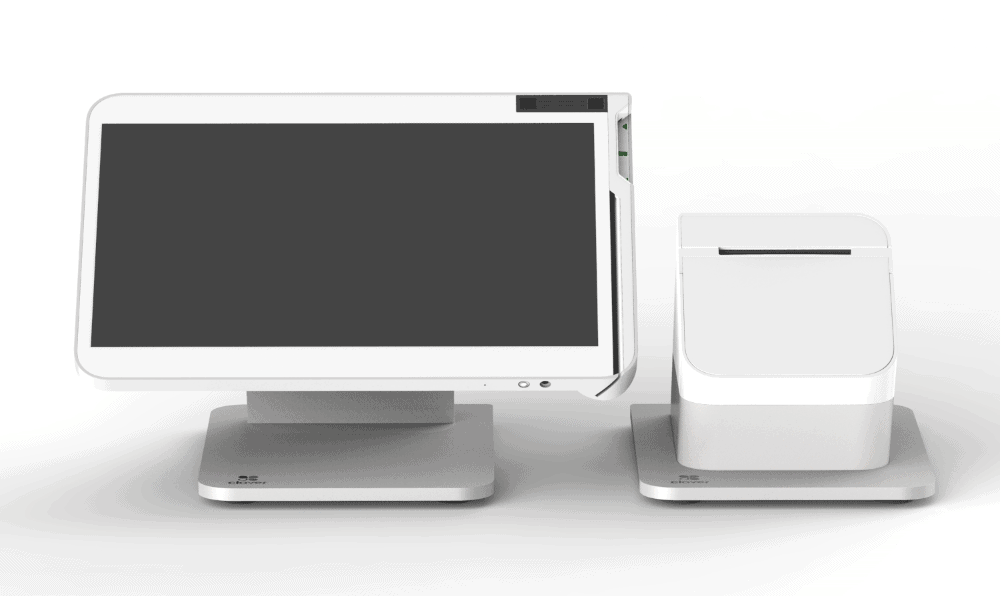
The Clover Station Duo screen is stationary, as the setup comes with an attached Clover Mini that acts as a customer-facing display, card reader, and NFC payments reader. The NFC (near field communications) reader allows you to take payment types like Google Pay and Apple Pay, and use the “tap-to-pay” function that many credit cards now have.

In general, the Clover Station is built for retail, food, and service-based businesses with physical locations, sizeable countertops, and consistent WiFi access.
You can add a Clover Flex to your POS hardware arsenal to take food orders at patrons’ tables, take payments on-location if you work outside of a physical location, or take payments outside of your establishment to cut down on lines.
Business owners that are mobile-first, such as independent stylists and in-home construction business owners, will find that the Clover Flex or Clover Go is the best hardware for them.
Merchants with a physical location and less countertop space, such as food truck owners and coffee shop owners, may benefit most from purchasing a compact Clover Mini to save space.
The standard Clover Station Solo setup contains the following elements:
The Station Duo’s specs are very similar but differ in a few areas:
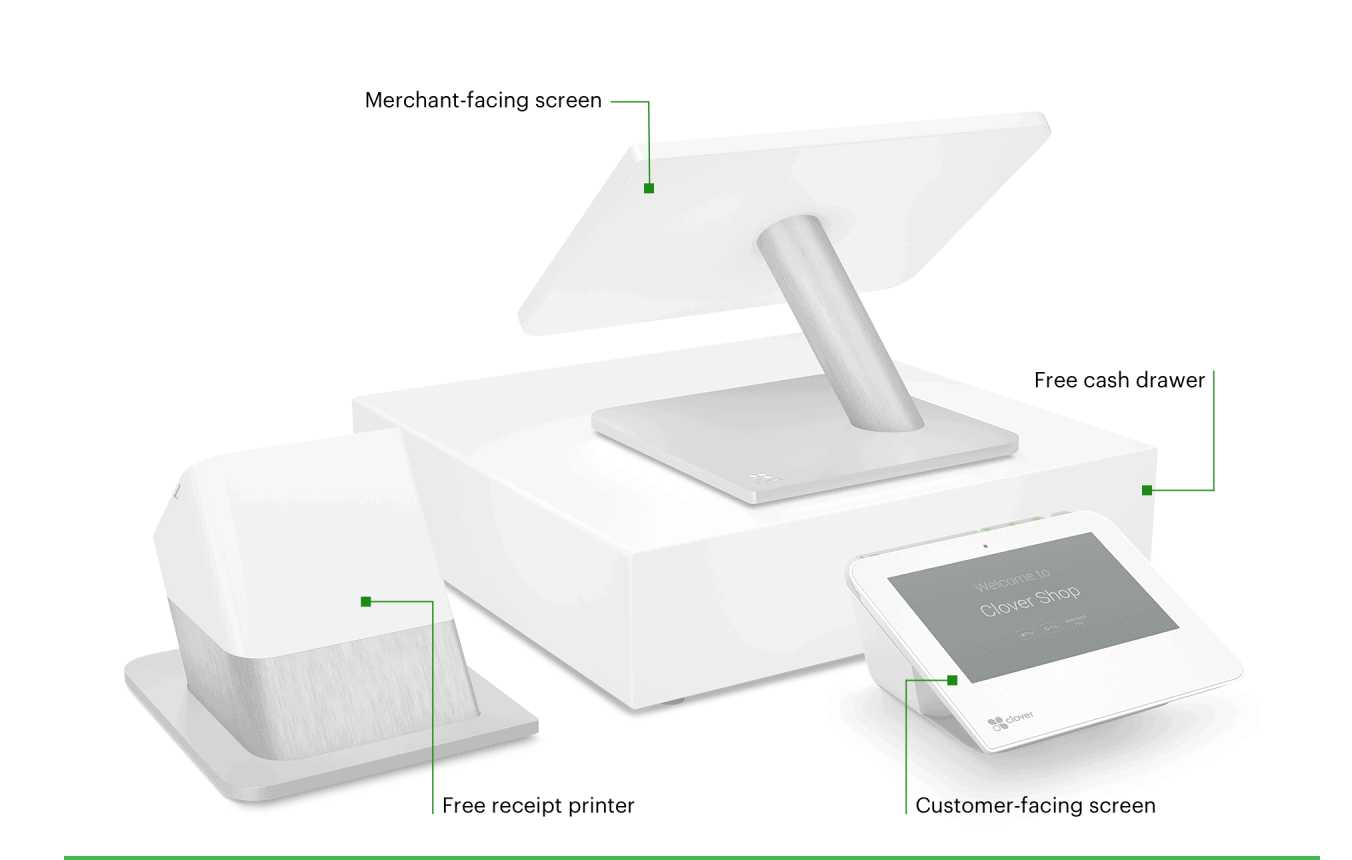
| Features4.7 |
|---|
| Device Hardware Features 4.5 |
| Device Software Features 5.0 |
While most Clover hardware comes with the same software features, the Clover Station offers the most functionality and can serve as a centralized hub for you to connect with several other Clover devices. Clover’s feature set is also highly customizable via the Clover App Market. For these reasons and others, Clover Station earned a strong Features score.
| Clover Station Features | Availability |
|---|---|
| Multi-Store Support | |
| Contactless Payments | Clover Station Duo Only |
| Multi-Channel Selling | |
| Gift Cards | |
| Customer Loyalty | |
| Marketing Tools | |
| Online Ordering | |
| Inventory Management | |
| Reporting | |
| Menu Management | |
| Delivery Management | |
| EBT Acceptance | Clover Station Duo Only |
| Employee Management | |
| Text Messaging | Add-On App |
Here’s a quick rundown of Clover Station’s software features.
| Customer Service4.4 |
|---|
| Personal Support 3.8 |
| Self-Service 5.0 |
Clover earns a strong score from us for its customer service, as this vendor offers 24/7 phone support and high-quality self-help resources. Nevertheless, Clover lost some points in this area due to complaints about the quality of its support agents. Further complicating the issue is the fact that Clover Station is supported by various parties, depending on where you purchase your system from and what kind of issue you have (for example, a hardware issue or a merchant account issue).
| Clover Station Customer Service | Availability |
|---|---|
| Phone Support | |
| Email Support | May Be Asked For During Phone Support Call |
| Support Tickets | |
| Live Chat | Sales Representatives Only |
| Dedicated Support Representative | Dedicated Support Phone Number |
| Knowledge Base or Help Center | Tailored To Each User |
| Videos & Tutorials | |
| Company Blog | |
| Social Media |
With Clover, you’ll have three different parties you’ll need to reach out to for support: your merchant services provider, Clover itself, and any third-party app developers.
Merchant services provider support will vary wildly depending on what company you decide to work with. This is why it’s very important to read up on a potential provider’s reviews. You don’t want a low-quality support team if you have any financial issues.
Clover will be the company to reach out to for any hardware/software questions, and it offers 24/7 phone support (although many merchants report long call wait times and excessive call transferring). Existing Clover merchants have a dedicated phone support number, which can be found on all Clover devices.
Existing merchants have a tailored knowledgebase in their Clover dashboard. The knowledgebase includes articles for the specific Clover software plan and devices you have.
All third-party apps have developer contact info in the app description on the Clover App Market.
| User Reviews3.9 |
|---|
| Customer Feedback 4.0 |
| Review Site Aggregate 3.8 |
Clover has both good and bad user reviews, but they trend positive on the whole. Our User Reviews rating for Clover Station reflects its rather mixed public reputation. Note that many online reviews for Clover Station aren’t specific to the Station hardware, as they may concern Clover merchant services or customer support.
Some common complaints posted about Clover Station online include the following:
Clover Station also has numerous positive reviews. As follows are some common themes in positive reviews of the POS system:
As a countertop POS system, Clover Station is the most complete and powerful solution that Clover offers. It is also the only Clover POS that comes with a cash register. Clover Mini can also be used with a countertop setup, but the Mini has a much smaller footprint and can be used unplugged for short periods, whereas Clover Station cannot.
| Clover Station Review Summary | |
|---|---|
| Pricing Range | $49.95 - $84.95/month |
| Choose If You Need |
|
Compared to other Clover devices, the Clover Station is the largest and most advanced system Clover offers, particularly if you opt for the Clover Station Duo.
Clover software, which is required to run Clover hardware, has a lot of potential for users in many different industries. This is because of the extensive Clover App Market available to Clover users.
However, a heavy reliance on third-party apps could get tedious and expensive for many business owners.
Note: There are many Clover scams to watch out for. You can avoid these scams by purchasing Clover hardware from the best Clover resellers.
If you decide that Clover is not for you, now is a good time to evaluate the best Clover POS alternatives to find POS hardware and software that’s right for your business.
We spend hours researching and evaluating each POS hardware and mobile payments device that we review at Merchant Maverick, placing special emphasis on key characteristics to generate our product ratings.
When rating POS hardware (which might include registers, mobile card readers, and other similar devices), we use a 38-point rubric that looks at pricing, ease of use, features, customer service, and user reviews. We weigh each section differently to calculate the total star rating.
Each section is further broken down into granular, weighted subsections, in which we look at specific attributes, like whether reduced fees are available for multiple terminals, which payment processing options are available, and how well the hardware integrates with POS or payment processing software apps. We’re also paying careful attention to hardware’s relative cost, any associated fees, and whether financing is available, among other things.
Learn more about how we rate POS hardware.
The Merchant Maverick Seal of Approval 🏆
Clover Station  |
|---|
After hours of in-depth research and evaluation, we can confidently recommend this brand to our readers. Get started today and see Clover Station for yourself.
The Merchant Maverick Seal of Approval 🏆
Clover Station  |
|---|
After hours of in-depth research and evaluation, we can confidently recommend this brand to our readers. Get started today and see Clover Station for yourself.

Let us know how well the content on this page solved your problem today. All feedback, positive or negative, helps us to improve the way we help small businesses.
Give Feedback
Want to help shape the future of the Merchant Maverick website? Join our testing and survey community!
By providing feedback on how we can improve, you can earn gift cards and get early access to new features.
 Our team of experts spends hours on every review so that we can find the best companies to recommend to our readers. Clover Station made the cut.
Learn More
Our team of experts spends hours on every review so that we can find the best companies to recommend to our readers. Clover Station made the cut.
Learn More
Help us to improve by providing some feedback on your experience today.
The vendors that appear on this list were chosen by subject matter experts on the basis of product quality, wide usage and availability, and positive reputation.
Merchant Maverick’s ratings are editorial in nature, and are not aggregated from user reviews. Each staff reviewer at Merchant Maverick is a subject matter expert with experience researching, testing, and evaluating small business software and services. The rating of this company or service is based on the author’s expert opinion and analysis of the product, and assessed and seconded by another subject matter expert on staff before publication. Merchant Maverick’s ratings are not influenced by affiliate partnerships.
Our unbiased reviews and content are supported in part by affiliate partnerships, and we adhere to strict guidelines to preserve editorial integrity. The editorial content on this page is not provided by any of the companies mentioned and has not been reviewed, approved or otherwise endorsed by any of these entities. Opinions expressed here are author’s alone.
 Our team of experts spends hours on every review so that we can find the best companies to recommend to our readers. Clover Station made the cut.
Learn More
Our team of experts spends hours on every review so that we can find the best companies to recommend to our readers. Clover Station made the cut.
Learn More