
Level Up Your Business Today
Join the thousands of people like you already growing their businesses and knowledge with our team of experts. We deliver timely updates, interesting insights, and exclusive promos to your inbox.
Join For FreeBILL is an accounts payable and receivable solution for mid-to-large-sized businesses, but it's not a good fit for every business.
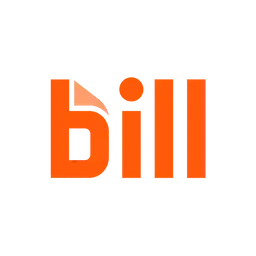
| Total Rating | 3.3 |
|---|---|
| Pricing3.0 | |
| Ease Of Use4.2 | |
| Features2.4 | |
| Customer Service4.0 | |
| User Reviews3.4 | |
Number Of Invoices Available
UnlimitedPricing
$45-$79+/user per monthBusiness Size
Medium to large businessesTable of Contents
Disclosure: This video is sponsored by BILL and is included for informational purposes.
BILL (formerly known as Bill.com) is an accounts payable and receivable solution for mid-to-large-sized businesses. While the software combines accounts payable and accounts receivable solutions, BILL offers limited accounts receivable tools and very basic invoicing features.
BILL is meant to supplement accounting software rather than replace it.
| Pricing3.0 |
|---|
| Software Plans 3.0 |
| Pricing Transparency 4.2 |
| Pricing Customization 2.0 |
BILL has four pricing tiers that range from $45-$79+/month per user.
| BILL Plans | Price | When To Use |
|---|---|---|
| Essentials | $45/month per user | If you need basic accounts receivable or payable features |
| Team | $55/month per user | If you need basic accounts receivable or payable features and accounting software integrations |
| Corporate | $79/month per user | If you need a combined accounts receivable and payable solution |
| Enterprise | Quote-based | If you need a combined accounts receivable and payable solution with API access |
In the past, BILL had a more complicated plan structure that allowed users to choose between managing accounts payable or accounts receivable. However, all plans now come with both options, making pricing less confusing and ultimately giving users more bang for their buck.
While we do appreciate that users no longer have to choose between accounts payable or accounts receivable, we find that BILL’s pricing is a little steep, especially for businesses that are looking for a simple and affordable invoicing solution. At this pricing point, users can easily sign up for full accounting software, which includes many of the options you’ll find with BILL.
Keeping this in mind, we landed at a rating of 3/5 for pricing.
A 30-day trial is available to test out the software.
BILL’s Essentials plan costs $45/month per user and includes:
BILL’s Team plan costs $55/month per user and includes everything in the Essentials plan, plus:
The Corporate plan costs $79/month per user and includes everything in the Team plan, plus:
BILL’s Enterprise plan has custom pricing and includes everything in the Corporate plan, plus:
BILL also allows companies and individuals to receive ePayments through the company’s network without the need for a subscription. This service is free of charge but extremely limited from an accounts receivable perspective.
| BILL Extra Costs | Price |
|---|---|
| ePayment/ACH processing fee | $0.59/send & receive |
| Checks mailed by BILL | $1.99/check payment |
| Invoices mailed by BILL | $1.99/invoice |
| Pay by debit or credit card | 2.9% transaction fee/payment (applied to payer) |
| International wire transfer (USD) | $19.99 |
| Pay Faster by ACH | $11.99 for same or next day payment |
| Three-day check payments | $14.99 |
| Two-day check payments | $19.99 |
| Overnight check payments | $24.99 |
BILL’s extra costs and fees are typically small and accrued on a per-payment or transaction basis. These fees can add up quickly if your business receives or sends out a high volume of payments this way.
If your business sends out a high volume of transactions, it might be best to find a software solution that doesn’t charge a per-anything fee but instead rolls features into its monthly subscription price.
| Ease Of Use4.2 |
|---|
| Initial Setup 4.5 |
| Software Reliability 5.0 |
| Everyday Use 3.6 |
| Integrations 3.0 |
BILL is easy to learn and use. Learning everything the software is capable of can still be a bit confusing at times, but there is a to-do list and a walkthrough to help you get started.
As cloud-based software, BILL is compatible with nearly any device so long as you have an internet connection. Up-to-date browsers are recommended. Mobile apps are available for Apple and Android devices.
BILL offers 10+ integrations. Most integrations are with popular accounting software including QuickBooks Online, QuickBooks Desktop, Xero, Sage Intacct, and NetSuite. BILL also integrates with Hubdoc, Earth Class Mail, Tallie, and Tax1099.com. However, not every integration is available on every plan.
API is available for developers.
While not the easiest software we’ve used, it doesn’t take long to figure out the basics. Overall, we give BILL a rating of 4.2/5 for ease of use.
| Features2.4 |
|---|
| Invoicing Basics 1.8 |
| Invoice Automations 3.5 |
| Inventory 2.0 |
| Currency & Languages 0.0 |
| Time Tracking 0.0 |
| Reporting 5.0 |
| Accounting & Bookkeeping 4.0 |
While the software’s invoicing features aren’t as developed as many of the programs we review, BILL still offers a good number of features, and the payment features are worth looking into.
| BILL Features | Availability |
|---|---|
| Customizable Invoices | |
| Estimates | |
| Client Portal | |
| Contact Management | |
| Expense Tracking | |
| Multilingual Invoicing | |
| Invoice Scheduling | |
| Automatic Invoice Reminders | |
| Inventory | |
| Time Tracking | |
| Project Management | |
| Sales Tax Support | |
| Payment Gateway Integrations | |
| Number Of Reports | 30+ |
Feature availability varies by plan. Unfortunately, none of the plans offer time tracking, or project management — features we traditionally see with invoicing software. It is these missing features — and a lack of key invoicing automations — that contributed to our features rating of 2.4/5.
| Customer Service4.0 |
|---|
| Personal Support 4.0 |
| Self-Service 4.0 |
As far as customer support options, BILL does a pretty good job, although there are a few areas that could see improvements.
| BILL Customer Service | Availability |
|---|---|
| Phone Support | |
| Email Support | |
| Support Tickets | |
| Live Chat | |
| Dedicated Support Representative | |
| Knowledge Base or Help Center | |
| Videos & Tutorials | |
| Company Blog | |
| Social Media |
You can request a call back through the Virtual Assistant, or you can utilize the live chat option, which is available from 5 AM to 9 PM Monday through Friday and 6 AM to 3 PM on Saturday and Sunday.
If you’d prefer to go the DIY route, you can access the extensive knowledge base to find answers and how-tos for everything from setting up your account to integrating other applications.
While the self-help resources are great, users of the service are divided when it comes to getting helped by a customer service rep. While some users had great experiences, others were unsatisfied with the quality of service received.
Ultimately, we took all of these factors into consideration when giving BILL a customer service rating of 4/5.
| User Reviews3.4 |
|---|
| User Feedback 3.0 |
| Review Site Aggregate 3.7 |
BILL gets mixed reviews which mostly lean toward positive. The software earns a score of 3.1/5 (based on 540+ reviews) on Trustpilot, a 7.6/10 (based on 300+ reviews) from TrustRadius, and 4.2/5 (based on 500+ reviews) on Software Advice.
We evaluated the quality and quantity of user reviews across the web to calculate our own rating of 3.4/5.
BILL is PCI DSS compliant and uses encryption, intrusion detection, and firewalls. Physical security measures include 24/7/365 guards and video surveillance with controlled entrances that admit authorized personnel only. The company also uses redundant servers and stores multiple data backups in two secure facilities.
Here’s a breakdown of BILL’s security features:
| BILL Review Summary | |
|---|---|
| Pricing Range | $45-$79+/month per user |
| Choose If You Need |
|
Compared to other invoicing software solutions on the market, BILL falls a bit short. The lack of invoice customizations — as well as no time tracking, inventory management, and project management — means this software isn’t going to be a good fit for just any business. Overall, it gets a rating of 3.3/5.
Because of this, we do not recommend that you use BILL solely as an invoicing tool. If you need accounts payable software, we highly recommend BILL. The software is also ideal if you want a combined accounts payable and receivable solution that integrates directly with your accounting software.
BILL succeeds at automating the bill-paying process, providing users with an electronic audit trail, eliminating the clutter and worry that comes with mailing checks, and more. The bill approval feature is well-developed, and the integrations with accounting software are a huge plus. Customer support could stand improvement, but the pros outweigh the cons where managing payments is concerned.
While the software can be expensive for small businesses (especially for businesses with multiple users), odds are the time saved on managing and paying bills makes the cost come out in the wash. Take BILL’s 30-day free trial out for a spin to see if this software is right for your business.
We spend hours researching and evaluating invoicing software that we review at Merchant Maverick, placing special emphasis on key characteristics to generate our service provider ratings.
When rating invoicing software, we use a 35-point rubric that looks at pricing, ease of use, features, customer service, and user reviews. We weigh each section differently to calculate the total star rating.
Each section is further broken down into granular, weighted subsections, in which we look at specific attributes, like whether additional accounting features are available, the cost and quality of each pricing plan, the number of extra fees, and the availability of a free trial.
Learn more about how we rate invoicing software.
The Merchant Maverick Seal of Approval 🏆
BILL 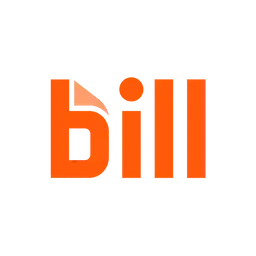 |
|---|
After hours of in-depth research and evaluation, we can confidently recommend this brand to our readers. Get started today and see BILL for yourself.
The Merchant Maverick Seal of Approval 🏆
BILL 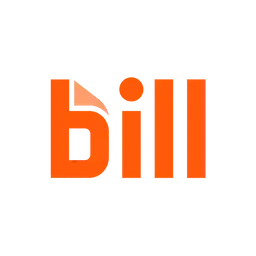 |
|---|
After hours of in-depth research and evaluation, we can confidently recommend this brand to our readers. Get started today and see BILL for yourself.

Let us know how well the content on this page solved your problem today. All feedback, positive or negative, helps us to improve the way we help small businesses.
Give Feedback
Want to help shape the future of the Merchant Maverick website? Join our testing and survey community!
By providing feedback on how we can improve, you can earn gift cards and get early access to new features.
 Our reviewers like ADP Payroll for its advanced employee management, strong payroll features, and great customer support. For a limited time, get three months free.
View Offer
Our reviewers like ADP Payroll for its advanced employee management, strong payroll features, and great customer support. For a limited time, get three months free.
View Offer
Help us to improve by providing some feedback on your experience today.
The vendors that appear on this list were chosen by subject matter experts on the basis of product quality, wide usage and availability, and positive reputation.
Merchant Maverick’s ratings are editorial in nature, and are not aggregated from user reviews. Each staff reviewer at Merchant Maverick is a subject matter expert with experience researching, testing, and evaluating small business software and services. The rating of this company or service is based on the author’s expert opinion and analysis of the product, and assessed and seconded by another subject matter expert on staff before publication. Merchant Maverick’s ratings are not influenced by affiliate partnerships.
Our unbiased reviews and content are supported in part by affiliate partnerships, and we adhere to strict guidelines to preserve editorial integrity. The editorial content on this page is not provided by any of the companies mentioned and has not been reviewed, approved or otherwise endorsed by any of these entities. Opinions expressed here are author’s alone.
 Our reviewers like ADP Payroll for its advanced employee management, strong payroll features, and great customer support. For a limited time, get three months free.
View Offer
Our reviewers like ADP Payroll for its advanced employee management, strong payroll features, and great customer support. For a limited time, get three months free.
View Offer