
Level Up Your Business Today
Join the thousands of people like you already growing their businesses and knowledge with our team of experts. We deliver timely updates, interesting insights, and exclusive promos to your inbox.
Join For Free💳 Save money on credit card processing with one of our top 5 picks for 2025
Need to get in touch with Square's customer service team? Learn how to navigate Square's customer resources and how to get in touch and talk to a real person.
Square is known for making its software services incredibly user-friendly and has one of the best POS systems around.
But when it comes to how to use Square customer service, does that same level of simplicity carry over? The company has plenty of resources if you find yourself needing help with any of Square’s hardware or software or if you need to ask questions.
There are a few potentially tricky issues to navigate with Square customer service, and obviously, not everyone’s experience will be the same.
For this post, we examined all the negative complaints about Square’s customer support in our complete Square Review and dug deep into the Square customer service experience to form our own impressions. (Keep in mind that we are looking here at Square’s business products, not the Square Cash App, which has an entirely different support team. But if you’re looking for information on that, we have you covered there, too. Check out our Square Cash App Review to learn more.)
Table of Contents
Square’s phone customer service hours are from 6 am to 6 pm Pacific time, Monday through Friday.
Note that with higher paid subscription tiers, like Square for Restaurants Pro, you have access to Square’s phone support 24/7. Getting a human isn’t always simple, however, as the system will often try and funnel you through its live chat option.
If you do have a very specific question and you are two-step verified, you can generally reach someone within a few minutes during business hours or opt to receive a call back. Square has also largely done away with its customer code system for receiving support.
Square has made a smart move by having actual employees (who collaborate with Square engineers) handle customer service questions. Speaking to a customer service rep who has inherent knowledge about a product can make a big difference when it comes to technical or even workflow questions. To get your more complicated questions answered, you can access live help when you need it. This live support is only available to existing customers, however.
One last thing to keep in mind is that if you have had your account terminated, you won’t be able to reach someone over the phone about potential reinstatement. This is an obvious area of frustration for customers who feel like there has been an error on Square’s part. You still have avenues if you are looking to get your account back through the live chat or email functions, but this can take much longer to resolve than you might be hoping for.
Square has set up an excellent and unusually active hub for sellers to collaborate, get ideas, and problem-solve with its community forum, known as the Seller Community. You need to be a Square user to join, but once you’ve signed in, you can post your questions. And you’ll probably get a response more quickly than you expect! The forum is organized by popular topics, and directly below the fold you can jump right in and view recent discussions.
Within the Seller Community, you can also search by keyword or for specific community members. There are spots dedicated to those who are new to Square, as well as a general discussion page, a dedicated forum for questions, and a place just for Square staff to share product updates (so you can stay in the know about any new features).
You’ll see that the Square staff are quite active on the forum, answering questions and even encouraging members to submit feature requests to the development team. It’s a pretty happening place when you start digging in.
When you have a question, you can probably find what you need through the prompts and easy-to-digest information within Square’s troubleshooting articles. They provide a wealth of information on everything from setting up your Square account to tips for using your card reader, troubleshooting any issues, and changing settings.
Support material is laid out in a table of contents, and each section is expandable. You don’t have to wade through a ton of text or scroll to find what you need because everything is organized by topic. Already know exactly what you need? You can just type in what you are looking for and simplify your hunt even more. It’s also possible to enter a question or search keywords and topics from any page in the help section. The search feature is very intelligent and can auto-suggest articles for you to explore.
Wondering if your smartphone or tablet will work with Square?
Rather than searching the knowledgebase for a list, you can use Square’s Compatibility checker. Just enter the make and model of your device, and Square will tell you which card readers and other pieces of hardware are compatible (and which aren’t). This is a great way to make sure you don’t unnecessarily buy new devices even before you sign up with Square, or you can check whether the new device you’re planning to buy will actually still work with your hardware.
Having trouble using one of Square’s products? If you are looking for a quick way to see if everything on Square’s end checks out, you can head to the website “Is Square Up?” and see whether an issue is on your end or theirs.
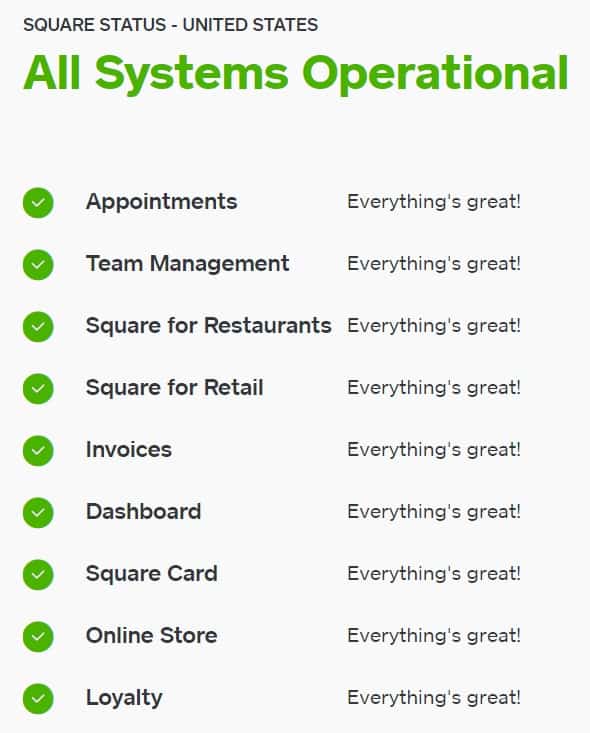
If you have a question that requires a bit more personalized assistance, of course, you can still send Square’s support team a message through email or social media. Square has a dedicated Twitter support page, @SqSupport, for technical questions, or you can message the company’s Facebook page.
You can email Square even if you aren’t a Square user, but if you do have an account, Square will ask you to sign in and then choose the reason for reaching out. This can also take a little longer, usually at least two or three business days before you can expect a response.
After signing in and connecting to the service that applies to you, they provide you with contact details to get you matched with the right person. In the meantime, you still have the option of checking out the Seller Community or looking through the support topics Square has published on its site.
Customer service reviews can be difficult to decipher as one bad encounter or even just someone not receiving an answer they were hoping for can skew an entire opinion. Those who have had poor experiences are also more likely to post reviews. With that being said, Square’s customer service is generally fairly well-rated when you scour the available review sites. Here are some of the prevailing pluses and minuses that customers have encountered within the past year.
If you already use Square, it might be a good idea to check out some of the resources in the help sections and even connect with other sellers in the community forum. Not only does ‘iron sharpen iron’ when it comes to running a business, but you might also discover how to take advantage of built-in features, like the Square Dashboard, to make your experience even better.
If you’re considering using Square to accept payments, you can sign up for a free account. With no monthly charges or hidden fees, chargeback protection, and full PCI compliance included, it’s easy to evaluate whether Square is right for you without external pressures influencing your choice.
Get in touch with a real human being on the Merchant Maverick team! Send us your questions, comments, reviews, or other feedback. We read every message and will respond if you'd like us to.
Reach OutGet in touch with a real human being on the Merchant Maverick team! Send us your questions, comments, reviews, or other feedback. We read every message and will respond if you'd like us to.
Reach Out
Let us know how well the content on this page solved your problem today. All feedback, positive or negative, helps us to improve the way we help small businesses.
Give Feedback
Want to help shape the future of the Merchant Maverick website? Join our testing and survey community!
By providing feedback on how we can improve, you can earn gift cards and get early access to new features.
 Whether you're looking to save money on processing or to get approved for a merchant account, PaymentCloud can help.
Get Started
Whether you're looking to save money on processing or to get approved for a merchant account, PaymentCloud can help.
Get Started
Help us to improve by providing some feedback on your experience today.
The vendors that appear on this list were chosen by subject matter experts on the basis of product quality, wide usage and availability, and positive reputation.
Merchant Maverick’s ratings are editorial in nature, and are not aggregated from user reviews. Each staff reviewer at Merchant Maverick is a subject matter expert with experience researching, testing, and evaluating small business software and services. The rating of this company or service is based on the author’s expert opinion and analysis of the product, and assessed and seconded by another subject matter expert on staff before publication. Merchant Maverick’s ratings are not influenced by affiliate partnerships.
Our unbiased reviews and content are supported in part by affiliate partnerships, and we adhere to strict guidelines to preserve editorial integrity. The editorial content on this page is not provided by any of the companies mentioned and has not been reviewed, approved or otherwise endorsed by any of these entities. Opinions expressed here are author’s alone.
 Whether you're looking to save money on processing or to get approved for a merchant account, PaymentCloud can help.
Get Started
Whether you're looking to save money on processing or to get approved for a merchant account, PaymentCloud can help.
Get Started