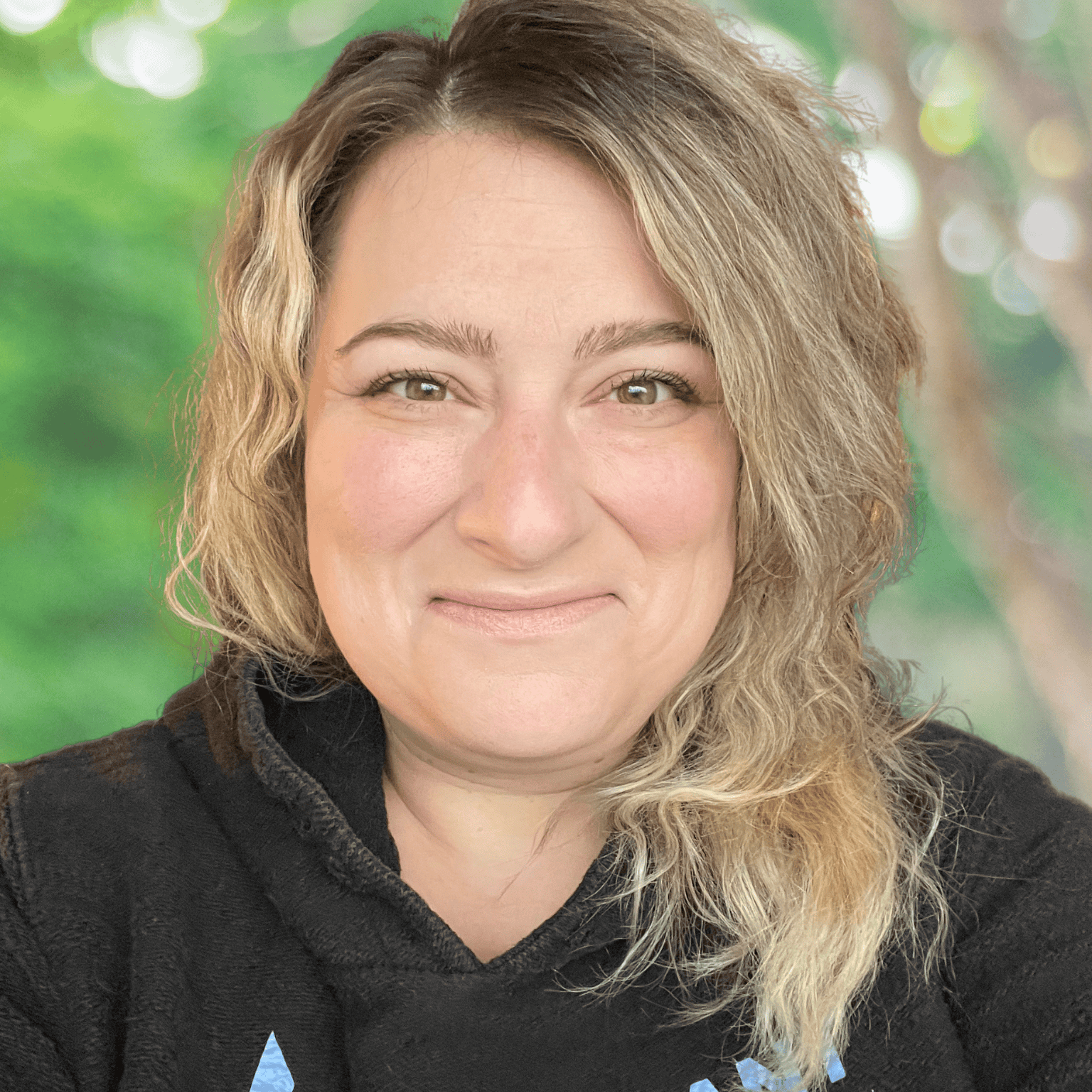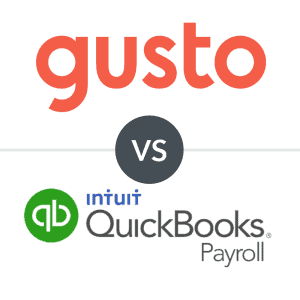In this guide to paying your employees, learn everything you need to know about payroll taxes, payroll forms, pay day laws, and more.
The best payroll software walks employers through the process of how to pay employees, from getting tax forms filled out to depositing payroll taxes. However, it’s important for employers to have an understanding of how to pay employees without the aid of payroll software.
This guide breaks down everything you need to know about how to pay your employees, including choosing payment methods, setting a pay schedule, payroll tax calculation, and more.
How To Pay Employees In 11 Steps
To pay employees, you’ll need to hire your first employee, maintain payroll compliance, calculate employee pay, make withholdings and deductions, and finally, submit your payroll run. Ready to make your first payroll run?
Here’s a step-by-step explanation of how to pay your employees in just 11 steps.
1. Review Your Business’s Pay Rates
Before you pay your employee for the first time, double-check to ensure that your employee’s wages are in compliance with state and federal laws wage laws.
The federal minimum wage is $7.25/hour for nonexempt employees, while state minimum wage rates vary greatly. However, federal law states that employees must always be paid the higher of the two.
Keep in mind that federal minimum wage laws do not cover 1099 contractors, while W-2 employees are covered — this is a major distinction between 1099 contractors vs W-2 employees.
2. Review Your Business’s Payday Schedule
When it comes to choosing a pay schedule, it’s essential to consider your state’s payday laws.
Most states have existing payday laws that dictate the maximum period between employee payments allowed based on a variety of factors, including the type of worker you’re paying, the employee’s annual salary, and whether the employee is earning supplemental pay.
Before you pay your employee, you’ll need to ensure that your current payroll schedule is legally compliant.
3. Choose Which Employee Payment Methods You’ll Offer
When choosing employee payment methods, you’ll need to consider which options fit your budget, are the most convenient for your employees, and are best for record-keeping. Generally, the most popular payment methods in the US are direct deposit and paper checks.
Both direct deposit and paper check payments organically generate a record trail when you use them, so they’re great for tax and accounting record-keeping. Direct deposit costs are usually less than a dollar per payment, depending on your business’s bank.
However, paper checks can be a little more costly and time-consuming, as you have to decide where to order business checks, keep a stock of business check paper, and potentially subscribe to a checking printing software.
Other Less Popular Payment Methods
- Cash: Although it’s legal to use cash, the IRS generally discourages businesses from paying employees in cash because it’s much harder to keep records of cash payments.
- Pay Cards: Pay cards or payroll cards are increasingly offered as options from payroll software providers. These cards work like reloadable debit cards and are great for employees without bank accounts.
- Cryptocurrency: Cryptocurrency is a sort of fringe payment option, as it’s a newer payment method that isn’t yet completely regulated. If you want to pay employees in cryptocurrency, speak to a tax professional to better understand cryptocurrency tax laws and accounting regulations.
4. Choose Whether To Use Payroll Software Or Process Payroll Manually
|
Manual Payroll |
Payroll Software |
| When To Use |
- Your business has fewer than 5 employees
- You have payroll tax filing experience
- Your business doesn’t have the budget for payroll software
|
- Your business has complex payroll needs
- You want full payroll tax support
- You want to save time running payroll
|
Regardless of whether you choose to use payroll software or process payroll manually, the payroll processing method remains the same. Still, deciding between using payroll software or DIY payroll processing is a major decision impacting a business owner’s finances, time, and record-keeping processes.
In general, businesses with the time, payroll tax experience, and small team should consider manual payroll processing for as long as its efficient and effective.
All other businesses should consider payroll software, provided they can afford the speed, tax support, and payroll automation it offers. In many cases, even the best free payroll software beats doing payroll manually.
5. Calculate Gross Pay For Your Employees
To begin processing payroll, you’ll need to calculate your employee’s gross pay for the pay period according to your payroll schedule.
An employee’s gross pay is the total of all their earnings before any payroll taxes are withheld or deductions made. Gross pay includes earned wages for salary and hourly employees, plus any supplemental earnings, such as tips, overtime pay, year-end bonuses, commissions, awards, back pay, and more.
How To Calculate Hourly Wages For Your Employees
To calculate the total hourly earnings per pay period for an employee, you’ll need to multiply the number of hours they worked in the pay period by their hourly rate.
For example, if an employee has worked a total of 74 hours in a single pay period, earning $30/hour, the employee’s gross earnings total $2,220 for the pay period (74 x 30=2,220).
If that same employee worked an additional six hours of overtime in the same pay period (total 80 hours worked) and earned time and a half for that time ($45/hour for six hours), their gross earnings would total $2,490.
How To Calculate Salary Wages For Your Employees
Calculating gross wages for salaried employees is a matter of division. As most salaried employees are paid on an annual basis, you’ll simply need to divide their total annual salary (pre-tax) by the number of pay periods in the year.
For example, let’s consider an employee earning $84,000 annually and being paid twice a month (24 total pay periods). This employee grosses $3,500 per pay period (84,000/24=3,500).
6. Calculate & Withhold Payroll Taxes
Employers are responsible for calculating and withholding payroll taxes on behalf of their employees. The following taxes are the most common taxes withheld by employers:
- Medicare taxes
- Social Security taxes
- Federal Unemployment Tax Act Taxes (FUTA)
- State Unemployment Taxes
- Income Taxes
To calculate payroll taxes, you’ll need to manually multiply each individual tax by the employee’s gross earnings.
Example Of How To Calculate Payroll Taxes
We can use FUTA taxes as an example. FUTA taxes are taxed at a rate of 6% of the first $7,000 paid to an employee annually.
First, we’ll convert the 6% to a decimal — 0.06 out of 100. From there, you’ll multiply the tax rate by the gross earnings taxed, so 0.06 x 7,000 = $420. In this example, the employer is responsible for paying $420 in FUTA taxes each year for each employee earning at least $7,000 in gross wages.
Once you have calculated payroll tax liabilities from your employee’s gross pay, you can withhold that amount for their paycheck and note the withholdings when you create your employee’s pay stubs.
7. Make Employee Payroll Deductions
In addition to payroll taxes, employee earnings are also reduced by payroll deductions. Payroll deductions may be voluntary or involuntary. Additionally, payroll deductions may be taken from pre-tax and post-tax earnings.
Here’s a quick rundown of some of the most common payroll tax deductions:
- Retirement account contributions
- Garnishments
- Insurance premium payments
- FSAs and HSAs
- Union Fees
As an employer, you’re responsible for making payroll deductions on behalf of your employees and ensuring that the deducted funds are properly allocated.
For example, when funds are deducted to cover employee benefits payments, you must make the payment with the funds you deducted from your employee’s paycheck.
8. Calculate Net Earnings For Each Employee
Once you have made all payroll tax and additional payroll deductions, it’s time to calculate your employee’s net earnings. An employee’s net earnings are the total wages an employee takes home after taxes and deductions have been made.
To calculate an employee’s net earnings, simply subtract the total amount of payroll taxes and deductions from their gross earnings for the pay period.
Example Of How To Calculate An Employee's Net Earnings
For example, let’s consider an individual whose gross earnings total $3,500 for a single pay period. Let’s say a total of $454 was taken out of the employee’s paycheck to cover payroll taxes and deductions. In this example, the employee’s net earnings total to $3,046 for the pay period (3,500 – 454 = 3,046).
9. Review & Make Payroll Corrections
Once you’ve finalized all the math for your employees’ paychecks, it’s time to double-check it. Save yourself the time and money it takes to correct an erroneous payroll run. Here are some details to check for when reviewing your payroll run before submission:
- Accuracy of employee earnings
- Which payment methods are selected for each employee
- Which bank account are the funds coming from
- Correctly reported employee hours
- Correct pay period dates
Once you’ve gone back and corrected any errors in your payroll run, you can submit your payroll.
10. Pay Your Employees
Once payroll is submitted, it’s time to pay your employees. Depending on the type of payment method you use to pay your employees, this process may look different.
If you pay your employees using direct deposit, you must remember to submit the transactions to your bank on time to ensure that employees aren’t paid late.
If you pay your employees by check, you can simply print checks on payday and distribute them to employees.
11. Make Payroll Tax Deposits & Deduction Payments
Now it’s time to make payroll tax deposits to the federal and state government with the money you withheld from your employee’s paychecks and your own contributions.
Additionally, you’ll need to send out payments for any other deductions you made to your employee paychecks.
Employment taxes, including social security, medicare, and income taxes must be deposited on a monthly or semi-weekly basis, depending on the total tax liability you reported on line 9 of Form 944 or on line 12 of Form 941.
It is mandatory to make federal tax deposits via electronic funds transfer through the government’s Electronic Federal Tax Payment System or EFTPS.
FUTA tax deposits are due on April 30th, July 31st, October 31st, and January 31st during each tax year.
State payroll tax deposit due dates and payroll deduction due dates vary, but you’ll need to get that information to ensure that your deposits and payments are made on a timely basis.
The Bottom Line On How To Pay Employees
Fortunately, understanding how to pay your employees is pretty straightforward once you learn payroll basics and handle all set-up tasks. For most businesses, we recommend payroll software as the foundation of your business’s payroll processes.
The best cheap payroll service can help even cost-conscious businesses pay employees and stay compliant.