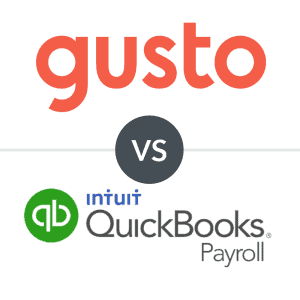Are you ready to hire your first employee? Learn exactly how to hire and pay your first employee for your small business.
Wondering how to hire your first employee? First, you’ll need to handle all the federal, state, and local requirements associated with adding a new employee to your business’s payroll.
The best payroll software will walk you through the legal steps for hiring your first employee or contractor, but you can also handle hiring manually. This guide explains everything you need to know about how to hire your first employee.
How To Hire Your First Employee
Learning how to hire your first employee can be daunting since you’ll need to understand state, federal, and local level legal requirements for hiring an employee, write up a job description, market your open role, hire the best candidate for the job, and set up payroll tax withholding.
The following list offers a step-by-step walkthrough of how to hire your first employee.
Step 1: Determine Whether To Hire A 1099 Contractor Or W-2 Employee
The biggest difference between 1099 contractors vs W-2 employees comes down to taxes. Employers must withhold and pay taxes on behalf of a W-2 employee, while 1099 contractors are responsible for handling their own taxes.
Businesses that operate with just one person should consider hiring a contract employee if they don’t yet have a payroll system and only need help with part-time or per-project jobs.
Consider hiring standard, salaried employees if you’re ready to provide them with benefits packages and know how to report their federal and state employment taxes.
Step 2: Get Your Employer Identification Number
If your business was previously operated as a sole proprietorship or LLC with no employees, you may have used your social security in place of an EIN.
However, to legally pay employees, you’ll need to get an EIN for your business. An EIN serves as a sort of business tracking ID that provides proof to the IRS and other entities that your business entity is eligible to report tax withholding amounts of the employees you hire.
To get an EIN for your business, you’ll need to apply for an EIN online via the IRS, by fax, by mail, or in the case of international applicants, by phone.
Depending on your state’s laws, you may also be required to register for a separate state tax ID number which will be used to handle your business’s state tax liabilities.
Step 3: Register With Your State’s Labor Department
As a business owner, it’s your responsibility to withhold federal as well as state unemployment taxes. You need to register with your state’s labor department to allow them to process your payments and contribute them to their state unemployment compensation fund.
Contact one of the offices on your state’s labor offices to make sure they can process your state unemployment withholdings.
Step 4: Obtain Workers’ Compensation Insurance & Disability Insurance
Certain company benefits are legally required to be provided to employees and are an essential part of hiring, paying, and retaining new hires.
Workers’ compensation insurance is a legal requirement that businesses in 49 states need to provide through either a commercial provider, self-insured policy, or program offered by your state. Without coverage for workers’ comp, your business is financially liable for covering any on-the-job accidents that may occur.
Businesses in California, Hawaii, New Jersey, New York, Puerto Rico, and Rhode Island are all required by law to provide employees with disability insurance coverage. Coverage for disability insurance is crucial for your employees if they fall ill or are injured outside of the workplace.
Step 5: Create a Benefits Package
Benefit programs such as health insurance and 401(k) matching are critical components of employee payroll and set your company apart from other businesses eager to hire the kind of talent you’re interested in.
Small businesses can more easily find and hire employees with the talent level they’re looking for by offering benefits such as health insurance and maternity/paternity leave.
Other top employee benefits, such as employer-sponsored retirement savings options (pension plans and 401(k) matching), can also make it easier to retain employees once you hire them.
Step 6: Decide On A Hiring Budget
Your business’s hiring budget should be informed by your proposed benefits package, the salary expectations for the role and industry in which you operate, and the pay schedule that best suits your business’s financial picture.
Additionally, you’ll need to double-check which benefits and payroll taxes your state requires that you pay when you hire your first employee. In general, you’ll need to consider the following costs in your hiring budget:
- The employee’s salary (including any bonuses offered)
- Payroll tax liabilities
- Workers’ compensation insurance
- Employee benefits
- Hardware or software for the employee
- Employment testing
- Background check software or services
- Fingerprinting
Keep in mind that your hiring budget should serve as the foundation for your business’s payroll budget, which encompasses all the recurring and variable expenses associated with the hiring, payment, and benefits for your new employee.
As such, you should consider taking things a step further and creating a payroll budget immediately following your hiring budget.
If you aren’t sure where to get the budget for a hire, check out our top cash flow management tips to increase your cash flow and decrease your expenses.
Step 7: Draft Your New Hire Materials
Small businesses can get organized ahead of time by creating employee handbooks that set clear expectations and describe their vacation and sick leave policies. Employee handbooks are great resources and can answer questions new hires frequently ask about your onboarding process and pay periods.
You aren’t legally required to have an employee handbook, but they go a long way in making onboarding easier for both you and your new employee. If you’re not interested in writing out an employee handbook and other HR materials from scratch, you can find plenty of templates online.
Otherwise, some of the best HR software options provide access to valuable hiring resources, including job posting templates, employee handbooks, and even harassment prevention training courses.
Step 8: Write & Publish Your Job Description
A quality job description helps you find employees who are good matches for your open position by clearly stating expectations like starting salary, job responsibilities, and schedule of hours worked.
You know better than anyone what kind of candidate best suits your open job requirements, so write a job description the same way you would explain what you need from a candidate during an interview or conversation.
One of the best ways to find employees is through online job boards, which make it easier for job-seekers to find and apply to open positions on both desktop PCs and mobile devices.
Make sure that you monitor your recruiting channels to identify the one that sources your most attractive candidates on paper, then go from there to stick with a recruiting channel that finds you the right candidate for your open role.
Step 9: Choose The Right Hire
Once you’ve selected job candidates, you can begin the interview process in which you’ll evaluate each candidate’s qualifications for the role, contact references, and get a feel for the employee’s character.
In most cases, you’ll likely have to interview several candidates, so you’ll need to ensure that you have set aside the time to schedule and conduct several interviews.
In addition to choosing someone who has the right skills for the job, you may also need to verify the information they’ve given you by contacting references and running background checks. Fortunately, the background check software can help with the verification process, but you’ll likely have to make reference calls yourself.
Once you’ve found the best candidate for the job, you can extend a job offer via phone call, email, or send a formal offer letter. The job offer letter should include information regarding pay, start date, role responsibilities, schedule, and other relevant details. You may send out rejection letters to applicants that didn’t make the cut.
Assuming your chosen candidate accepts your offer, you’ll have officially hired your first employee!
Step 10: Onboard Your New Employee
Once you’ve selected the best candidate for your open position, you’ll need to begin the onboarding process. Your onboarding process will vary based on your business type and the new role, but there are several legal onboarding requirements that you’ll need to complete to be able to pay your new employee, including:
- New Hire Reporting: New hires must be reported within the first 20 days of their start date, but some states may require earlier notification. Send new hire reports to your state’s new hire reporting agency.
- Completing Form W-4: Employees are required to fill out Form W-4, which is used to determine their federal tax withholding amounts.
- Completing Form I-9: Form I-9 is used to assess an employee’s employment eligibility. Employees must fill out a portion of Form I-9, while employers fill out the later portion of the form. Employees must also provide employers with identification documents that provide evidence of their eligibility.
- State Tax Withholding Forms: Employees may also be required to fill out a state withholding form, which is used to determine the employee’s state tax withholding amounts.
These forms should be kept on file as a part of your business’s payroll records.
Outside of government-required tax forms and reporting, your business’s onboarding process may include providing your new hire with a copy of your employee handbook, having them sign an employee conduct agreement, employment contracts, NDA contract signatures, and other potential onboarding tasks.
Once you’ve completed the onboarding process, your employee can get to work!
How Much Does It Cost To Hire Your First Employee?
According to the SBA, the typical cost of hiring an employee is 1.25-1.4 times your employee’s salary. However, the cost of hiring an employee is highly variable, so it’s not possible to use a one-size-fits-all equation to calculate employer costs when hiring an employee.
To figure out how much it’ll cost to hire your first employee, take the time to add up all potential costs, such as your proposed salary for the position, applicable payroll taxes, testing costs, hardware and software purchases, and more. With these numbers, you can generate a conservative estimate for the cost of hiring your first employee.
The Bottom Line On Hiring Your First Employee
To hire your first employee, you’ll need to have completed the preliminary business registration and new-hire reporting, learned how to calculate payroll, and determined withholding for your new employee.
At this point, you should also know how to do payroll. However, before you make your first payroll run as an employee, you’ll need to decide whether you’ll be running payroll manually or if you’ll be using payroll software. In most cases, payroll software is the better choice.
Payroll software simplifies the payroll process so that even payroll novices can easily pay their new hires. If cost is a concern, the top cheapest payroll software can handle payroll basics, including paying employees and managing payroll taxes.