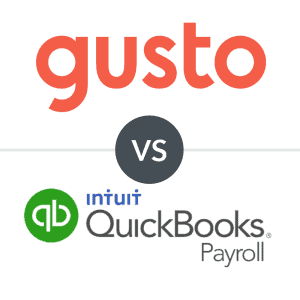Find out how to differentiate between gross pay vs. net pay and how to calculate each for payroll purposes.
Our content reflects the editorial opinions of our experts. While our site makes money through
referral partnerships, we only partner with companies that meet our standards for quality, as outlined in our independent
rating and scoring system.

Gross pay is the amount an employee earns prior to any payroll taxes or deductions, and net pay is the amount that an employee takes home after deductions. Both employers and employees should know the difference between gross pay versus net pay, but it can be challenging to differentiate between the two.
If you need help understanding the difference between net pay and gross pay, we’ve got you covered. Our guide breaks down the difference between gross pay and net pay, including how to calculate both pay types.
What Is Gross Pay?
Gross pay is the total amount of hourly, salaried, and supplemental earnings an employee earns before any payroll deductions are made.
Many wage and tax figures are described in terms of gross pay, including annual salaried earnings, hourly earnings, and tax bracket ranges.
For example, when you hear phrases like “earn $52,000 annually” or “earn $25 per hour,” these numbers refer to gross earnings, not what the employee will take home after taxes.
How To Calculate Gross Pay
To calculate an employee’s gross pay, you must add up all of their hourly or salaried wages and any supplemental earnings, such as bonus pay, overtime, commission, reimbursements, and more.
Keep reading for a step-by-step walkthrough on how to calculate gross pay for hourly and salaried employees.
How To Calculate Gross Pay For Hourly Employees
To calculate an hourly employee’s gross pay, multiply your employee’s pay rate by the number of hours they worked during the pay period.
If the employee has earned any supplemental wages, such as overtime or commission, during the pay period, add those wages to the employee’s hourly earnings.
For example, let’s calculate the gross pay for an employee earning $30/hour, working 80 hours per pay period, and having won a $1,000 sales commission.
The employee’s gross hourly earnings would total $2,400. We’ll also add in their $1,000 sales commission to get $3,400 in gross earnings for the pay period.
How To Calculate Gross Pay For Salaried Employees
Calculating a salaried employee’s gross pay depends on their annual earnings and their pay schedule.
For example, an employee that is paid once a month will have 12 pay periods per year, while an employee paid twice a month will have 24 pay periods per year.
To calculate a salaried employee’s earnings, divide the employee’s annual earnings by the number of pay periods in the year.
For example, an employee earning $60,000 annually and being paid on a semi-monthly schedule will earn $2,500.00 in gross earnings each pay period.
If your salaried employee earns any supplemental wages, such as a bonus, during the pay period, you’ll need to add their supplemental earnings to their salaried earnings to get their total gross earnings.
What Is Net Pay?
Net pay or take-home pay is the amount of employee earnings remaining after payroll deductions and taxes have been subtracted from gross pay.
Net pay will always be lower than gross pay since gross pay hasn’t been subjected to any payroll taxes or deductions yet.
Here are some of the most common payroll taxes and deductions that will impact net pay:
- Federal income taxes
- Social security taxes (FICA/OASDI)
- Medicare taxes (FICA)
- State Unemployment Insurance Contributions (SUTA)
- State income taxes
- Local level taxes
- Insurance premium contributions
- 401(k) retirement plan contributions
- Union dues
How To Calculate Net Pay
The process of calculating net pay is the same for both salaried and hourly employees; subtract payroll taxes and deductions from the employee’s gross pay.
For example, let’s consider an employee who earns $2,500 in gross earnings per pay period. According to the current tax rates, the employee would owe the following in the first pay period of the tax year:
- Federal Income Taxes(10%): $250.00
- Social Security Taxes (6.2%): $155.00
- Medicare Taxes (1.45%): $36.25
- Massachusetts Income Taxes (5%): $125.00
- Total Taxes Owed: $566.25
Let’s say that the employee also contributes $250 of their wages to a Roth IRA account, so they’ll also have another amount deducted from their earnings, too. This increases the employee’s total deductions to $816.25.
To calculate the employee’s net pay, we’ll subtract $816.25 from the employee’s $2,500 gross earnings. In this example, the employee would take home $1,683.75 in net pay.
What’s The Difference Between Gross Pay VS Net Pay?
The difference between gross pay and net pay is simple: gross pay includes all employee earnings prior to any payroll deductions, while net pay is the earnings left over after payroll taxes and deductions are subtracted from an employee’s gross pay.
W-2 employees and 1099-contractors are subject to different payroll deductions.
Non-exempt W-2 employees will be subject to payroll taxes and may have any other deductions taken from their wages. Conversely, 1099-contractors are responsible for handling their own payroll taxes, so they are typically paid their total gross earnings.
The Bottom Line On Gross Pay VS Net Pay
When it comes to payroll, gross pay and net pay are essential figures for both employees and employers.
Employers need to budget for each employee’s gross pay and calculate payroll taxes using the employee’s gross wages. Employees need to know the difference between their gross and net pay to create an accurate personal budget and determine which income tax bracket they fall under.
While employees can take a quick look at their pay stubs to determine the difference between their gross and net pay, employers are responsible for calculating both amounts.
Fortunately, learning how to do payroll can be exponentially sped up by using payroll software. In fact, the best payroll software will handle your business’s pay calculations automatically.
Not sure where to start? Before settling on payroll software, consider reading our guide on how to do payroll to become acquainted with the payroll process. Good luck!
FAQs About Gross Pay & Net Pay
What is take home pay?
Take-home pay or net pay refers to the earnings an employee receives in their paycheck after payroll taxes and other deductions are made. Take-home pay differs from gross pay, which is an employee’s total earnings before any deductions are made.
Is gross pay more than net pay?
Yes, gross pay is more than net pay, as gross pay is made up of an employee’s hourly or salaried earnings and any supplemental pay. Net pay is what remains after payroll deductions and taxes are subtracted from gross pay.
What does net pay mean?
Net pay or take home pay are the earnings an employee is paid after deductions and payroll taxes are subtracted from the employee’s gross pay.
Why is gross pay more than net pay?
Gross pay is more than net pay because gross pay is the total amount of employee earnings before income taxes, FICA taxes, FUTA taxes, state payroll taxes, and other deductions are subtracted from an employee’s earnings.
What's the difference between net income and gross income?
Net income is the amount of money an employee takes home after payroll deductions are made, gross income is the total amount of employee earnings before any payroll deductions are made.