
Level Up Your Business Today
Join the thousands of people like you already growing their businesses and knowledge with our team of experts. We deliver timely updates, interesting insights, and exclusive promos to your inbox.
Join For Free💳 Save money on credit card processing with one of our top 5 picks for 2025
In our Clover pricing guide, we set the record straight on how much you should pay for a Clover POS and where you can get the best deals.
Clover POS pricing depends on your POS system hardware choice, software subscription, and merchant services provider.
Clover is one of the best POS systems available, and we recommend it to nearly all small business types — but is it in your small business budget?
Keep reading this Clover POS pricing guide for a detailed understanding of Clover processing fees and how much money business owners may pay per month to use Clover.
Table of Contents
Clover pricing varies for POS hardware, software, and credit card processing. Here are some average rates for Clover POS:
As with the cost of POS systems in general, Clover POS pricing depends partly on where you purchase it and which pieces of hardware you want to include in your POS setup. You can only use Clover software if you have Clover hardware, so you have to purchase new hardware if you’re switching from another POS provider or have never had a POS system before.
Your hardware options include the Clover Station Solo, Clover Station Duo (Clover Station with a customer-facing display), Clover Mini, and/or Clover Flex.
The following Clover pricing is what you can expect from Clover.com directly. Other vendors vary in their hardware pricing.
| Clover Station Solo | Clover Station Duo | Clover Mini | Clover Flex or Flex Pocket | |
|---|---|---|---|---|
 |
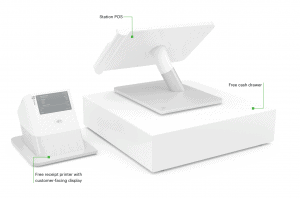 |
 |
 |
|
| Visit Site Read Review |
Visit Site Read Review |
Visit Site Read Review |
Visit Site Read Review |
|
| Pricing | $1,699 | $1,799 | $799 | $599-$649 |
| Hardware Included | Station, cash drawer, receipt printer | Station, customer-facing display, cash drawer, receipt printer | Clover Mini with built-in receipt printer and scanner (cash drawer sold separately) | Clover Flex with built-in receipt printer and scanner (cash drawer sold separately). Flex Pocket is smaller and more portable with no printer |
| Compatible Software Plans | Retail Growth, Table Service Restaurant | Retail Growth, Counter Service Restaurant | Retail Growth, Table Service Restaurant, Counter Service Restaurant | Essentials, Retail Growth, Table Service Restaurant, Counter Service Restaurant |
| Monthly Payment Plan (Hardware Plus Software) | $125-$160/month | $135-$140/month | $45-$95/month | $35-$85/month |
Additional hardware add-ons, such as scales, barcode scanners, kitchen printers, and debit PIN pads, can drive Clover pricing up further.
For example, if you want to add a Clover mobile reader that you can take anywhere with your phone and sync your sales with your main POS, you can purchase a portable Clover Go device for another $49.
Various vendors may offer lower Clover pricing in terms of hardware (Clover.com hardware prices are MSRP), but those lower prices may come with a catch, such as having to sign a long-term merchant services contract for payment processing.
Clover charges monthly for subscriptions, but you must sign up for a 36-month or 48-month contract. If you want to terminate your contract, you have to pay a fee equal to the total length of time left on your contract.
These aren’t great contract conditions, but they’re also not uncommon when it comes to buying POS systems.
The following are Clover’s monthly software fees if you purchase your Clover hardware upfront:
To add additional POS devices to any of these plans (at the same physical location), you’ll pay an additional monthly software fee of $14.95/month/device Note: There is also a Clover Virtual Terminal plan ($14.95/month) that does not require you to purchase or lease any hardware upfront. On this plan, you can only accept keyed-in card payments (3.5% + $0.10).
Credit card processing fees are probably the most important cost to consider when shopping for a POS system. When it comes to Clover, transaction fees vary depending on your merchant account provider.
Clover is always offered in conjunction with a merchant account, whether you buy it from Clover.com or elsewhere. Clover.com offers merchant accounts with a flat-rate pricing structure in which you’ll pay one of the following processing rates, depending on your plan:
Card-not-present Clover transaction fees apply to online orders, virtual terminal/invoice payments, phone orders, keyed-in card numbers, and orders from third-party software providers. If your business generates most of its revenue online, Clover may not be the right payment processor for you.
Note: Clover offers custom credit card processing fees for larger businesses. If your business grows substantially within the first six months of processing payments with Clover, you are eligible for a payment rate review.
Not all Clover sellers offer flat-rate processing. Some providers, such as Payment Depot, offer interchange-plus rates, which might work better for higher-volume merchants processing more than $10K/month.
Other less-desirable Clover vendors offer tiered pricing or enhanced billback pricing, which are both confusing and expensive. Some vendors provide flat-rate processing, but their rates may be higher than Clover processing fees.
Though Clover is a Fiserv product that comes with a Fiserv merchant account, you have many different options for where to purchase your Clover POS hardware and associated merchant account. Many entities sell Clover, from national banks and merchant services companies to retailers, such as Sam’s Club.
To learn more about where to buy your Clover system, read our post on the best Clover resellers.
Though differences in Clover pricing may seem minor at first glance, these costs can add up over time. There are a few reasons for this:
Here are a few examples of good and bad Clover POS hardware/software deals:
To recap, Clover pricing is a good deal for various types of brick-and-mortar businesses that need POS hardware, software, and payment processing. The Clover hardware is on the pricier side, but it is attractive and high-quality; the monthly Clover software plans are affordable and include useful industry-specific features.
However, Clover credit card processing fees vary depending on where you buy your Clover POS system.
For the best Clover pricing, we recommend buying from a merchant services provider that:
In terms of Clover software plans, know that while the Clover Payments and Clover Essentials plans have a lower monthly fee (or no fee when it comes to the Clover Payments plan), you will save on Clover processing fees if you purchase the Register plan or one of the Restaurant plans.
If you’re not 100% sure whether you want to use Clover as your POS, or if you feel Clover POS pricing is too high, you might want to evaluate some of the best Clover alternatives.
Get Your Free Credit Card Reader
Square  |
|---|
Square is an industry-leading point-of-sale and payment processing provider. Sign up for a free account and get a complimentary card reader for use with Square POS. Start For Free.
Get Your Free Credit Card Reader
Square  |
|---|
Square is an industry-leading point-of-sale and payment processing provider. Sign up for a free account and get a complimentary card reader for use with Square POS. Start For Free.

Let us know how well the content on this page solved your problem today. All feedback, positive or negative, helps us to improve the way we help small businesses.
Give Feedback
Want to help shape the future of the Merchant Maverick website? Join our testing and survey community!
By providing feedback on how we can improve, you can earn gift cards and get early access to new features.
 Square POS is an intuitive and simple point of sale platform. It offers customizable tools and a variety of add-ons to fit your business needs and reach your goals.
Get Started
Square POS is an intuitive and simple point of sale platform. It offers customizable tools and a variety of add-ons to fit your business needs and reach your goals.
Get Started
Help us to improve by providing some feedback on your experience today.
The vendors that appear on this list were chosen by subject matter experts on the basis of product quality, wide usage and availability, and positive reputation.
Merchant Maverick’s ratings are editorial in nature, and are not aggregated from user reviews. Each staff reviewer at Merchant Maverick is a subject matter expert with experience researching, testing, and evaluating small business software and services. The rating of this company or service is based on the author’s expert opinion and analysis of the product, and assessed and seconded by another subject matter expert on staff before publication. Merchant Maverick’s ratings are not influenced by affiliate partnerships.
Our unbiased reviews and content are supported in part by affiliate partnerships, and we adhere to strict guidelines to preserve editorial integrity. The editorial content on this page is not provided by any of the companies mentioned and has not been reviewed, approved or otherwise endorsed by any of these entities. Opinions expressed here are author’s alone.
 Square POS is an intuitive and simple point of sale platform. It offers customizable tools and a variety of add-ons to fit your business needs and reach your goals.
Get Started
Square POS is an intuitive and simple point of sale platform. It offers customizable tools and a variety of add-ons to fit your business needs and reach your goals.
Get Started