
Get Matched With POS Software
Take our short quiz to get matched with the best point-of-sale software for your unique business needs. Instant results, no phone number or email required.
Start QuizThis handy mobile card reader works seamlessly with the Shopify POS app. It's easy to use and accepts multiple forms of payment.

| Total Rating | 4.6 |
|---|---|
| Pricing4.4 | |
| Ease Of Use5.0 | |
| Features4.6 | |
| Customer Service4.8 | |
| User Reviews4.7 | |
Table of Contents

Shopify’s Tap & Chip Card Reader is a handy mobile credit card reader that works seamlessly with the Shopify POS app and accepts cutting-edge forms of payment for a reasonable price.
| Pricing4.4 |
|---|
| Hardware 4.8 |
| Payment Processsing 3.8 |
Shopify earns strong marks in this category due to its competitive hardware prices and processing rates (for every plan other than Starter, anyway). The significant monthly fee for the Basic Shopify plan (the lowest-tier plan that gives you a full online store and competitive processing rates) and the high transaction fees incurred when using the Starter plan prevent us from giving the reader an even higher score here.
| Item | Value |
|---|---|
| Pricing Starts At | $5/month |
| Contract Length | Month-to-month & annual options on all plans except Plus, which requires a 1-3 year term |
| Processing Model | Flat-rate |
| Card-present Transaction Fee | 2.4%-5% + $0.00-$0.10 |
| eCommerce Transaction Fee | 2.5-5% + $0.30 |
| Equipment Cost | $49 |
As you can see, the Tap & Chip Card Reader sells for $49, which is a good price for a simple, user-friendly card reader that accepts tap and chip payments. The charging dock costs extra, however (see “Extra Costs” table below).
| Shopify Tap & Chip Card Reader Extra Costs | Price |
|---|---|
| Charging dock | $40 |
| POS Pro | $79/month ($89/month billed monthly) |
| Chargeback Fee | $15 (in the US) |
Shopify also charges extra if you use a third-party processor to take payments, but this is kind of a moot point when it comes to the Chip & Tap Reader because this device will only work with Shopify Payments.
As for the cost of payment processing on this reader, that depends on your Shopify plan. Here’s what you’ll pay per transaction and per month:
| Shopify Tap & Chip Card Reader Plans | Price | When To Use |
|---|---|---|
| Starter | $5/month and 5% + $0.00-$0.30/transaction | If you are just starting out and want to launch a simple online store and sell products through social media, email, SMS, product links, or in person via Shopify POS Lite. |
| Basic | $29/month ($39 billed monthly) and 2.6-2.9% + $0.10-$0.30/transaction | If you are a solopreneur and want a fully featured online store and in-person sales with Shopify POS Lite. |
| Shopify | $79/month ($105 billed monthly) and 2.5-2.7% + $0.10-$0.30/transaction | If you have a small team and want Basic features plus additional shipping discount, shipping insurance, and additional staff logins. |
| Retail | $79/month ($89 billed monthly) and 2.6-2.9% + $0.10-$0.30/transaction | If you sell primarily in person but want more advanced POS features than you can get with Starter/Shopify POS Lite. Includes 1 POS Pro location & limited online store. |
| Advanced | $299/month ($399 billed monthly) and 2.4-2.5% + $0.10-$0.30/transaction | If you have a growing business and want Shopify plan features plus additional staff logins, custom reports, enhanced chat support, and more. |
| Plus | $2,300/month with 3-year term ($2,500 for 1-year term). Transaction fees are customized. | If you have a more complex business. Includes 50 markets, unlimited staff accounts, wholesale/B2B sales, 200 POS Pro locations, and more. |
One good thing about Shopify’s monthly pricing is that you are not charged an additional monthly fee for each additional device you use. This means that you can use multiple Shopify Chip & Tap readers (or other Shopify POS hardware devices) and your monthly fee will not change. Number of staff accounts and inventory locations do have some limitations depending on plan tier, however.
On the whole, Shopify’s pricing structure is quite competitive, though Shopify Starter is only appropriate for very occasional/light sales due to the very high per-transaction rates. Our Shopify review details what you’ll get with each Shopify subscription plan.
Let’s examine the Shopify Tap & Chip Card Reader, the dock built to work with it, and the devices’ respective packaging.
Measuring 2.83 x 3.39 x 0.51 inches and weighing 0.2 pounds, the Shopify Tap & Chip Card Reader is a small, light device. If you plan to accept occasional card payments with the device in your hand, it shouldn’t be a problem. However, the device doesn’t come with a clip or holder to secure it.
For that reason, you’ll likely want to pair it with the dock Shopify offers for the device, which is sold separately. The dock holds the reader securely in place and keeps it charged, and it also comes with a bolt and nut so that you can mount it to a countertop. The dock holds the device very securely, so you won’t need to worry about the reader coming loose.
The one issue I have with the dock is that it can be a bit difficult to remove the reader from the dock when you want to separate the two.
Looking at the card reader itself, the power button and the USB-C charging port are both on the back of the device. Along the top of the device, there are four lights (they aren’t visible when off) that double as both battery indicator lights and payment status indicator lights.
The reader also comes with a short USB charging cord (no wall plug included). Thankfully, the dock comes with a much longer 6-foot USB charging cord.
| Features4.6 |
|---|
| Device Hardware Features 5.0 |
| Device Software Features 4.2 |
Our Shopify POS review provides the full scoop on Shopify’s POS app, but we’ll provide the Cliffs Notes version here.
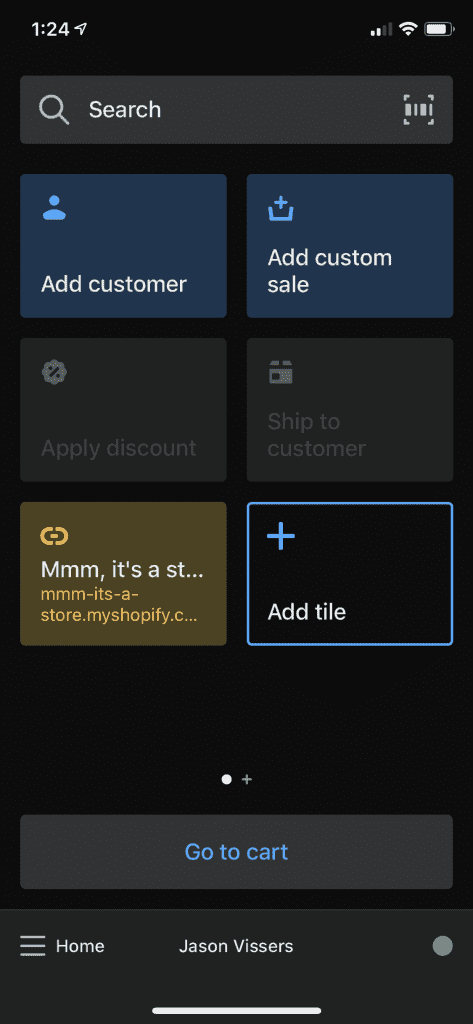
Here’s just some of what you’ll get with Shopify POS, with more details on specific features below.
| Shopify Tap & Chip Card Reader Features | Availability |
|---|---|
| Multi-Store Support | |
| Contactless Payments | |
| Multi-Channel Selling | |
| Gift Cards | |
| Customer Loyalty | |
| Marketing Tools | |
| Online Ordering | |
| Inventory Management | |
| Reporting | |
| Menu Management | With Shopify Pro add-on |
| Delivery Management | With Shopify Pro add-on |
| EBT Acceptance | With Forage integration |
| Employee Management | |
| Text Messaging |
Note that the availability of some features depends on which Shopify add-ons or integrations you purchase. However, certain features, like gift cards, are available across all plans.
One feature this Shopify reader doesn’t have is the ability to take offline payments. Unfortunately, this issue isn’t limited to this reader; no Shopify POS devices allow you accept payments without an internet connection.
| Ease Of Use5.0 |
|---|
| Initial Setup 5.0 |
| Device Use 5.0 |
I didn’t have any trouble setting up this device, as the process is nearly self-explanatory. What’s more, the knowledgebase and training videos available through the app ensure that you should be able to perform basic Shopify POS functions.
All told, we’re giving this card reader a perfect score in this category. I truly don’t see how the device and associated software could be any easier to use.
Compared to the experience of using a “traditional” merchant account to process payments, the Shopify payment ecosystem is much easier to navigate for the average small business and startup outfit. With no contracts to sign, a built-in payment processor, and an extensive array of integrations, you’ll be free to focus the lion’s share of your energies on growing your business.
| Customer Service4.8 |
|---|
| Personal Support 4.5 |
| Self-Service 5.0 |
Shopify’s customer support has a better reputation than some other commerce giants. The quality and swiftness of Shopify’s support are typically regarded as quite good. With a wide range of helpful support options, an extensive knowledgebase, and several tutorial videos on YouTube, the Shopify Tap & Chip Reader earns a great score in this category.
| Shopify Tap & Chip Card Reader Customer Service | Availability |
|---|---|
| Phone Support | |
| Email Support | |
| Support Tickets | |
| Live Chat | |
| Dedicated Support Representative | |
| Knowledge Base or Help Center | |
| Videos & Tutorials | |
| Company Blog | |
| Social Media |
This isn’t to say that we haven’t seen public complaints regarding the company’s customer support. However, this isn’t surprising for such a sizable company, and we see lots of positive feedback regarding Shopify’s customer support as well.
Shopify offers 24/7 direct customer support via phone, live chat, email, and Twitter and provides a wide array of supplementary support options as well, including forums, developer docs, YouTube tutorials, and PDF guides on specific topics.
| User Reviews4.7 |
|---|
| Customer Feedback 5.0 |
| Review Site Aggregate 4.5 |
Shopify earns a strong score in this category, as the company’s services are generally well-received on popular user review sites. Of course, there’s room for improvement here as well.
I haven’t seen many reviews of the Tap & Chip Card Reader specifically — this section refers to reviews of Shopify POS and Shopify as a whole.
| Shopify Tap & Chip Card Reader Review Summary | |
|---|---|
| Pricing Range | $5-$2,500/month |
| Choose If You Need |
|
The Shopify Tap & Chip Card Reader is a fine device and, at $49, is competitively priced for a reader that accepts EMV and NFC/contactless payments. Backed by Shopify’s extensive suite of payment services, the Tap & Chip Reader earns an excellent score. To be truly useful in a retail setting, you’ll need to use it with the dock that is, unfortunately, sold separately.
Still, even when taking this into consideration, the Tap & Chip Reader is a powerful and cost-effective retail commerce tool.
As another option to take mobile payments with Shopify, you can use Shopify with Tap to Pay. (However, this won’t allow you to accept chip cards, only contactless payment methods.)
Finally, make sure you out the best credit card readers for small business for some additional options.
We spend hours researching and evaluating each POS hardware and mobile payments device that we review at Merchant Maverick, placing special emphasis on key characteristics to generate our product ratings.
When rating POS hardware (which might include registers, mobile card readers, and other similar devices), we use a 38-point rubric that looks at pricing, ease of use, features, customer service, and user reviews. We weigh each section differently to calculate the total star rating.
Each section is further broken down into granular, weighted subsections, in which we look at specific attributes, like whether reduced fees are available for multiple terminals, which payment processing options are available, and how well the hardware integrates with POS or payment processing software apps. We’re also paying careful attention to hardware’s relative cost, any associated fees, and whether financing is available, among other things.
Learn more about how we rate POS hardware.
The Merchant Maverick Seal of Approval 🏆
Shopify Tap & Chip Card Reader  |
|---|
After hours of in-depth research and evaluation, we can confidently recommend this brand to our readers. Get started today and see Shopify Tap & Chip Card Reader for yourself.
The Merchant Maverick Seal of Approval 🏆
Shopify Tap & Chip Card Reader  |
|---|
After hours of in-depth research and evaluation, we can confidently recommend this brand to our readers. Get started today and see Shopify Tap & Chip Card Reader for yourself.

Let us know how well the content on this page solved your problem today. All feedback, positive or negative, helps us to improve the way we help small businesses.
Give Feedback
Want to help shape the future of the Merchant Maverick website? Join our testing and survey community!
By providing feedback on how we can improve, you can earn gift cards and get early access to new features.
 Our team of experts spends hours on every review so that we can find the best companies to recommend to our readers. Shopify Tap & Chip Card Reader made the cut.
Learn More
Our team of experts spends hours on every review so that we can find the best companies to recommend to our readers. Shopify Tap & Chip Card Reader made the cut.
Learn More
Help us to improve by providing some feedback on your experience today.
The vendors that appear on this list were chosen by subject matter experts on the basis of product quality, wide usage and availability, and positive reputation.
Merchant Maverick’s ratings are editorial in nature, and are not aggregated from user reviews. Each staff reviewer at Merchant Maverick is a subject matter expert with experience researching, testing, and evaluating small business software and services. The rating of this company or service is based on the author’s expert opinion and analysis of the product, and assessed and seconded by another subject matter expert on staff before publication. Merchant Maverick’s ratings are not influenced by affiliate partnerships.
Our unbiased reviews and content are supported in part by affiliate partnerships, and we adhere to strict guidelines to preserve editorial integrity. The editorial content on this page is not provided by any of the companies mentioned and has not been reviewed, approved or otherwise endorsed by any of these entities. Opinions expressed here are author’s alone.
 Our team of experts spends hours on every review so that we can find the best companies to recommend to our readers. Shopify Tap & Chip Card Reader made the cut.
Learn More
Our team of experts spends hours on every review so that we can find the best companies to recommend to our readers. Shopify Tap & Chip Card Reader made the cut.
Learn More