
Get Matched With POS Software
Take our short quiz to get matched with the best point-of-sale software for your unique business needs. Instant results, no phone number or email required.
Start QuizThis retail-specific Square app offers great inventory management features and an eCommerce integration.
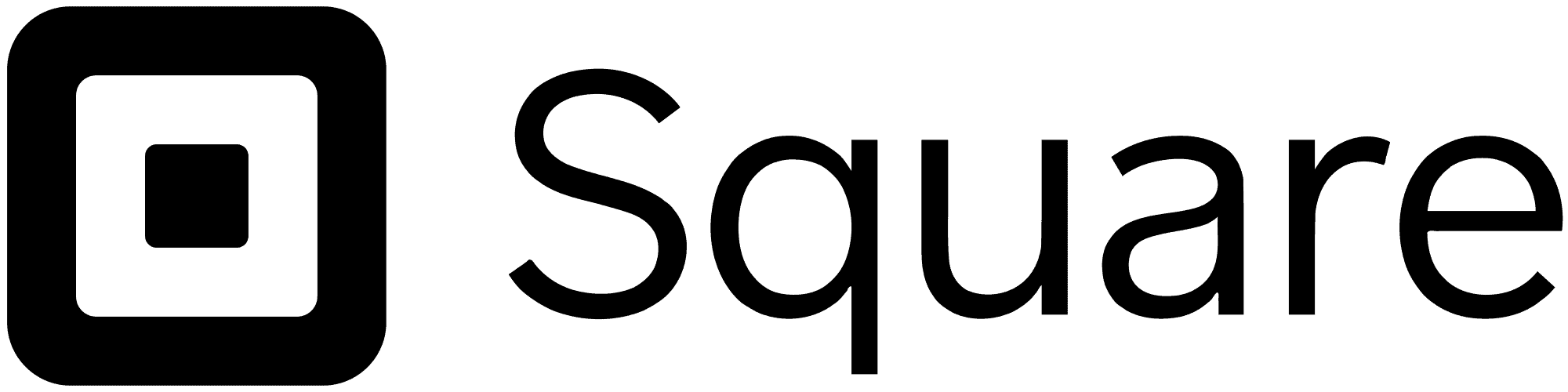
| Total Rating | 4.7 |
|---|---|
| Pricing4.5 | |
| Ease Of Use5.0 | |
| Features4.8 | |
| Customer Service4.8 | |
| User Reviews4.7 | |
Pricing Range
$0-$89/monthContract Length
Month-to-monthEquipment Cost
$0+Get a free card swiper from Square at no cost when you create a free account. Claim your card reader.
Square For Retail is a point of sale system specifically for retail stores with more advanced reporting and inventory features than the free app. It has a free version of its service and additional tiers for larger businesses. Because of Square for Retail’s low-cost entry point and its incredibly user-friendly interface, we have it rated as one of our very best POS systems for small businesses.
Table of Contents
| Pricing4.5 |
|---|
| Software Plans 5.0 |
| Hardware Options 4.5 |
| Payment Processing Fees 3.8 |
Square for Retail’s pricing structure for the Plus app is simple: $0/month. There is no extra cost for additional registers at the same location. Square charges 2.5% + $0.10 per sale for Retail Plus customers. Merchants who process $250,000 per year may qualify for custom pricing.
Square also offers a Square for Retail Free plan, which has fewer features and in-person processing that is slightly higher. The free version of Square for Retail does not include Advanced Access (advanced employee management), though you can add it to your account for a fee or use Square’s free Team Management plan.
| Square For Retail Plans | Price | When To Use |
|---|---|---|
| Free Plan | $0/month (2.6% + $0.10 processing fees) | You have a retail store with basic inventory and reporting needs |
| Pro Plan | $89/month (2.5% + $0.10 processing fees) | You have a small to mid-sized retail establishment with advanced back-end needs |
| Premium Plan | Custom pricing (2.5% + $0.10 processing fees) | You sell more than $250,000 a year |
Square charges a different online sales rate: 2.9% + $0.30 on the free online store plan. If you want to know more about how much Square charges, or get more detailed info on Square in general, read our full Square review. We like Square’s upfront pricing and give it high marks for its competitive rates both for process and for its software.
There are no commitments or long-term contracts required. Square for Retail Plus offers users the company’s standard 30-day free trial, but you should note that payment processing fees still apply.
| Square For Retail Extra Costs | Price |
|---|---|
| Square Loyalty | $45/month |
| Square gift cards | $0.80 each for physical cards |
| Email marketing | $15/month |
| Square Payroll | $35/month + $5/month per employee |
| Online Store | $0-$72/month |
| Features4.8 |
|---|
| Register Features 5.0 |
| Multichannel Sales 4.3 |
| Store Management 5.0 |
| Niche Features 5.0 |
Square for Retail POS features depend on whether you’re on the “Free” plan or the “Plus” plan.
| Square For Retail Features | Availability |
|---|---|
| Multi-Store Support | |
| Contactless Payments | |
| Multi-Channel Selling | |
| Gift Cards | Add-on |
| Customer Loyalty | Add-on |
| Marketing Tools | |
| Online Ordering | |
| Inventory Management | |
| Reporting | |
| Menu Management | |
| Delivery Management | |
| EBT Acceptance | |
| Employee Management | |
| Text Messaging |
The free version of the app has many of the same features as the paid plan, but it has some limitations. For example, on the free plan, you can issue refunds, but not exchanges. The following features are only available on the Square for Retail Plus plan.
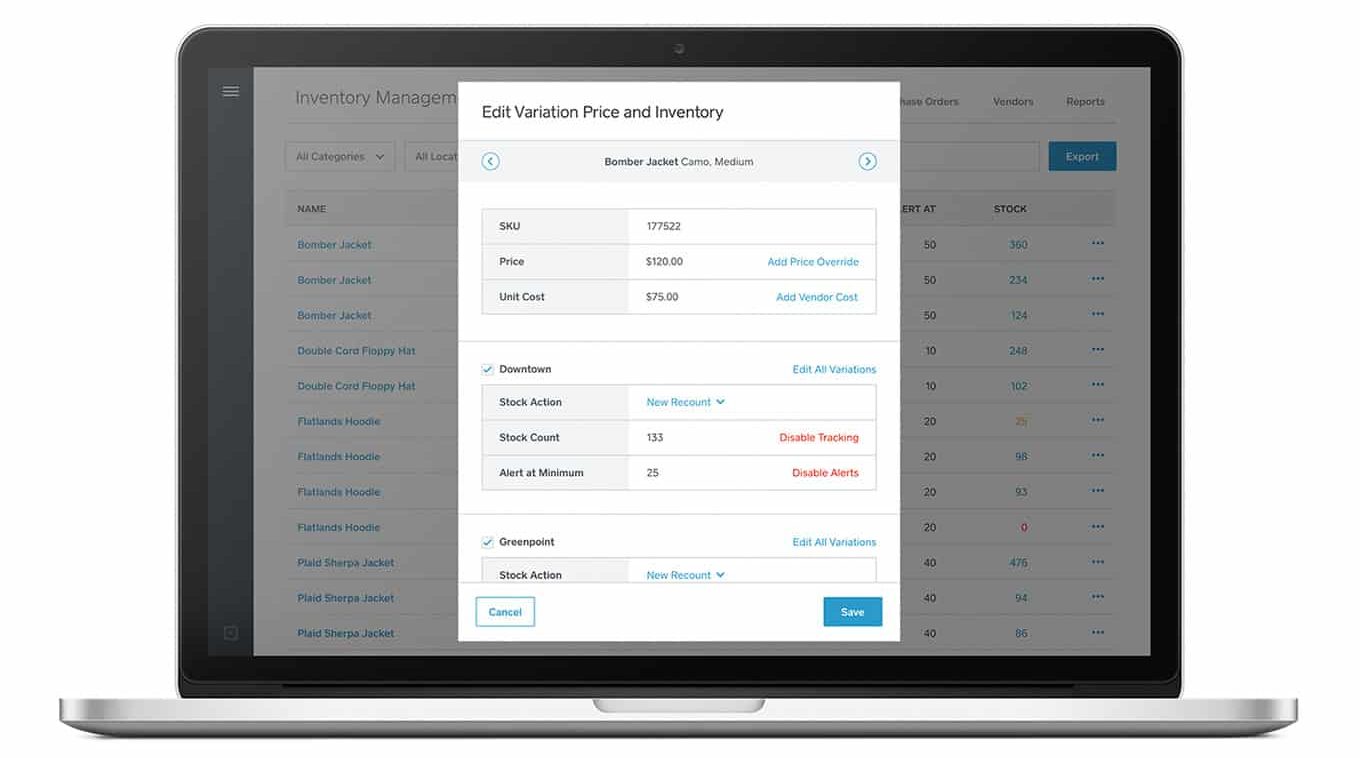
Significantly, you can upgrade or downgrade your Square for Retail plan without losing any data. That makes it easy to switch back to the free plan if you decide you don’t need the paid plan’s extra features.
For a detailed breakdown of which features come with each plan, Square’s website has a useful page where you can compare Square for Retail Free, Square for Retail Plus, and Square Point of Sale.
Here’s some more information on Square for Retail’s notable features:
In the free version of the Square for Retail app, you get the basic inventory features, including the ability to add, import, receive, and search inventory, but you cannot transfer stock to different locations or print item labels. Square for Retail inventory tools include:
Square for Retail’s vendor management and purchase order management features are available on the Plus version only. These functions are an extension of Square for Retail’s inventory management, but it seems these are the features merchants are most interested in, so I want to call them out:
Most of the inventory management and PO tools are concentrated in the dashboard rather than the app, which is a source of frustration for merchants who want to use their iPads for more than just accepting payments. Square is trying to remedy this, though. You can now receive purchase orders and products from the Square Retail app (this was not possible in the first version of the app).
Square has a long list of back-end features, but these are the highlights:
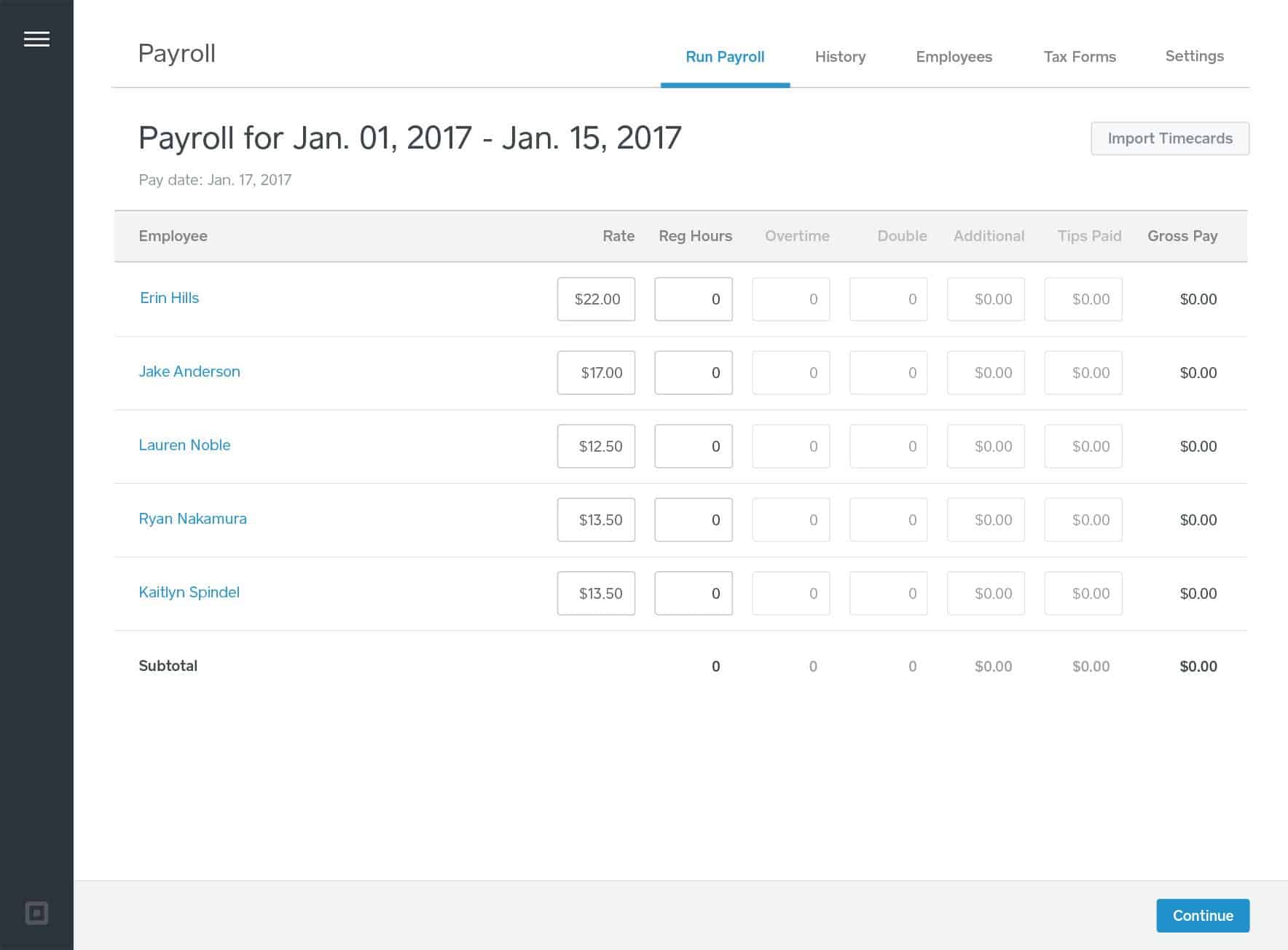
Square also offers an extensive list of integrations in the App Marketplace. It doesn’t appear that all of them work seamlessly with the Retail app, so you’ll have to check with Square before committing.
One final thing to note: Square also offers developer APIs to create custom integrations and solutions. You need to make a Square account to access the APIs, but that’s all that’s required.
| Ease Of Use5.0 |
|---|
| Initial Setup 5.0 |
| Customization 5.0 |
| Everyday Use 4.9 |
As with all things Square, simplicity is the name of the game once again with Square For Retail. The interface will be familiar for anyone that has any experience with Square. There are limited customization options but we give Square high marks because its front and back ends are clean and intuitive and learning how to work the system should be a quick and easy process for new employees. You can also be up and running and ready to sell in a matter of minutes.
| Customer Service4.8 |
|---|
| Personal Support 4.6 |
| Self-Service 5.0 |
Square offers a few options when it comes to customer support. Users can check out the customer support page to start their troubleshooting process. Then you just need to decide which avenue to pursue to get support.
| Square For Retail Customer Service | Availability |
|---|---|
| Phone Support | |
| Email Support | |
| Support Tickets | |
| Live Chat | |
| Dedicated Support Representative | |
| Knowledge Base or Help Center | |
| Videos & Tutorials | |
| Company Blog | |
| Social Media |
Because support channels for Square for Retail aren’t separated from the rest of Square’s general support, you should expect the same sort of overall experience. Square seems to provide pretty good customer service — except in cases of account terminations. But I don’t think there’s any way to guide merchants through the account termination process to their satisfaction, either.
Square for Retail is only compatible with Square Payments for credit card processing. Square for Retail Plus’s in-person processing rate is 2.5% + $0.10, while customers on the free plan get the standard rate. These rates are excellent for low-volume and small tickets, but larger retailers can likely get a better deal using a merchant account that offers interchange-plus pricing. However, if you’re new to processing and want to get set up quickly with minimal fuss, Square is the obvious choice.
It’s important to note that Square is a third-party payment processor, meaning merchants do not get their own merchant account, and account stability can be an issue. Withheld funds and even sudden account termination are not uncommon with third-party processors, including Square. It helps if you run a low-risk business (e.g., not a vape shop), and your ticket size doesn’t vary too much.
| User Reviews4.7 |
|---|
| Customer Feedback 5.0 |
| Review Site Aggregate 4.6 |
Square For Retail is a similar product to Lightspeed Retail but with some key differences. Square For Retail is a cheaper option with its free plan and almost identical processing fees. Both products are incredibly easy to use but Square is probably best for brand-new business owners with very little previous point of sale experience. Square also has intuitive, proprietary hardware that sets it apart from Lightspeed.
If you’re a slightly larger business or one with multiple locations, Lightspeed Retail might be worth the extra money. Lightspeed offers more advanced features set particularly when it comes to inventory and reporting. It’s also a strong option for certain specialty industries.
Square and Clover are both strong point of sale systems that thrive on how easy they are to use. The software for both is extremely affordable, with Square offering its free option while Clover’s basic plan is $14.95 per month. As mentioned, Square’s basic feature set is solid but fairly basic, while Clover is highly customizable, allowing you to download apps to set up your system however you want.
Square and Clover both have strong hardware options that function similarly, but Square’s is cheaper.
Clover also has issues when customers purchase their products from third-party vendors, as they can get locked into long-term contracts. However, if you go through a certified Clover retailer, the software is excellent, with terrific reporting and a strong offline mode.
| Square For Retail Review Summary | |
|---|---|
| Pricing Range | $0-$89/month |
| Choose If You Need |
|
With the Square POS system for retail, Square has left itself room to grow and improve, and the majority of its many updates have been positive thus far. Very small merchants with little inventory stand to benefit from switching from the standard Square POS, while very large businesses may find the Square for Retail feature set lacking, even at the “Plus” subscription level. This means the Square Retail system is one of the best free POS systems for merchants who fall in just the right range — a small but growing business or a mid-size business with somewhat basic/standard retail needs.
If you like what Square has to offer across the board but simply can’t get by with the free app’s inventory offerings, this is probably your solution. Square continues to make things easy by offering all-in-one solutions, even if they come with higher rates than you could find elsewhere. If you’re unsure whether to use the Free vs. Plus version of Square for Retail, take the Plus version out for a free 30-day trial.
We evaluate and test each software system that we review at Merchant Maverick, placing special emphasis on certain key software characteristics in order to generate our granular product ratings.
For retail POS software in particular, we have a 62-point rubric we use to evaluate the system in terms of its pricing, ease of use, features, and user reviews. These points are based on attributes relevant to the retail POS niche—such as the availability of features like purchase ordering, customer-facing displays, BOPIS (buy online, pick up in-store), and others.
Our rating system also takes into account attributes that are desirable for POS systems and cloud-based software in general, such as the availability of monthly pricing plans, free trials, and transparent software contracts.
The Merchant Maverick Seal of Approval 🏆
Square For Retail 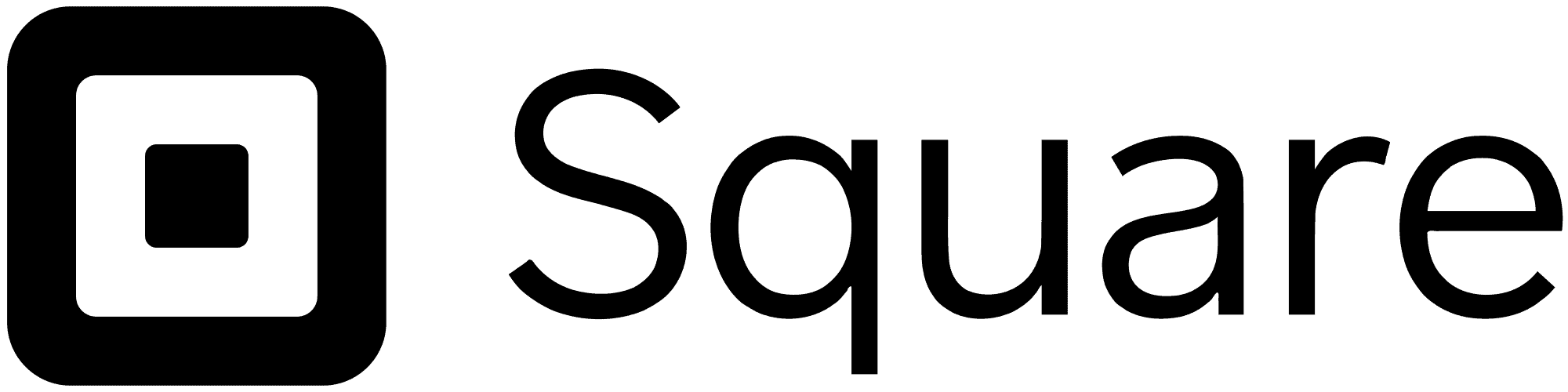 |
|---|
After hours of in-depth research and evaluation, we can confidently recommend this brand to our readers. Get started today and see Square For Retail for yourself.
The Merchant Maverick Seal of Approval 🏆
Square For Retail 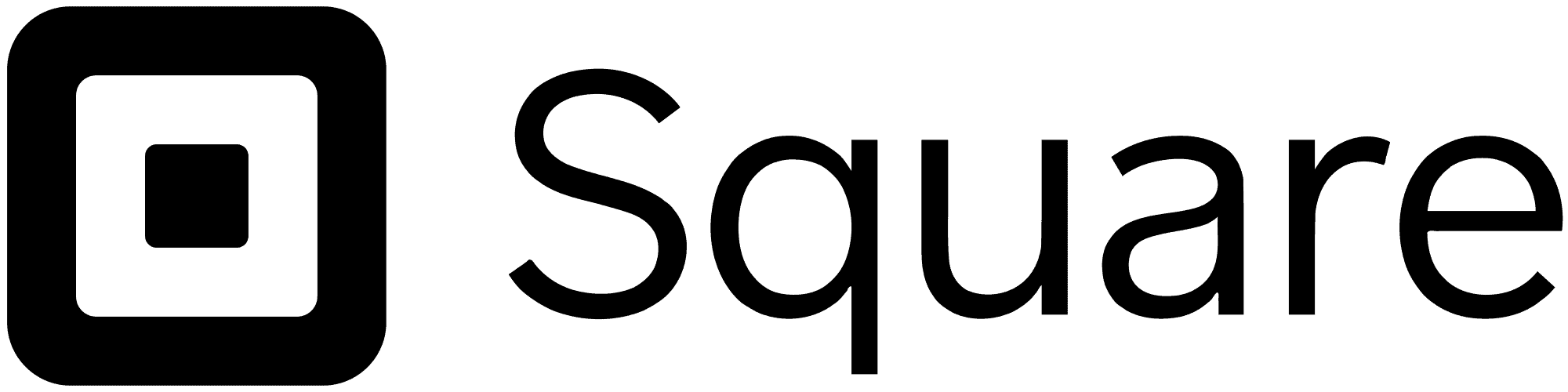 |
|---|
After hours of in-depth research and evaluation, we can confidently recommend this brand to our readers. Get started today and see Square For Retail for yourself.

Let us know how well the content on this page solved your problem today. All feedback, positive or negative, helps us to improve the way we help small businesses.
Give Feedback
Want to help shape the future of the Merchant Maverick website? Join our testing and survey community!
By providing feedback on how we can improve, you can earn gift cards and get early access to new features.
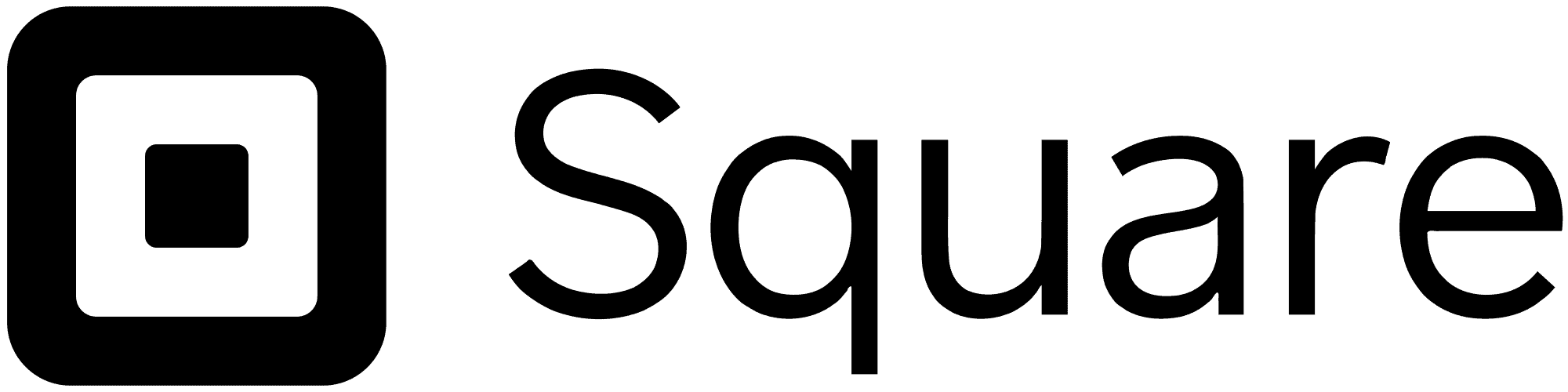 Our team of experts spends hours on every review so that we can find the best companies to recommend to our readers. Square For Retail made the cut.
Learn More
Our team of experts spends hours on every review so that we can find the best companies to recommend to our readers. Square For Retail made the cut.
Learn More
Help us to improve by providing some feedback on your experience today.
The vendors that appear on this list were chosen by subject matter experts on the basis of product quality, wide usage and availability, and positive reputation.
Merchant Maverick’s ratings are editorial in nature, and are not aggregated from user reviews. Each staff reviewer at Merchant Maverick is a subject matter expert with experience researching, testing, and evaluating small business software and services. The rating of this company or service is based on the author’s expert opinion and analysis of the product, and assessed and seconded by another subject matter expert on staff before publication. Merchant Maverick’s ratings are not influenced by affiliate partnerships.
Our unbiased reviews and content are supported in part by affiliate partnerships, and we adhere to strict guidelines to preserve editorial integrity. The editorial content on this page is not provided by any of the companies mentioned and has not been reviewed, approved or otherwise endorsed by any of these entities. Opinions expressed here are author’s alone.
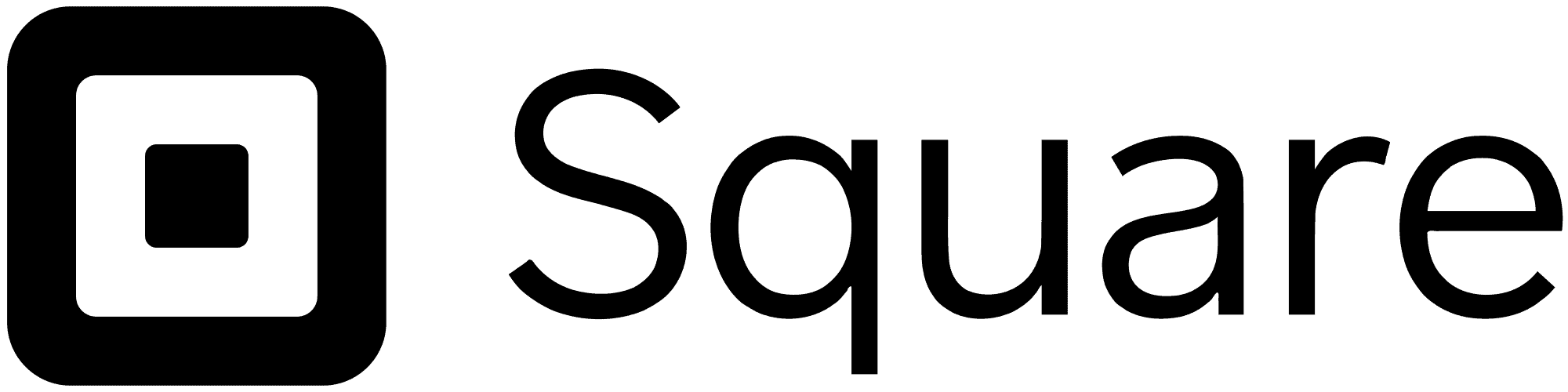 Our team of experts spends hours on every review so that we can find the best companies to recommend to our readers. Square For Retail made the cut.
Learn More
Our team of experts spends hours on every review so that we can find the best companies to recommend to our readers. Square For Retail made the cut.
Learn More