
Level Up Your Business Today
Join the thousands of people like you already growing their businesses and knowledge with our team of experts. We deliver timely updates, interesting insights, and exclusive promos to your inbox.
Join For FreeWith an intuitive interface and a free plan available, ZipBooks provides a good accounting software option for small business owners.
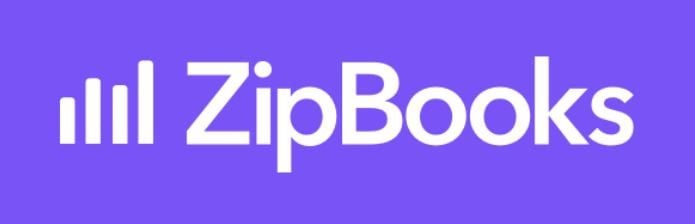
| Total Rating | 4.0 |
|---|---|
| Pricing4.5 | |
| Ease Of Use2.9 | |
| Features3.9 | |
| Customer Service4.8 | |
| User Reviews4.2 | |
Accounting Method
Accrual & Cash BasisPricing Range
$0-$35/monthBusiness Size
Ideal for small businesses with growth potential in the near futureTable of Contents
ZipBooks accounting software offers strong features, affordable pricing, and consistent updates. ZipBooks makes a point to simplify the confusing lingo and complexity of accounting by automating as many processes as it can. This accounting solution offers an intuitive, color-coded design with a number of features, including invoicing, contact management, project management, and time tracking.
ZipBooks is uniquely programmed to give you business advice and health scores based on the data you’ve entered. There is also a great free plan and excellent customer support.
ZipBooks isn’t without its drawbacks, though. There are hardly any invoice template customizations or integrations, and there’s no real inventory feature. However, the company is good about listening to customer feedback and has addressed several customer complaints through its updates.
| Pricing4.5 |
|---|
| Software Plans 5.0 |
| Pricing Transparency 5.0 |
| Pricing Customization 0.4 |
ZipBooks offers three standard pricing plans. Payments are made monthly, and you can cancel your plan at any time. There is a free 30-day trial of all plans. No credit card information is required.
| ZipBooks Plans | Price | When To Use |
|---|---|---|
| ZipBooks Starter | $0/month | If you have basic reporting needs but want unlimited invoicing capabilities |
| ZipBooks Smarter | $15/month | If you have multiple bank accounts and up to five team members |
| ZipBooks Sophisticated | $35/month | If you want unlimited users and have advanced reporting needs |
Here’s what you need to know about ZipBooks’ main pricing plans.
The ZipBooks Starter plan costs $0/month and includes these features:
The ZipBooks Smarter plan is priced at $15/month and includes everything from the Starter plan, plus:
The ZipBooks Sophisticated plan costs $35/month and includes everything from the Smarter plan, plus:
ZipBooks also has an Accountant plan that includes everything from the Sophisticated plan, plus features such as time tracking, client management, and data migration. Contact ZipBooks for personalized pricing.
Overall, ZipBooks has great pricing, especially considering that its most expensive plan is the same cost as QuickBooks Online’s lowest-priced plan.
There are no additional add-ons, which is a drawback if you want extra services like live bookkeeping support or built-in payroll (although a Gusto integration is available for payroll). There’s also no option to purchase an annual plan upfront at a discount, which is offered by some of ZipBooks’ competitors.
Despite these minor drawbacks, we give the company a solid score of 4.5/5 for its extremely competitive pricing.
| Ease Of Use2.9 |
|---|
| Initial Setup 3.4 |
| Software Reliability 5.0 |
| Everyday Use 2.0 |
| Integrations 2.9 |
ZipBooks has a beautifully designed interface that is generally easy to navigate. The software is well-organized, and there is a decent amount of support in case you get stuck. ZipBooks also has fast loading times, which makes it a joy to use.
Importing your accounts is quick and easy, and it even auto-categorizes them for you, saving tons of time. Everything is accessible from the home page, and detailed reports and statements are just a click away and conveniently color-coded. You can also go deeper into a specific statement simply by clicking on it.
Invoicing is also simple. The software walks you through adding items for your customers and saving that information for the future. There is also a nice feature that allows you to create and customize your business profile, giving customers access to your contact information and reviews of your products.
One area where ZipBooks is lacking is integrations. ZipBooks only has 7 third-party integrations, including Google Drive, PayPal, Slack, and Gusto. ZipBooks has also discontinued its mobile app, although the company states it is working on improvements to bring the app back in the future.
While ZipBooks is easy to use and set up, it falls behind its competitors in terms of mobile apps, bookkeeping support options, and integrations. This brought the software’s rating in this category down to 2.9/5.
ZipBooks offers traditional accounting features along with unique business advice tailored specifically to your company.
| ZipBooks Features | Availability |
|---|---|
| Budgeting | |
| Tax Support | |
| Invoicing | |
| Estimates | |
| Client Portal | |
| Contact Management | |
| Expense Tracking | |
| Bank Reconciliation | |
| Chart Of Accounts | |
| Accounts Payable | |
| Inventory | |
| Time Tracking | |
| Project Management | |
| Number Of Reports | 17 |
| Number Of Integrations | 7 |
ZipBooks has an overall solid set of features, although you’ll have to upgrade to a more expensive plan to take advantage of all features.
It does lack some features that you’d find with other software, such as journal entries, auto-categorization of transactions, and custom bank rules. Still, ZipBooks covers pretty much all of the basics, leading to our score of 3.9/5 in this category.
Here’s an overview of everything ZipBooks has to offer.
| Customer Service4.8 |
|---|
| Personal Support 4.2 |
| Self-Service 5.0 |
ZipBooks provides great customer support with a good-sized collection of learning and support resources. In-software messaging is available during business hours, and, in my experience, responses are quick and thorough.
| ZipBooks Customer Service | Availability |
|---|---|
| Phone Support | |
| Email Support | |
| Support Tickets | |
| Live Chat | In app |
| Dedicated Support Representative | |
| Knowledge Base or Help Center | |
| Videos & Tutorials | |
| Company Blog | |
| Social Media |
I never had to wait for an email response for longer than a day, and several inquiries were responded to within an hour.
Unfortunately, phone support is not available. However, there are other ways to get in touch, including:
Overall, ZipBooks offers solid customer support, earning it a rating of 4.8/5.
| User Reviews4.2 |
|---|
| User Feedback 4.0 |
| Review Site Aggregate 4.3 |
Overall, ZipBooks gets positive ratings among its users. ZipBooks earns a rating of 4.5/5 (based on 100+ reviews) on Software Advice, 4.7/5 (based on 85+ reviews) on G2, and 7.3/10 (based on 20+ reviews) on TrustRadius.
Based on the quality and quantity of third-party reviews, we gave ZipBooks a score of 4.2/5 in this category.
ZipBooks reviews are mostly positive, but there are a few complaints worth mentioning, including:
Overall, ZipBooks receives positive feedback across the board. Here is a collection of the most common points of praise.
ZipBooks uses data encryption, redundancy, risk mitigation, and regular inspections to ensure security and prevent data loss. ZipBooks uses Google Cloud for its web hosting.
You can read more about ZipBooks’ security on its website.
| ZipBooks Review Summary | |
|---|---|
| Accounting Method | Accrual & Cash Basis |
| Pricing Range | $0-$35/month |
| Pricing Range | $0-$35/month |
| Choose If You Need |
|
For such an affordable price, ZipBooks’ accounting software offers a lot to its users. A well-designed UI, good customer support, and a large selection of features are just a few things that make ZipBooks stand out from the crowd. Throw in more advanced features and support for unlimited users, and it’s easy to see why ZipBooks is a contender in the accounting software space.
However, there are a few drawbacks to the software. There are limited invoice templates and customizations, and the software lacks inventory management and traditional journal entries. There are minimal integrations, which may rule the software out for larger businesses.
The company’s constant updates are the reason for optimism that the software will become even better in the future. The software offers good features, strong customer support, competitive pricing, unlimited users for paid plans, and unique business insights. Overall, we recommend ZipBooks for small businesses and give it an overall rating of 4 out of 5 stars.
Schedule a demo or test out the software’s free trial to see if this option is right for you.
Not sure if ZipBooks is right for your business? Check out our picks for the best small business accounting software to find more options that may be a better fit.
We spend hours researching and evaluating each accounting software system we review at Merchant Maverick, placing special emphasis on key characteristics to generate our ratings.
When rating accounting and invoicing software, we use a 47-point rubric that looks at pricing, ease of use, features, customer service, and user reviews. We weigh each section differently to calculate the total star rating.
Each section is further broken down into granular, weighted subsections, in which we examine specific attributes like relative cost, number of subscription tiers, data import, invoicing tools, quotes and estimates, client portal availability, bookkeeping support options, and the usability of the software interface. We also ensure that the software offers most standard accounting features and reports, awarding higher rankings to those that provide advanced services, like tax filing.
Read more about how we rate accounting software.
Need A Simple Accounting Solution?
FreshBooks  |
|---|
This easy-to-use and feature-rich software is ideal if you have no bookkeeping experience and want top-notch customer support. Get Started.
Need A Simple Accounting Solution?
FreshBooks  |
|---|
This easy-to-use and feature-rich software is ideal if you have no bookkeeping experience and want top-notch customer support. Get Started.

Let us know how well the content on this page solved your problem today. All feedback, positive or negative, helps us to improve the way we help small businesses.
Give Feedback
Want to help shape the future of the Merchant Maverick website? Join our testing and survey community!
By providing feedback on how we can improve, you can earn gift cards and get early access to new features.
Help us to improve by providing some feedback on your experience today.
The vendors that appear on this list were chosen by subject matter experts on the basis of product quality, wide usage and availability, and positive reputation.
Merchant Maverick’s ratings are editorial in nature, and are not aggregated from user reviews. Each staff reviewer at Merchant Maverick is a subject matter expert with experience researching, testing, and evaluating small business software and services. The rating of this company or service is based on the author’s expert opinion and analysis of the product, and assessed and seconded by another subject matter expert on staff before publication. Merchant Maverick’s ratings are not influenced by affiliate partnerships.
Our unbiased reviews and content are supported in part by affiliate partnerships, and we adhere to strict guidelines to preserve editorial integrity. The editorial content on this page is not provided by any of the companies mentioned and has not been reviewed, approved or otherwise endorsed by any of these entities. Opinions expressed here are author’s alone.