
Get Matched With POS Software
Take our short quiz to get matched with the best point-of-sale software for your unique business needs. Instant results, no phone number or email required.
Start QuizThis easy-to-use and free POS system is well suited for small businesses on a tight budget looking for a point of sale with great features and integrations.

| Total Rating | 4.5 |
|---|---|
| Pricing4.3 | |
| Ease Of Use4.9 | |
| Features4.4 | |
| Customer Service4.7 | |
| User Reviews4.9 | |
Pricing Range
$0/monthContract Length
NoneEquipment Cost
Varies depending on needLoyverse is a completely free point of sale system with a surprising number of features, including an excellent loyalty program and add-ons for employee management, advanced inventory, and integrations.
Along with having strong customer service, payment processing options, and nearly flawless user reviews, Loyverse is one of the best POS systems for small businesses we’ve encountered.
Table of Contents
| Pricing4.3 |
|---|
| Software Plans 5.0 |
| Hardware Options 3.5 |
| Payment Processing Fees 4.0 |
The Loyverse pricing structure is simple: The basic features can be downloaded and implemented entirely $0/month. These free products include Loyverse POS, Loyverse Dashboard, Loyverse KDS, and Loyverse CDS.
| Loyverse Extra Costs | Price |
|---|---|
| Employee Management | $25/month per store |
| Advanced Inventory | $25/month per store |
| Integrations | $9/month |
Loyverse also now offers add-ons for purchase. These add-ons are entirely optional and are available under a subscription model.
All add-ons also come with 24/7 premium support via online chat.
| Features4.4 |
|---|
| Register Features 4.5 |
| Multichannel Sales 4.0 |
| Store Management 4.8 |
| Niche Features 4.2 |
Loyverse POS provides you with the features you need to keep a record of transactions and maintain contact with your customers. I’m calling Loyverse “a step up from pen and paper,” but I don’t mean that negatively. While the free app isn’t quite as generous as Square, for example, its affordable add-ons make it one of our picks for best POS systems.
Here are some of the highlights of what Loyverse has to offer:
| Loyverse Features | Availability |
|---|---|
| Multi-Store Support | |
| Contactless Payments | |
| Multi-Channel Selling | |
| Gift Cards | |
| Customer Loyalty | |
| Marketing Tools | |
| Online Ordering | |
| Inventory Management | |
| Reporting | |
| Menu Management | |
| Delivery Management | With integration |
| EBT Acceptance | |
| Employee Management | |
| Text Messaging |
Loyverse now has the option for customers to subscribe to its integrations and it includes a decent array of choices in a number of categories. It also has an open API, allowing developers to make apps that sync with Loyverse software, which is always a nice option.
Here is what Loyverse currently offers:
Loyverse is continually working on adding more functionality to its software. The company has significantly bulked up its inventory and its ability to coordinate across multiple locations, which substantially improves the product’s viability. The built-in loyalty is also one of the best I’ve seen included in a free app.
| Ease Of Use4.9 |
|---|
| Initial Setup 5.0 |
| Customization 5.0 |
| Everyday Use 4.7 |
Usability is the focus here. Because Loyverse POS is a free app, it’s easy to sign up for an account and start trying out the product.
Adding products, product modifiers, and discounts is all very straightforward; you just point and click. When you log into your app on your tablet or smartphone, you’ll see all your information already loaded and ready to go. It looks something like this:
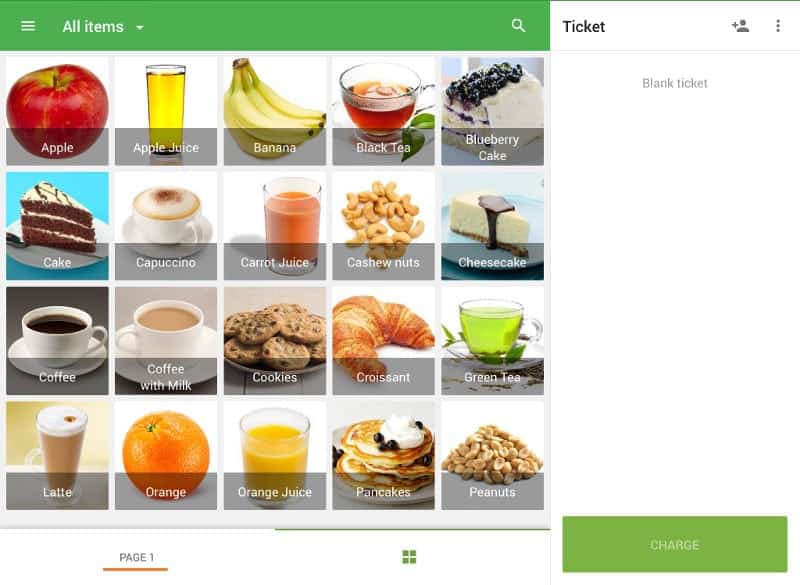
You can add products to a customer’s order by simply dragging items over to the right side of the screen. Use the same process to apply discounts. Features for iOS let you organize and rearrange the products on your screen so that you can simplify your ordering process.
Loyverse POS also lets you print receipts or send them via email. You can email customers to request a customer satisfaction review. One of the best parts of Loyverse is its loyalty program. When customers download your loyalty app, they can receive points based on their purchases. These points translate into discounts on future services.
All in all, Loyverse is an incredibly simple POS application. You and your team should get the hang of it in no time at all.
| Customer Service4.7 |
|---|
| Personal Support 4.4 |
| Self-Service 5.0 |
Loyverse’s customer support is generally well-praised. Many companies claiming to offer live chat often leave you waiting or have you submit an email with questions. Loyverse connects with you quickly, and the staff is knowledgeable and helpful.
Here are the support tools available to Loyverse’s clients:
| Loyverse Customer Service | Availability |
|---|---|
| Phone Support | |
| Email Support | |
| Support Tickets | |
| Live Chat | |
| Dedicated Support Representative | |
| Knowledge Base or Help Center | |
| Videos & Tutorials | |
| Company Blog | |
| Social Media |
It would be wonderful to be able to call in with questions, especially in an emergency, but that option is not yet available. However, as long as Loyverse keeps providing such high-quality live chat support, I won’t complain too much.
Loyverse now connects to a few credit card processors. US merchants can choose between Worldpay, SumUp, and CardConnect. European merchants can connect with SumUp or iZettle. In Australia, you can choose between Smartpay and Tyro, while in Japan, you have the option of Coiney, PAYGATE, Softbank, or CPayPro.
That should give you some competitive options for cheap credit card processing, and you’ll want to compare rates on your own, depending on how much you plan on selling.
You can sign up for Loyverse for free, and there are no long-term obligations. If you want to use one of the add-on services, there is no obligation or termination fee, but you do receive a discount if you sign on for a full year.
| User Reviews4.9 |
|---|
| Customer Feedback 5.0 |
| Review Site Aggregate 4.9 |
It appears that Loyverse is precisely the solution many merchants were looking for. I noticed that many reviewers who had complaints still often rated Loyverse quite well, which speaks volumes.
Here are some of the complaints that users have:
Online Loyverse POS reviews are overwhelmingly positive. Keep in mind that most of these reviews come from businesses of one to ten employees, and most of the users appear to be primarily interested in the free version.
Here’s what they love about the software:
Trying to decide how Loyverse stacks up against the competition? Here are the main differences between Loyverse and other common POS software systems.
Square is perhaps the most well-known free POS app in the US and for good reason. It’s incredibly easy to use and has a generous array of features for free on its standard app and with Square for Restaurants and Square for Retail. If you’re looking for a versatile POS app and not looking to spend any money, they’re definitely worth a look as their built-in payment processing also makes things simple.
However, if you’re a small operation like a coffee shop or salon that is looking for basic features and a solid, free loyalty program, Loyverse may be the best bet as Square has its loyalty program as an add-on. Also, if you already have a payment processor or prefer one over Square, Loyverse gives you some flexibility in that department as well. Needless to say, the choice between Loyverse vs Square isn’t an easy call.
Toast is restaurant-specific software that is known for its mobile ordering and delivery options. Toast has a free option but, to access all of its best features, you’ll have to subscribe to one of its paid plans. For anything more than a basic, quick-service restaurant, Toast is a much more robust product and its hardware options really set it apart.
Toast does have some negatives though as you may find yourself locked in a long-term contract with hefty termination fees. Loyverse allows you to use its services month-to-month and it has payment processing flexibility. If you just need a basic card or chip reader for your establishment and don’t have use for menu or table management, Loyverse may be the best option.
| Loyverse Review Summary | |
|---|---|
| Pricing Range | $0/month |
| Choose If You Need |
|
Loyverse POS is an excellent solution for small businesses with limited cash upfront or customers just dipping their feet into the world of free POS systems. The software provides resources to keep track of transactions, analyze that data, and interact with customers. Some merchants may find that’s all they need! If you’re in that boat, go ahead and download the software. It’s totally free (no strings attached), and you can test it for yourself to make sure it’s what you’re looking for.
However, many merchants will find that Loyverse’s features are not extensive enough to suit their current business model. If that’s the case, you can look into Loyverse’s add-ons or browse similar systems for small businesses.
Regardless, you’re not likely to find many other POS systems that can do what Loyverse does for absolutely no money down.
We evaluate and test each software system that we review at Merchant Maverick, placing special emphasis on certain key software characteristics in order to generate our granular product ratings.
For retail POS software in particular, we have a 62-point rubric we use to evaluate the system in terms of its pricing, ease of use, features, and user reviews. These points are based on attributes relevant to the retail POS niche—such as the availability of features like purchase ordering, customer-facing displays, BOPIS (buy online, pick up in-store), and others.
Our rating system also takes into account attributes that are desirable for POS systems and cloud-based software in general, such as the availability of monthly pricing plans, free trials, and transparent software contracts.
Get Your Free Credit Card Reader
Square  |
|---|
Square is an industry-leading point-of-sale and payment processing provider. Sign up for a free account and get a complimentary card reader for use with Square POS. Start For Free.
Get Your Free Credit Card Reader
Square  |
|---|
Square is an industry-leading point-of-sale and payment processing provider. Sign up for a free account and get a complimentary card reader for use with Square POS. Start For Free.

Let us know how well the content on this page solved your problem today. All feedback, positive or negative, helps us to improve the way we help small businesses.
Give Feedback
Want to help shape the future of the Merchant Maverick website? Join our testing and survey community!
By providing feedback on how we can improve, you can earn gift cards and get early access to new features.
 Square POS is an intuitive and simple point of sale platform. It offers customizable tools and a variety of add-ons to fit your business needs and reach your goals.
Get Started
Square POS is an intuitive and simple point of sale platform. It offers customizable tools and a variety of add-ons to fit your business needs and reach your goals.
Get Started
Help us to improve by providing some feedback on your experience today.
The vendors that appear on this list were chosen by subject matter experts on the basis of product quality, wide usage and availability, and positive reputation.
Merchant Maverick’s ratings are editorial in nature, and are not aggregated from user reviews. Each staff reviewer at Merchant Maverick is a subject matter expert with experience researching, testing, and evaluating small business software and services. The rating of this company or service is based on the author’s expert opinion and analysis of the product, and assessed and seconded by another subject matter expert on staff before publication. Merchant Maverick’s ratings are not influenced by affiliate partnerships.
Our unbiased reviews and content are supported in part by affiliate partnerships, and we adhere to strict guidelines to preserve editorial integrity. The editorial content on this page is not provided by any of the companies mentioned and has not been reviewed, approved or otherwise endorsed by any of these entities. Opinions expressed here are author’s alone.
 Square POS is an intuitive and simple point of sale platform. It offers customizable tools and a variety of add-ons to fit your business needs and reach your goals.
Get Started
Square POS is an intuitive and simple point of sale platform. It offers customizable tools and a variety of add-ons to fit your business needs and reach your goals.
Get Started