
Get Matched With POS Software
Take our short quiz to get matched with the best point-of-sale software for your unique business needs. Instant results, no phone number or email required.
Start Quiz💳 Save money on credit card processing with one of our top 5 picks for 2025
The Square kitchen display system can work as part of a point of sale system or as a stand-alone option, making it a versatile option for quick-serve and full-serve restaurants.
Virtually all of the best restaurant point of sale systems have a kitchen display system (KDS) option. Square is no exception, bringing its signature simplicity to KDS as part of its Square for Restaurants POS offering.
But no system does KDS quite like Square.
While you can use Square KDS with your Square POS system, Square has taken a bold step by offering its Square KDS as a standalone system, meaning you can use it without a POS. This subscription option makes the Square kitchen display system the perfect KDS for ghost kitchens and delivery-only restaurants that don’t have a traditional point of sale. With that being said, Square KDS works equally well for sit-down, counter-service, bars, and drive-thru restaurants.
Unlike Square’s flagship POS, Square KDS isn’t free. However, Square still offers one of the most affordable KDS systems out there, and the setup couldn’t be easier.
Keep reading this Square KDS overview to learn what a Square kitchen display system can do for your restaurant and how Square KDS pricing works.
Table of Contents
A Square KDS is a kitchen display system that uses an Android touchscreen to communicate orders instead of a kitchen printer. The Square Kitchen Display System helps restaurants organize and fulfill tickets sent from their Square POS and from online ordering channels. Square KDS requires a monthly subscription.
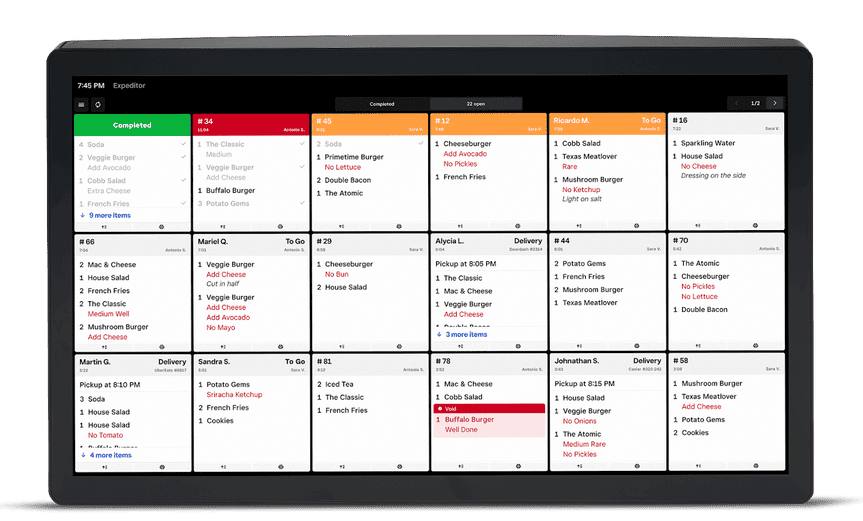
To use Square KDS, you need the right hardware and software setup. Let’s go over the devices and apps you’ll need to use Square KDS.
Square KDS runs on Android touchscreens. Square recommends using the MicroTouch 21.5″ ($699) or MicroTouch 15.6″ ($599). You can purchase these devices from Square or elsewhere. Square KDS will also work on the following Android tablets:
Square KDS will not run on Android phones.
Note that the first version of Square KDS ran exclusively on iPad, but Square has since phased out the iPad KDS system in favor of the larger, more durable Android touchscreens.
Unless you have an online-only setup, you’ll also need POS hardware to use Square KDS.
You can populate orders to your Square KDS from the following Square POS devices:
Square KDS requires the use of Square software. Specifically, you will need to download the Square KDS app from the Google Play store to your Android KDS device. You’ll also need the Square for Restaurants app or Square POS app on whatever POS device(s) you are using for your point of sale.
Square KDS can also pull orders from your online Square orders and some third-party ordering channels. Square KDS can populate orders from any or all of the following:
In addition to the Square kitchen display itself ($599 or $699, depending on how big of a screen you want), you will need to purchase a monthly software subscription in order to use Square KDS. There are a couple of different ways you can purchase a Square KDS subscription:
If you buy a standalone Square KDS subscription, it will come with Square for Restaurants Free included, but you can also use the KDS with your free Square POS plan and Square Online orders. If you already use Square POS or Square for Restaurants Free, you can try Square KDS free for 30 days.
Another way you can purchase a Square KDS is with a Square For Restaurants Plus subscription, which includes unlimited Square KDS devices as well as other advanced restaurant features for $60/month per location. Additional POS terminals at a single location are $40/device under the Square for Restaurants Plus plan, but you can have unlimited KDS devices on your “Plus” account at no additional cost.
If you’re not sure what POS plan you should use with Square KDS, start by comparing Square POS with Square for Restaurants. From there, you can narrow down whether you need the Free or Plus version of Square for Restaurants.
As follows are some notable Square KDS features:
While this list covers the core feature set for Square KDS, you can find a more detailed Square KDS guide on Square’s support website.
All types of eateries or bars using Square as their POS can benefit from having a Square Kitchen Display System in their back-of-house. Square KDS is also an option for new restaurants or ghost kitchen startups that are looking for an affordable KDS only or POS with KDS, as well as restaurants looking to switch from a different system.
With a starting price point of just $20/month, you’d be hard-pressed to find a more affordable KDS system. However, it’s possible that restaurants with more complex needs could find Square’s KDS lacking in features.
One final thing to note about Square KDS is that it only works using Square as your payment processor, so if you want to take payments with your own merchant account, then Square Kitchen Display System is not for you.
Square for Restaurants is an excellent restaurant POS system overall, with a free option and the added bonus of being able to add Square KDS to your setup for a small monthly fee. But Square is not the only game in town. If you want to look at more free restaurant POS systems with KDS add-ons, check out other free restaurant point of sale software.
Get in touch with a real human being on the Merchant Maverick team! Send us your questions, comments, reviews, or other feedback. We read every message and will respond if you'd like us to.
Reach OutGet in touch with a real human being on the Merchant Maverick team! Send us your questions, comments, reviews, or other feedback. We read every message and will respond if you'd like us to.
Reach Out
Let us know how well the content on this page solved your problem today. All feedback, positive or negative, helps us to improve the way we help small businesses.
Give Feedback
Want to help shape the future of the Merchant Maverick website? Join our testing and survey community!
By providing feedback on how we can improve, you can earn gift cards and get early access to new features.
 Run your entire restaurant on an iPad, including reservation management.
Learn More
Run your entire restaurant on an iPad, including reservation management.
Learn More
Help us to improve by providing some feedback on your experience today.
The vendors that appear on this list were chosen by subject matter experts on the basis of product quality, wide usage and availability, and positive reputation.
Merchant Maverick’s ratings are editorial in nature, and are not aggregated from user reviews. Each staff reviewer at Merchant Maverick is a subject matter expert with experience researching, testing, and evaluating small business software and services. The rating of this company or service is based on the author’s expert opinion and analysis of the product, and assessed and seconded by another subject matter expert on staff before publication. Merchant Maverick’s ratings are not influenced by affiliate partnerships.
Our unbiased reviews and content are supported in part by affiliate partnerships, and we adhere to strict guidelines to preserve editorial integrity. The editorial content on this page is not provided by any of the companies mentioned and has not been reviewed, approved or otherwise endorsed by any of these entities. Opinions expressed here are author’s alone.
 Run your entire restaurant on an iPad, including reservation management.
Learn More
Run your entire restaurant on an iPad, including reservation management.
Learn More